This package consumes the following services:
tasklist-tools
A set of tools to work with tasklist. A grammar has been provided by language-tasklist package.
Press Alt-Enter or middle click to toggle state of tasks or create it if doesn't exists.
Installation
To install tasklist-tools search for tasklist-tools in the Install pane of the Pulsar settings or run ppm install tasklist-tools. Alternatively, you can run ppm install bacadra/pulsar-tasklist-tools to install a package directly from the Github repository.
List of commands
A command are available in atom-text-editor:not([mini]), but shortcuts are preset only in atom-text-editor[data-grammar~="tasklist"]:not([mini]) space.
| Shortcut | Command | Description |
|---|---|---|
Alt-Enter |
&:toggle |
add or toggle tick of selected tasks by ▷ ☐ • -> ✔ -> ✘ -> ☐ cycle |
Alt-/ |
&:high |
add or change tick of selected tasks as ▷ |
Alt-* |
&:todo |
add or change tick of selected tasks as ☐ |
Alt-+ |
&:done |
add or change tick of selected tasks as ✔ |
Alt-- |
&:fail |
add or change tick of selected tasks as ✘ |
Alt-. |
&:info |
add or change tick of selected tasks as • |
&:translate |
translate markdown-style ticks and bullets to tasklist-style, e.g. - [ ] -> ☐, * [X] -> ✔ |
Move to header
There are methods to make it easier to navigate through the document.
tasklist-tools:move-items-to-next-header: move selected items to next headertasklist-tools:move-items-to-last-header: move selected items to last headertasklist-tools:move-to-next-header: set cursor position equal to next headertasklist-tools:move-to-previous-header: set cursor position equal to previous headertasklist-tools:move-to-last-header: set cursor position equal to last header
Outline
An outline is supported by navigation-panel.
Archive
There is no explicit definition of archive, but a command tasklist-tools:move-to-last-header can used. It move selected lines next to line next to last header.
Status-bar
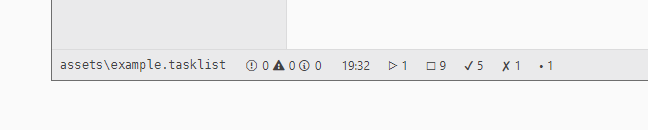
Status-bar has counter of each task type. Click on it to move cursor to next one.
Contributing 🍺
If you have any ideas on how to improve the package, spot any bugs, or would like to support the development of new features, please feel free to share them via GitHub.



