atom-cform-yaml package
A package based on atom-cform to help Atom users create YAML AWS CloudFormation templates.
The package snippets are now derived automatically from the published AWS CloudFormation Resource Specification. This enables the snippets to be more complete but perhaps a little less helpful. Any comments on how to improve usability now that the snippets are auto-generated are welcomed.
Demo
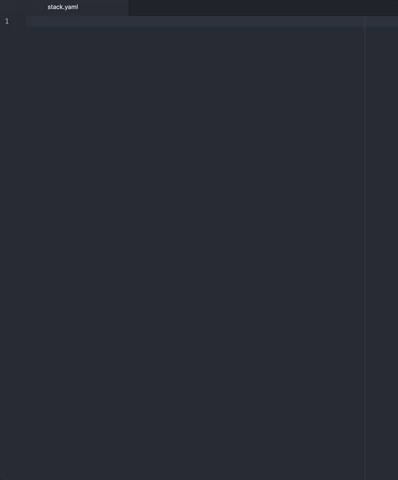
Usage
- Create an empty
*.yamlfile and typestack-start- a skeleton YAML CloudFormation template will appear. - Under each section begin typing the 'thing' you are trying to define, such as
stack-parameter,metadata-interface, orec2-instance. The package will populate the template for you. - Tab through the different fields and fill in your values.
- Save the template and run it through the AWS CloudFormation console or deploy the template using the AWS CLI.
- Have fun and get building!
Help
Autocomplete doesn't work?
If autocomplete doesn't work for you it could be because of atom/autocomplete-snippets#55. autocomplete-snippets/pull/77 has been submitted to fix the issue but until it's released you may have to make the change yourself.
- Clone
https://github.com/atom/autocomplete-snippets.gitinto a folder of your choosing. - Change the files as documented in autocomplete-snippets/pull/77.
- cd into the
autocomplete-snippetsfolder and runapm link .. This will create a link inside ~/.atom/packages to the folder in which you download autocomplete-snippets. - Reload the Atom window.
- In Atom go to
Preferences...,Packages, search forautocomplete-snippets. Click onSettings - Remove
.stringfromDisable Snippet Autocompletion Selector String. - Reload the Atom window.
Uninstall fixed version of autocomplete-snippets
- Run
apm unlink ~/.atom/packages/atom-cform-yaml - Reload the Atom window
=======