This package provides the following services:
This package consumes the following services:
Atom TypeScript
JavaScript developers can now just open a .ts file and start hacking
away like they are used to. No grunt, no Visual Studio. Just pure
coding.
NOTE: When updating to v12, make sure language-typescript core
package is enabled. We're discontinuing our own grammar in favor of
language-typescript. Both are very similar and are basically
Microsoft's TextMate grammar repackaged, and there's little reason to
bundle our own if there's one available by default.
NOTE: This branch contains a major rewrite (v11) of the
atom-typescript plugin that is lighter and faster, but lacks a few
major features that you might miss. The previous version is still
available in the legacy branch and will continue to receive minor
bugfixes. However, I wouldn't count on any new developments for that version.
Installation
- Install atom.
- Install dependencies (see below).
apm install atom-typescript(apmneedsgitin your path).- Fire up atom. Open a TypeScript file.
Dependencies:
Atom-TypeScript relies on some external packages for providing some of its GUI. You basically have two options.
Option 1: Install atom-ide-ui package.
Option 2: Install the following packages:
linterlinter-ui-defaulthyperclickintentions
Additional Notes: Some packages we love.
Reviews
Featured on the TypeScript home page under tools http://www.typescriptlang.org/ and demoed by Anders Hejlsberg.
"I was shocked at how good it felt to poke around on the compiler with
it." Jonathan Turner
"And guess what, it
worked perfectly. Like everything else! Faster than Visual Studio!"
Daniel
Earwicker
"It's
a thing of beauty - they had me at 'Type information on hover'.
Discovering tsconfig.json support as well was just an enormous bonus."
John Reilly
"This may be your best
option for editing TypeScript at the moment - very nice!" Rasmus
Schultz
Features
- Autocomplete
- Live error analysis
- Type information on hover
- Compile on save
- Project Context Support (
tsconfig.json) - Project Build Support
package.jsonSupport- Goto Declaration
- Find References
- Semantic view
- Block comment and uncomment
- Rename refactoring
- Common Snippets
- Alternative to symbols-view
FAQ
Located online: https://github.com/TypeStrong/atom-typescript/blob/master/docs/faq.md
Feature Details
Auto Complete
Internally using AutoComplete+. Just start typing and hints will show
up. Or you can explicitly trigger it using ctrl+space or cmd+space.
Press tab to make a selection.
Type information on hover
Just hover
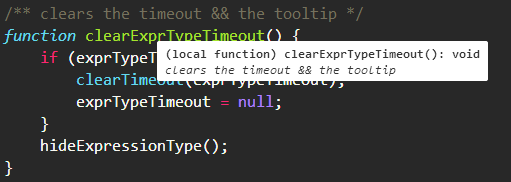
Compile on save
When "compileOnSave": true is set in tsconfig.json, TypeScript files
will be compiled and saved automatically. The compiler does its best to
emit something, even if there are semantic errors in the file.
Project Support
atom-typescript supports all the same options the TypeScript compiler
does as it's using it behind the scenes to do all of the heavy lifting.
In fact, atom-typescript will use the exact version of TypeScript you
have installed in your node_modules directory.
Format Code
Shortcut: ctrl+alt+l or cmd+alt+l. Will format just the selection
if you have something selected otherwise it will format the entire file.
Go to Declaration
Shortcut: F12. Will open the first declaration of the said item for
now. (Note: some people call it Go to Definition)
Find References
Shortcut shift+F12. Also called find usages.
Semantic View
A bird's eye view of the current file. Use command
toggle semantic view. The view updates while you edit the code. You
can also click to jump to any portion of the file.
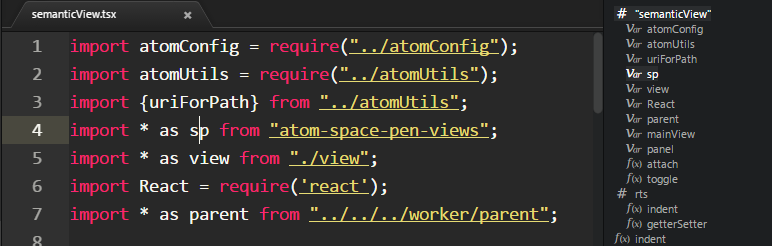
Refactoring
Rename
f2 to initiate rename. enter to commit and esc to cancel.
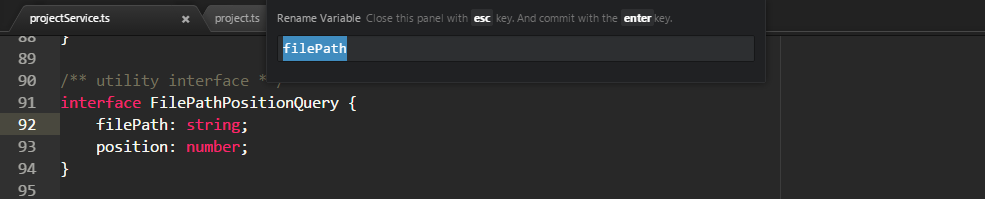
Quick Fix
Shortcut : ctrl+enter on a Mac and alt+enter for Windows and Linux
when using intentions, alt+a when using atom-ide-ui. Currently
available codefixes:
https://github.com/Microsoft/TypeScript/tree/master/src/services/codefixes
Alternative to symbols-view
Atom's symbols-view package only works with ctags. This is obviously
unsuitable for TypeScript. Hence, we provide two commands to emulate
symbols-view:
typescript:toggle-file-symbolstypescript:toggle-project-symbols
Both are bound to the same keys as corresponding symbols-view commands
by default:
ctrl-randctrl-shift-ron PCcmd-randcmd-shift-ron Mac
Contributing
Look at CONTRIBUTING.md for curiosity. We work hard to keep the code as approachable as possible and are highly keen on helping you help us.
Changelog
Breaking changes available online.