Uniform Package for Atom
A simple package to emulate text formatting in Atom using symbols from the unicode character table's Mathematical Alphanumeric Symbols block. The ability to display these symbols will depend on which font is being used. Atom's default font supports all the symbols in the MAS block and has good support for most commonly-used symbols.
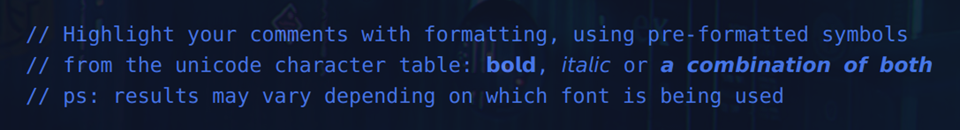
The original purpose of this package was to enable the ability to emphasise certain parts of comments, but it can be used to create italic or bold text anywhere that formatting isn't traditionally allowed.
And in case you're wondering, the name Uniform is an acronym of Unicode Format.
Installation
$ apm install atom-uniform
You can also use Atom: go to Preferences » Install and search for atom-uniform
Usage
- This package will only work inside Atom's actual editor panes
- Execute
atom-uniform:toggleor use the keymap (ctrl-alt-u by default)
Package Settings
Auto-Format Selection:when enabled, having text selected will cause the package to format it on the spot using the specified preset. When disabled, any selection will instead get added to the input dialogue. (default:enabled)Auto-Format Preset:format type applied to the active selection when Auto-Format Selection is enabled. (default:Bold-Italic)Default Format Type:specifies which format type the graphical dialogue should default to every new session. After that, it will remember the last format applied. (default:Bold-Italic)
Use with Caution ⚠️
// Don't forget to ⌧⌧⌧⌧⌧⌧⌧⌧⌧ ⌧⌧⌧⌧⌧ ⌧⌧⌧⌧⌧
As previously stated, this might not work with every font, or every application depending on what fonts are installed on the system. And most likely not at all with most CLI/terminal fonts (vim/emacs). It's probably not a good idea to try and use this in large collaborative projects... Ye be warned!

