Atomic Monokai Pro
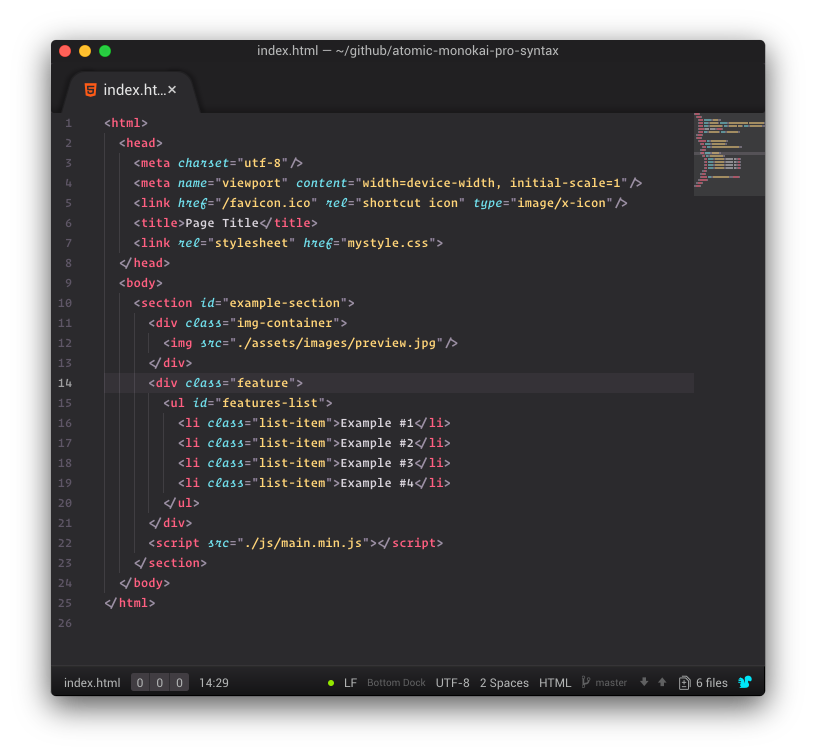
Atomic Monokai Pro features a modern interpretation of the popular monokai color palette. Based on the Monokai Pro syntax-theme for Sublime Text and VSCode, this adaptated theme brings the same great enhancements to Atom.
Additionally, this theme also features modifications to better emphasize crucial code, while allowing more trivial aspects of the syntax to fade into the background. In turn, allowing for easier and more effective analysis and visual-grepping.
Install
This theme can be installed from within Atom or via the command:
$ apm install atomic-monokai-pro-syntax
After installation, you can activated by going to the Settings > Themes section and selecting it from the Syntax Themes drop-down menu.
Notice:
While the new Tree-sitter parsing system is very promising, it's experimental and currently appears to degrade the syntax-highlighting quality of supported languages. So in the meantime, I recommend disabling "Use Tree Sitter Parsers" setting in Settings > Core.