aura-toolbar package
A handy toolbar and keyboard shortcuts for jumping amongst Aura component files.
Toolbar
Use the toolbar to easily jump from one component file to another!
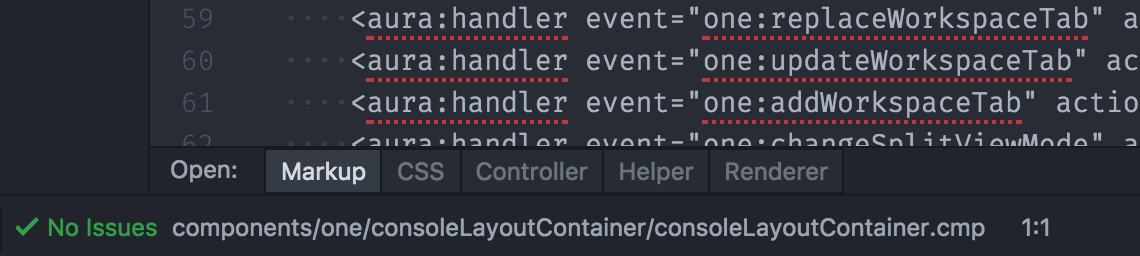
Each file will open in it's own tab and behave in Atom as expected; the toolbar simply makes for easy navigation without relying on the tree view.
Keyboard Shortcuts
Use Ctrl-Alt-<letter> to easily jump from one component file to another:
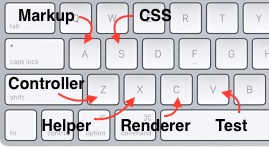
| File Type | Shortcut |
|---|---|
| Markup (.cmp, .app, .evt, .lib) | Ctrl-Alt-a |
| CSS | Ctrl-Alt-s |
| Controller (.js) | Ctrl-Alt-z |
| Helper (.js) | Ctrl-Alt-x |
| Renderer (.js) | Ctrl-Alt-c |
| Test (.js) | Ctrl-Alt-v |
Shortcuts for files that don't exist will simply be ignored.