badgen
Description
Snippets to quickly insert Badgen badges into Markdown documents
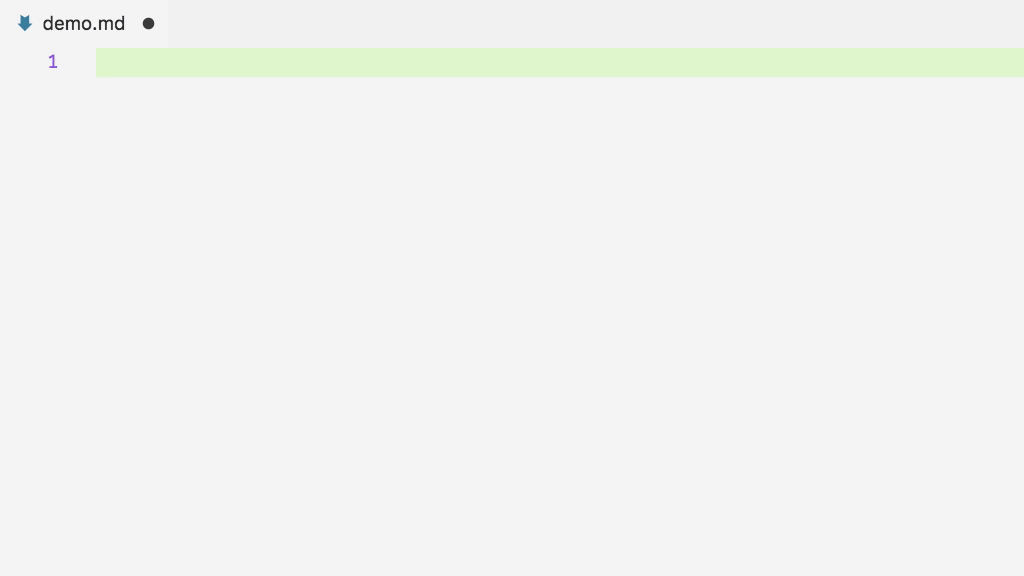
Screenshot nicked from the Visual Studio Code extension, but you get the idea!
Installation
apm
Install badgen from Atom's Package Manager or the command-line equivalent:
$ apm install badgen
Using Git
Change to your Atom packages directory:
Windows
$ cd %USERPROFILE%\.atom\packages
Linux & macOS
$ cd ~/.atom/packages/
Clone the repository as badgen:
$ git clone https://github.com/idleberg/atom-badgen badgen
Usage
Snippets follow the naming scheme of Badgen URL, e.g. badgen-npm is used for npm badges and badgen-amo for Mozilla Add-ons. Please refer to the snippet guide for a complete list.
Related
License
This work is licensed under the MIT License