beautify-handlebars
Beautify your handlebars/mustache fiels, using Prettier.
Before:
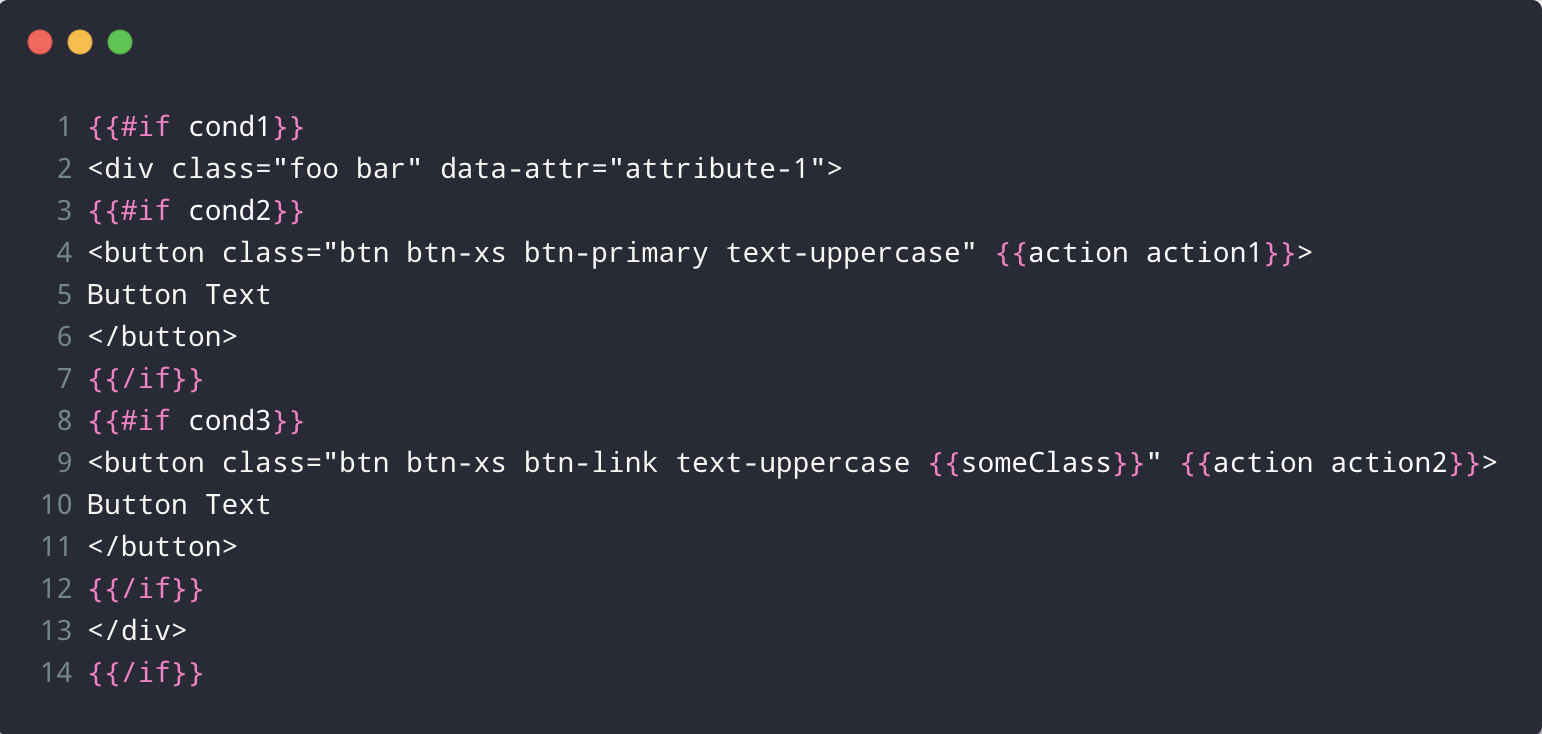
To format, use the keyboard shortcut cmd-shift-b,
After:
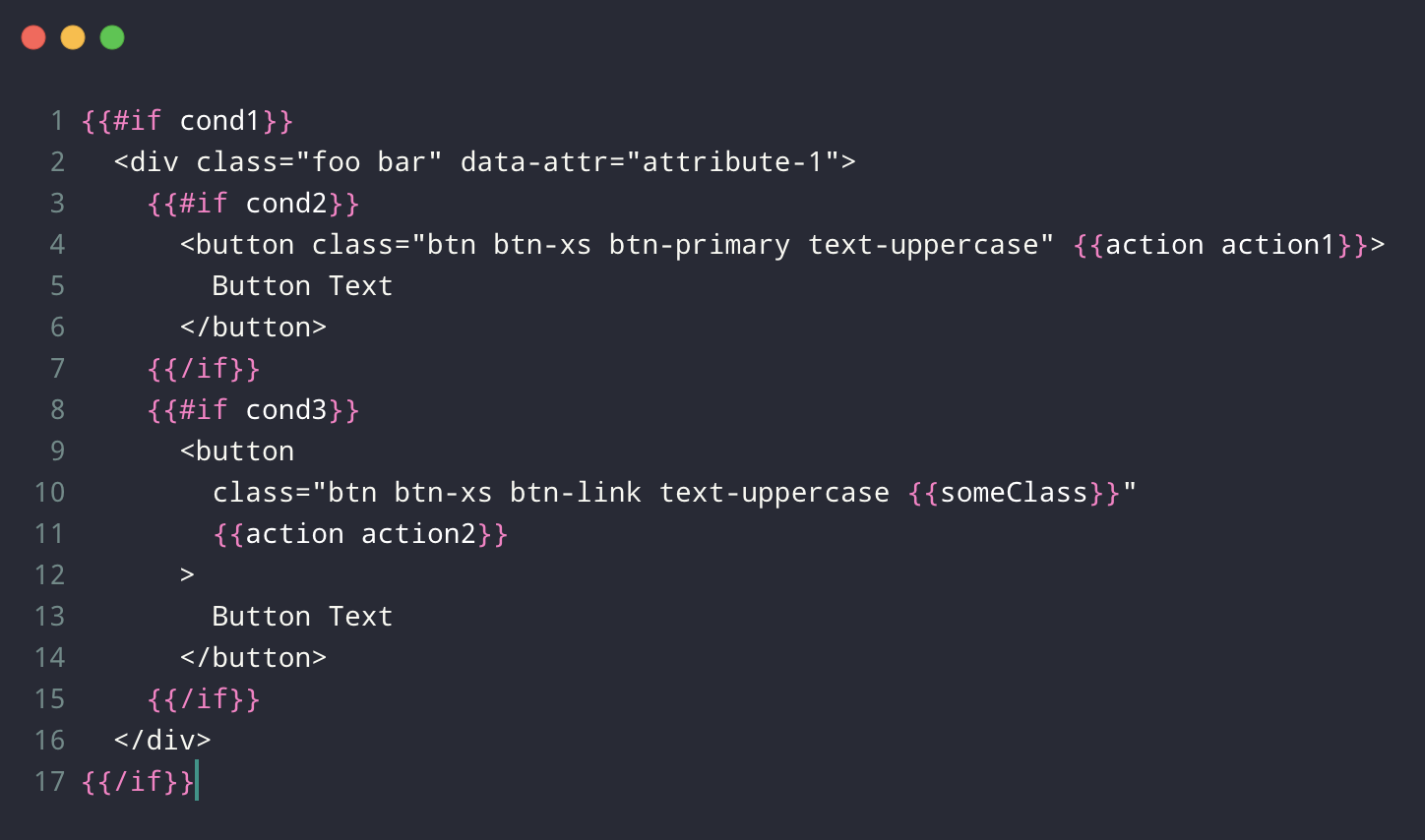
Usage
Keybindings
By default it uses cmd-shift-b to beautify your handlebars.
you can customize these in the Atom's keymap.cson (Atom -> Keymap..)

Installation
- In Atom, go to Settings (
cmd-,) -> Install -> Search Beautify handlebars - Or, run
apm install beautify-handlebars
Settings
Line Length
Set Settings -> Editor -> Preferred Line Length to Soft Wrap.
Indent using tab or space
- If you want to indent using tabs, set
Settings -> Editor -> Tab Typeashard - If you want to indent using spaces, set
Settings -> Editor -> Tab Typeassoft
Note: If you set
Tab Typeasautoit will behave same assoft.
Contributing
- Your contributions are really appreciated or raise an issue
