CheatSheet
Features
- Copy content from the CheatSheet panel directly to your clipboard - Just click on it!
- Customize the CheatSheet panel with individual entries by creating your unique config file
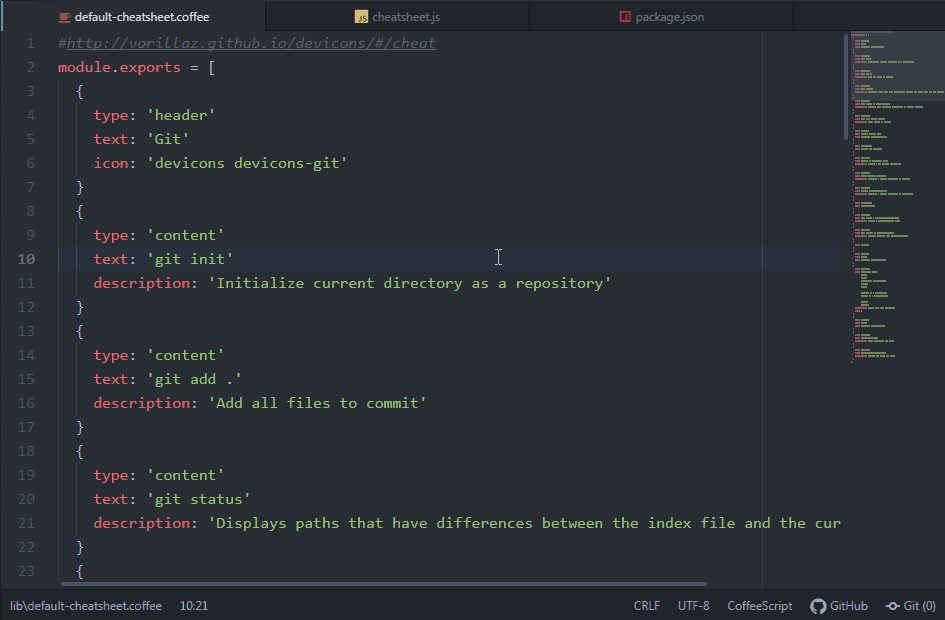
Commands
- To open CheatSheet type
cheatsheet:togglein the Atom command palette or pressctrl-alt-# - To edit and create your custom CheatSheet type
cheatsheet:editin the Atom command palette - To reload CheatSheet type
cheatsheet:reloadin the Atom command palette
All commands are also available via context menu --> Click the right mouse button on the visible CheatSheet panel
Configuration
Set a custom config file path
CheatSheet stores all configuration parameters in a config file (support for ".coffee" files only).
OPTIONAL You have the possibility to set a custom config file path:
- Go to package settings and insert your custom file path or use the default path
- Type
cheatsheet:editin the Atom command palette --> this will create a copy of the default CheatSheet file in your custom directory - Press
Edit Configin the notification dialog --> this will open your custom CheatSheet - Customize the file as you like and save the file
- Type
cheatsheet:reloadin the Atom command palette to reload your config file and check if the change was saved successfully
Customize the config file
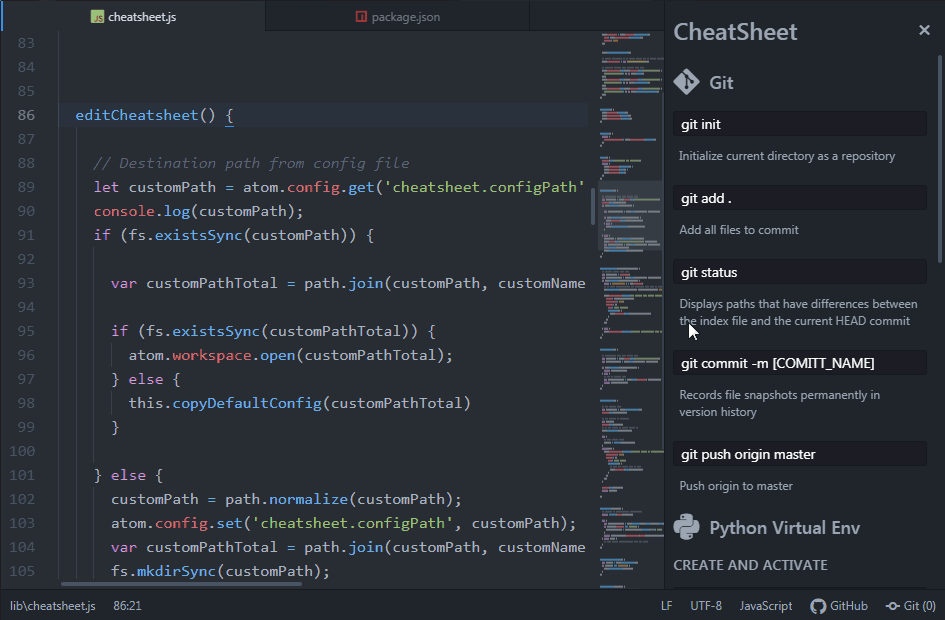
CheatSheet has five types you can configure:
header, subheader, content and spacer
-
headercreates a headerExample:
{ type: 'header' text: 'Git' icon: 'devicons devicons-git' }text: Add your custom header texticonOPTIONAL: Add a custom icon from the Devicon (devicon) icon-set; Using the full CSS class is mandatory:devicons devicons-ICONNAME
-
subheadercreates a subheaderExample:
{ type: 'subheader' text: 'Make Changes' }text: Add your custom header text -
contentcreates the copy to clipboard elementExample:
{ type: "content" text: 'git add .' description: "Add all files to commit" rows: 5 }-
text: Add your custom CheatSheet content.IMPORTANT: If you are working under windows remember to use\\to escape\to show paths correctly:text: 'venv\\Scripts\\activate' -
descriptionOPTIONAL: Add a description for more details -
rowsOPTIONAL: Number of rows define the height of the copy area to avoid scrolling
-
-
spaceradds separators between CheatSheet elements
.coffee Example (Default file)
#http://vorillaz.github.io/devicons/#/cheat
module.exports = [
{
type: 'header'
text: 'Git'
icon: 'devicons devicons-git'
}
{
type: 'content'
text: 'git init'
description: 'Initialize current directory as a repository'
}
{
type: 'content'
text: 'git add .'
description: 'Add all files to commit'
}
{
type: 'content'
text: 'git status'
description: 'Displays paths that have differences between the index file and the current HEAD commit'
}
{
type: 'content'
text: 'git commit -m [COMITT_NAME]'
description: 'Records file snapshots permanently in version history'
}
{
type: 'content'
text: 'git push origin master'
description: 'Push origin to master'
}
{
type: 'header'
text: 'Python Virtual Env'
icon: 'devicons devicons-python'
}
{
type: 'subheader'
text: 'Create and Activate'
}
{
type: 'content'
text: 'python -m virtualenv venv'
description: 'Create a new virtual enviroment'
}
{
type: 'content'
text: 'venv\\Scripts\\activate'
description: 'Activate a virtual enviroment on Windwos'
}
{
type: 'content'
text: 'source venv/bin/activate'
description: 'Activate a virtual enviroment on Unix/MacOS'
}
{
type: 'subheader'
text: 'Requirements'
}
{
type: 'content'
text: 'pip freeze > python-requirements.txt'
description: 'Create a requirements.txt file'
}
{
type: 'content'
text: 'pip install -r requirements.txt'
description: 'Install packages from requirements.txt'
}
{
type: 'spacer'
}
{
type: 'header'
text: 'HTML'
icon: 'devicons devicons-html5'
}
{
type: 'content'
text: '<!DOCTYPE html>
<html>
<head>
<title>Page Title</title>
</head>
<body>
<h1>This is a Heading</h1>
<p>This is a paragraph.</p>
</body>
</html>'
description: 'Basic HTML file structure'
rows: 5
}
{
type: 'header'
text: 'Atom'
icon: 'devicons devicons-atom'
}
{
type: 'content'
text: 'styleguide:show'
description: 'Show styleguide for atom'
}
{
type: 'content'
text: 'window:toggle-dev-tools'
description: 'Toggle dev tools for atom'
}
]
License
MIT © Fabian Arlt