This package consumes the following services:
Data Explorer
Interactively explore your data directly in atom with hydrogen!
The nteract data-explorer provides automatic data visualization, so you can get a feel for your data quickly and with minimal code!
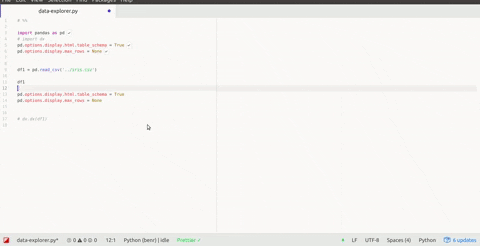
🚧 This is a work in progress. Please open issues and pull requests!
⚠️ As this package has some open issues with styling, the following atom themes are recommended for now:
- 🎨 Atom One Light syntax theme
- 🎨 Atom One Light UI theme
How to try it out:
Atom packages:
- Install both hydrogen and the data-explorer package in atom, or in the cli:
apm install hydrogen data-explorer
Make sure you have installed:
- python, along with the pandas data analysis library
- At least one python jupyter kernel
Then, just start a python kernel in hydrogen and run the following code:
import pandas as pd
# Enable the table_schema option in pandas,
# data-explorer makes this snippet available with the `dx` prefix:
pd.options.display.html.table_schema = True
pd.options.display.max_rows = None
# (Your dataframe here)
iris_filename = './iris.csv'
df1 = pd.read_csv(iris_filename)
df1