FD-rspec-snippets package for Atom and Sublime
Atom
Installing
Install the package FD-rspec-snippets in Atom (Preferences->Install) or use Atom's package manager from a shell:
$ apm install FD-rspec-snippets
Convert to rspec 'it' statements
This package will convert the list of string to Rspec it statements
- Select the text
- Use
cmd+shift+lto Select each line - Use keybinding
ctrl+alt+oorRight click -> Convert to-itto convert to Rspec it statements
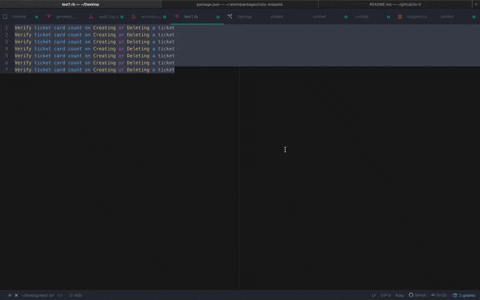
Add a quick rspec snippets
- To add spec template type
specand press tab - To add it template type
sitand press tab - To add e.step template type
e.and press tab
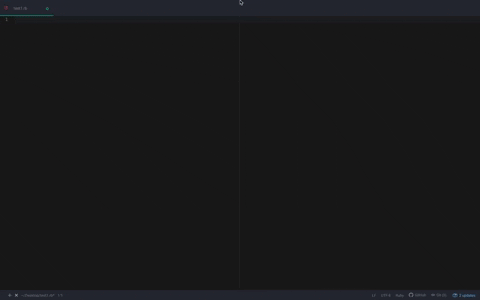
Add custom snippets
You can add your custom snippets and make use of it
Steps:
- Click on
Open Config Folder - Go to
FD-respec-snippets -> snippets-> snippets.csonfile - Add custom snippets
Sublime
Installing
Steps:
- Select
Packages Control: Add Repositoryfromcommend palette(commend+shift+p) - Add
https://github.com/aravindaakash/convert-to-it.gitin the textbox - Select
Packages Control: Install packagefromcommend palette(commend+shift+p) - Search for
convert-to-itand install
Convert to rspec 'it' statements
This package will convert the list of string to Rspec it statements
Steps:
- Select the text
- Use
cmd+shift+lto Select each line - Use keybinding
ctrl+alt+oto convert to Rspec it statements
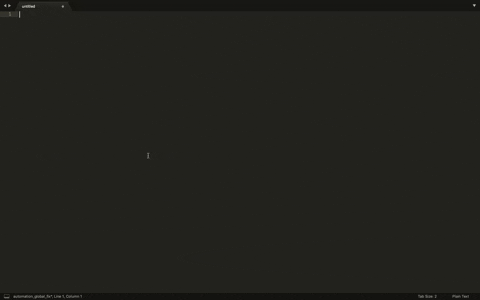
Add a quick rspec snippets
- To add spec template type
specand press tab
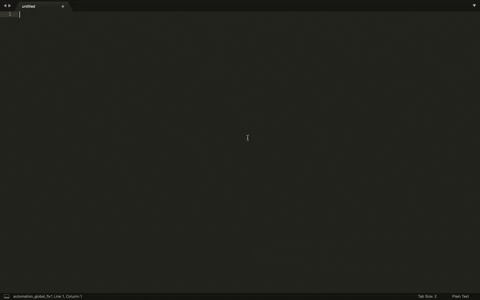
Add custom snippets
You can add your custom snippets and make use of it
Steps:
- Go to
Tools -> Developer-> New snippets - Add custom snippets