friendly-syntax
Dark blueish syntax theme with soft colors for atom that's keen on the eye but stull colorful.
Friendly syntax theme for Atom
Dark blueish syntax theme with soft colors for atom that's keen on the eye but stull colorful. It looks at it's best together with the Friendly UI.
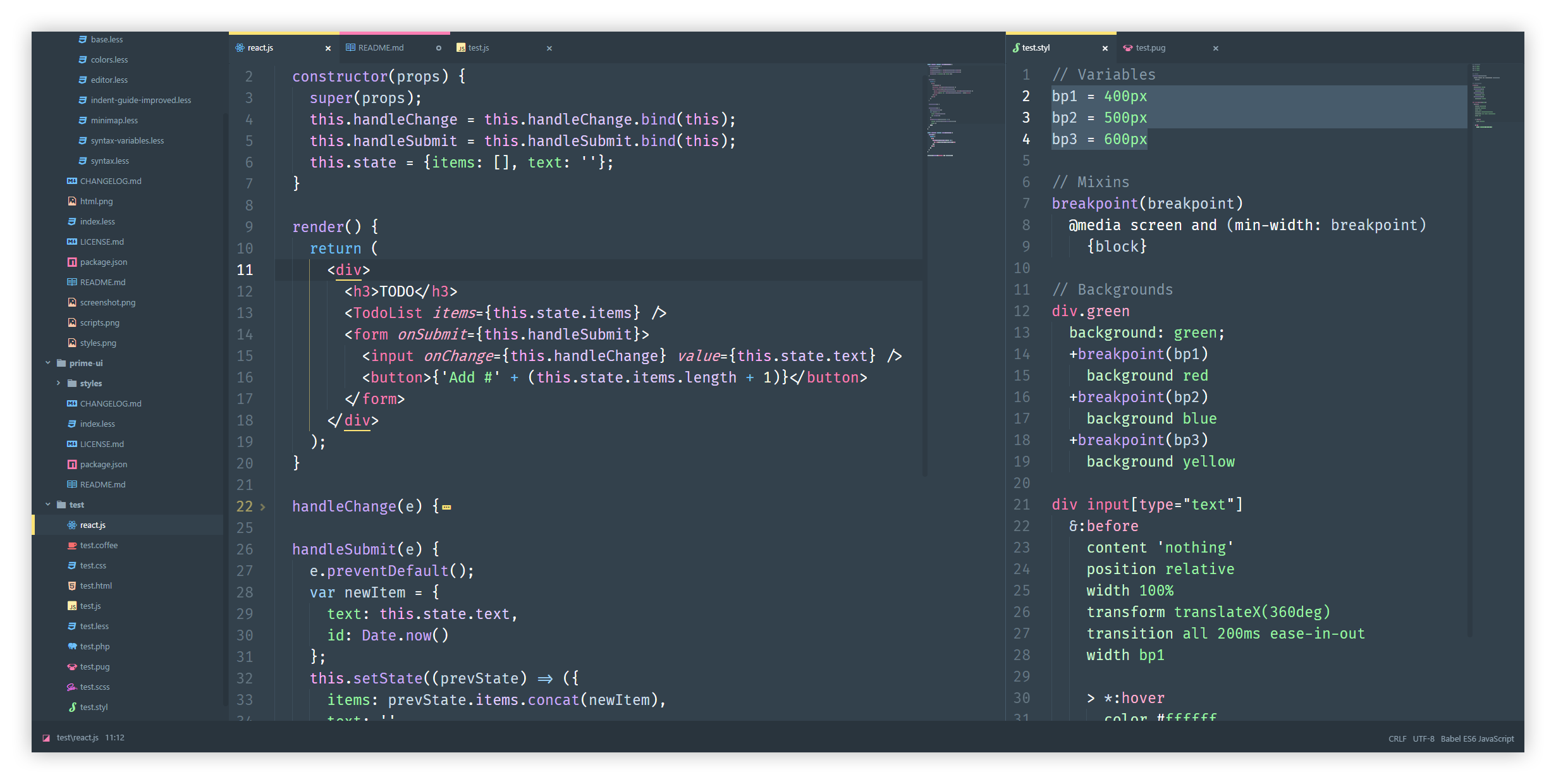
Friendly syntax together with the matching Friendly UI. The font used in the screenshot is Fira Code.
More screenshots
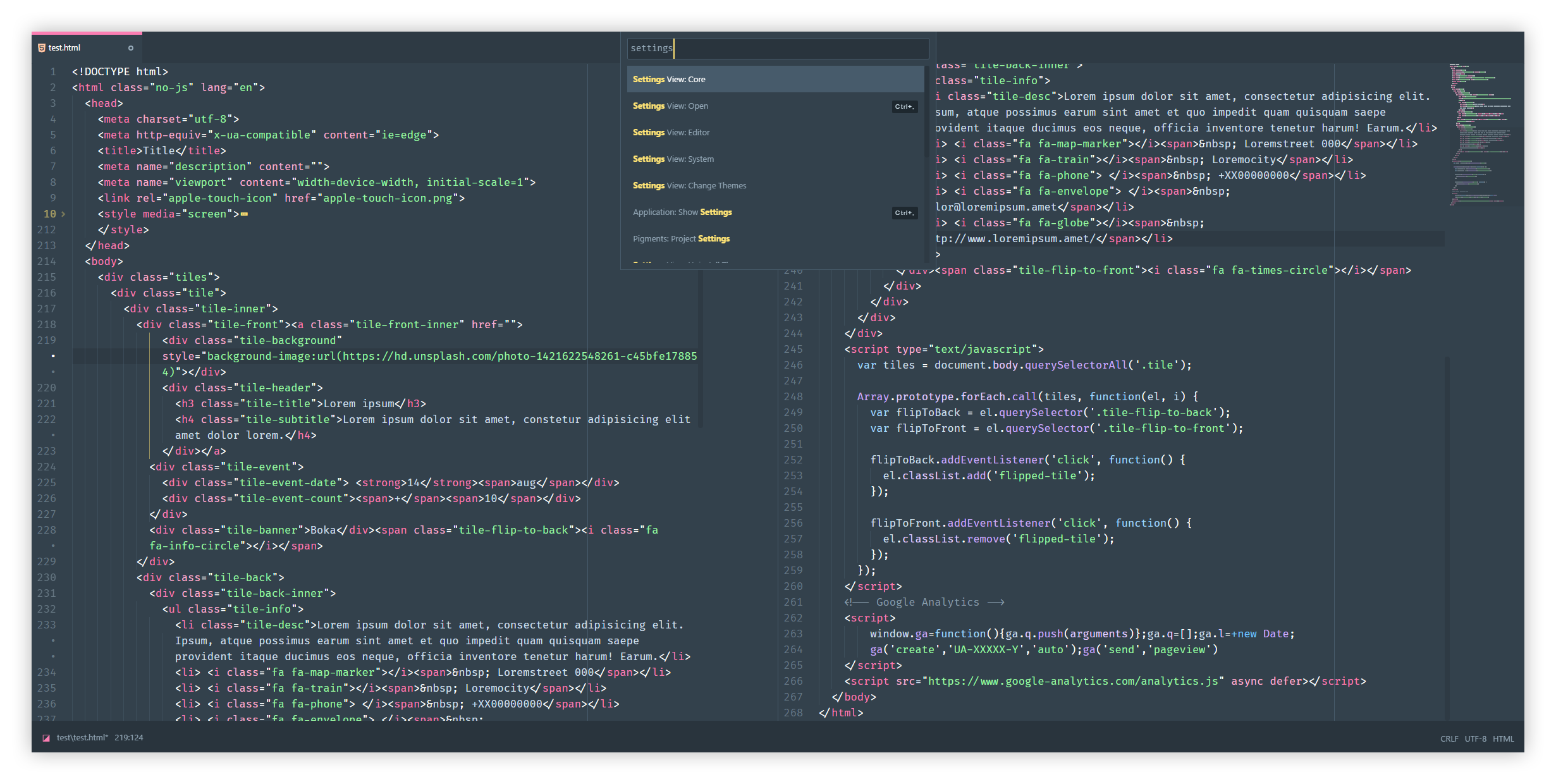
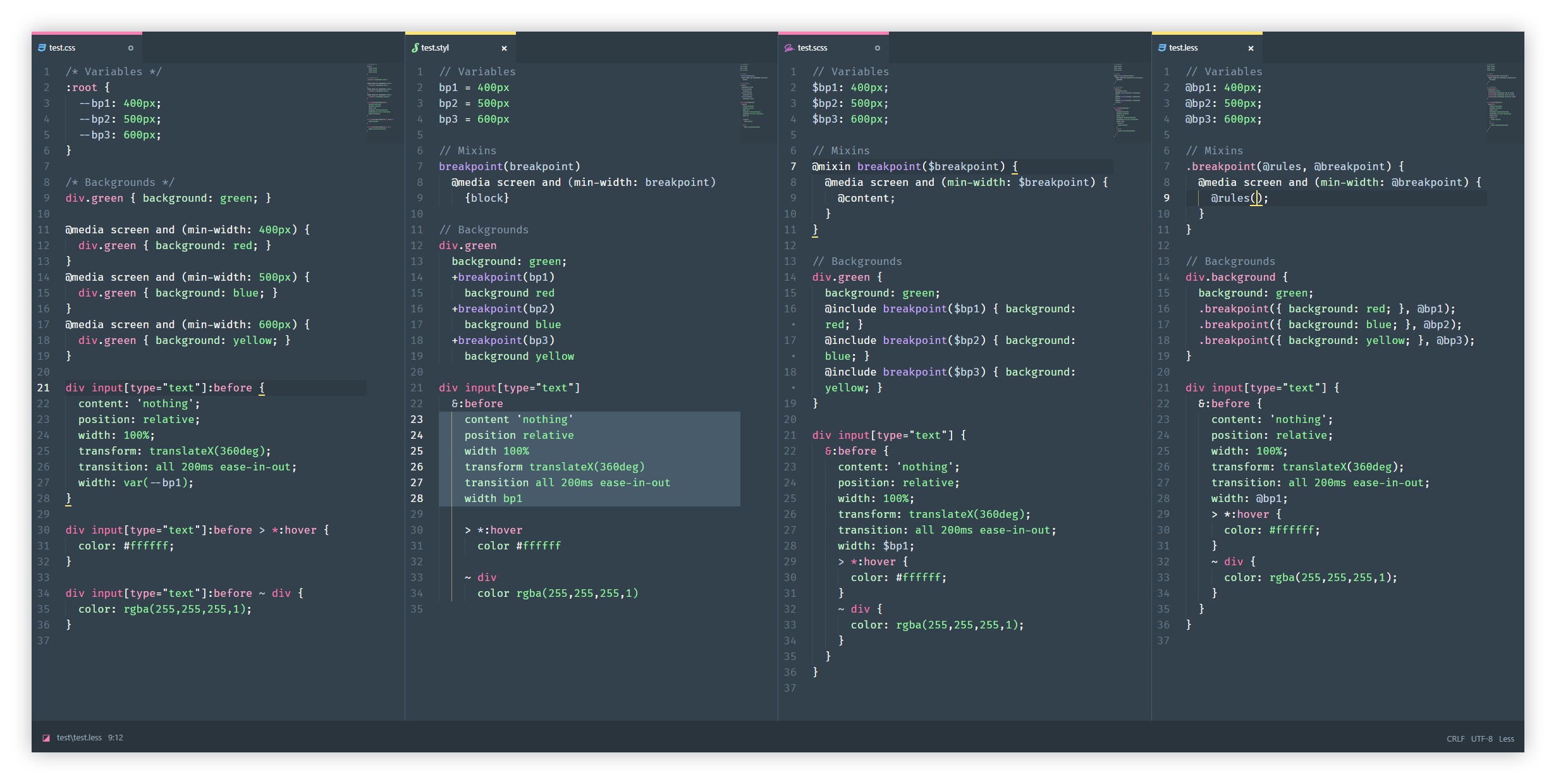
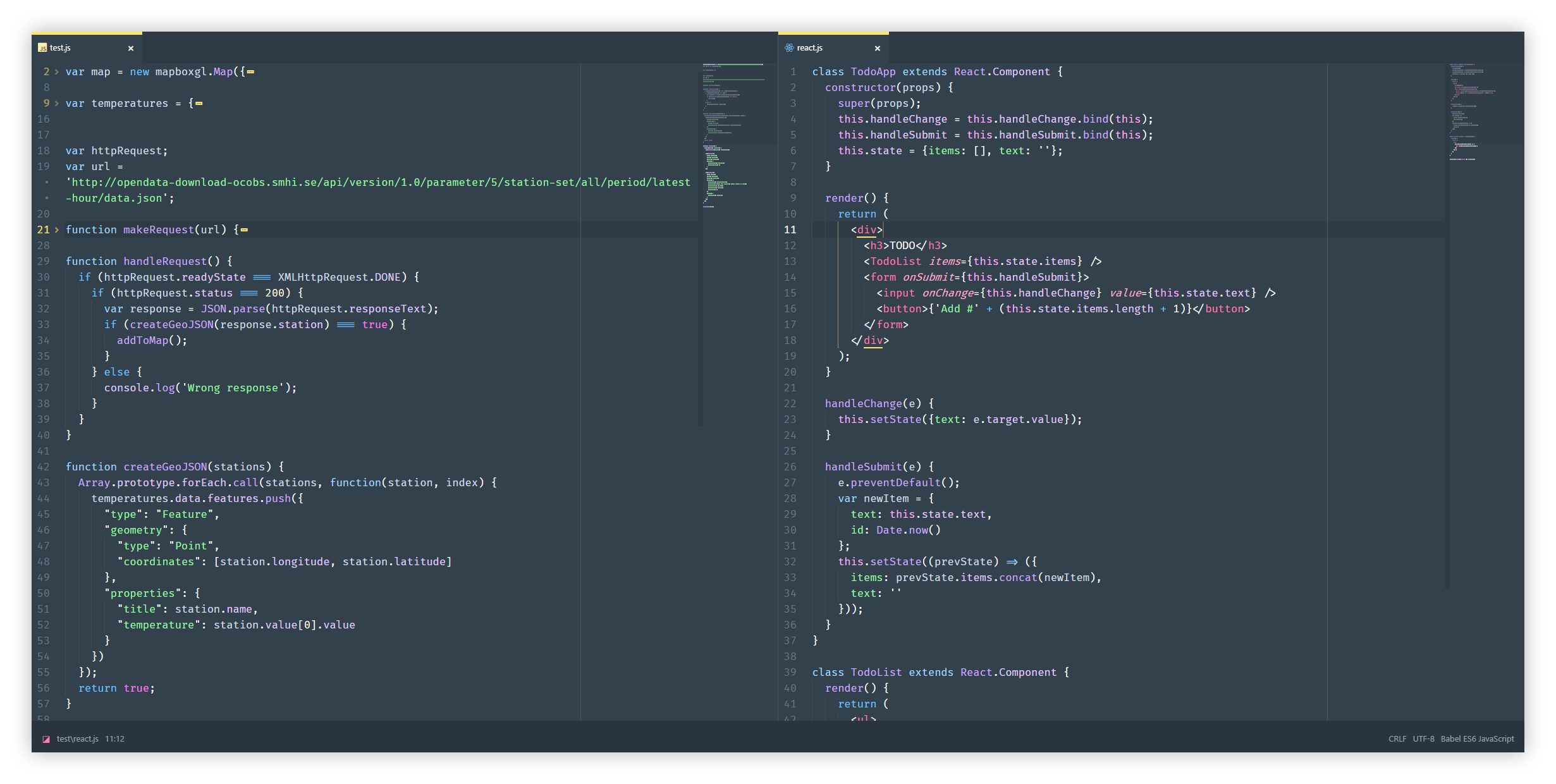
Details
Screens are showing code folding, bracket matcher, find and replace and selection.

Installation
APM: apm install friendly-syntax
Preferences: Go to Preferences > Install and choose Themes
Search for friendly-syntax and install it
Go to Preferences > Themes and choose Friendly as the syntax theme.