GCC Make Run Package
Compile-run C/C++ source code and execute Makefile in Atom.
Preface
I am a Windows user and just switched to Atom from Notepad++. Previously I wrote a script in NppExec to compile-run my C/C++ programs and execute Makefiles with customizable compile flags and run options. Atom has numerous community packages and I have tried some. They are really great in certain extent but still cannot fully satisfy my need. Therefore I decided to reference their packages and make my own.
Features
- Compile the current actively opened C/C++ file
- Execute the current actively opened Makefile
- Execute Makefile from Tree View
- Customize compilers used
- Customize compiler flags
- Customize run options
- Shortcut to compile-run [ default:
f6] - Shortcut to access run options panel [ default:
ctrl-f6/cmd-f6]
Setup
I have tested in the following three platforms:
Windows
For Windows users, I recommend installing the TDM-GCC (which I am using), then go to the setting page of this package and change the make utility to mingw32-make, after that everything should work. If you have installed other gcc-compilers, just make sure their command names are in you PATH environment variable
Ubuntu
For Ubuntu users, gcc and make should have already been installed, though you may need to install g++ in addition.
Mac
For Mac users, Xcode is not a prerequisite but you need to at least install the Xcode Command Line Tools. This site has a more detailed walkthrough.
Usage
Settings Page
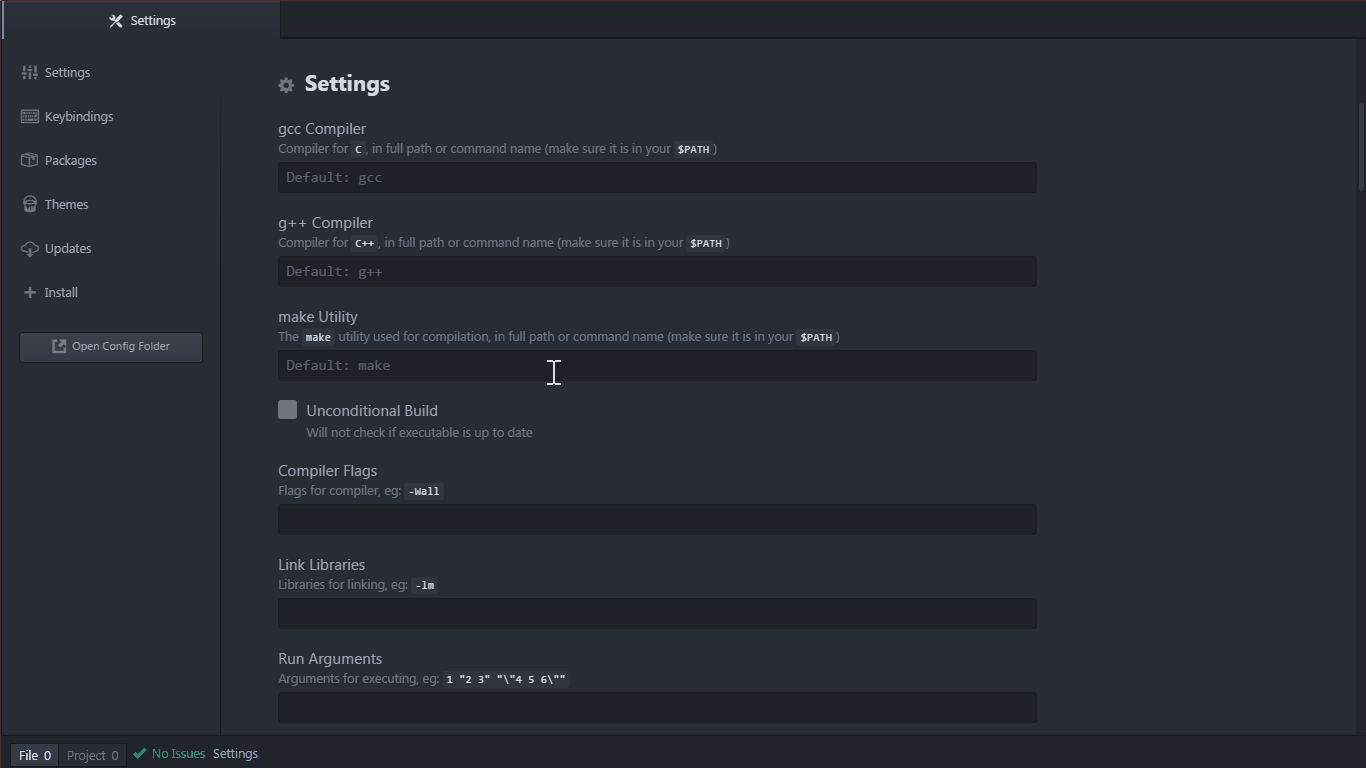
- Edit compiler command name or path
- Edit compiler flags and run arguments
- Toggle unconditional build
Run Options
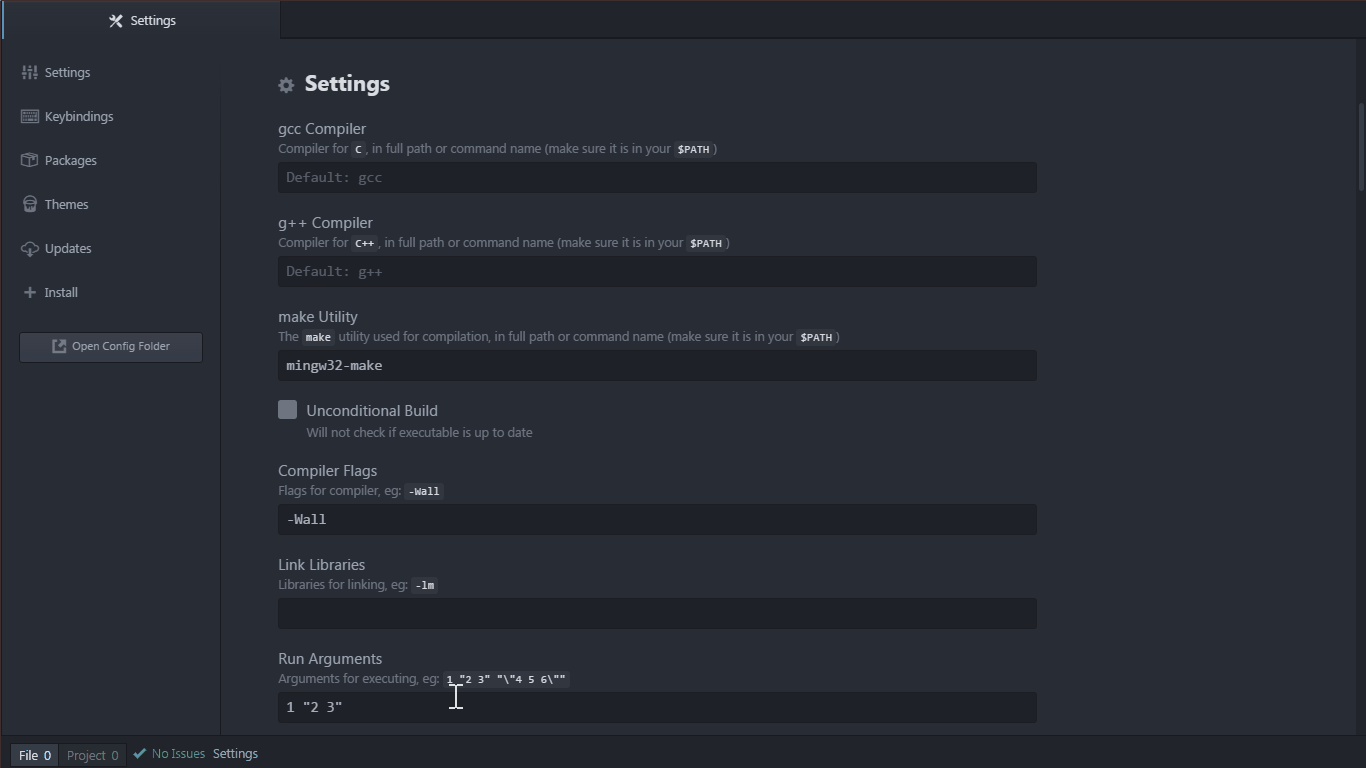
- Quick access to edit flags and arguments
- Can use
[shift-]tabto change input focus andenterto trigger therunbutton - Can trigger one-time unconditional build here
Context Menu
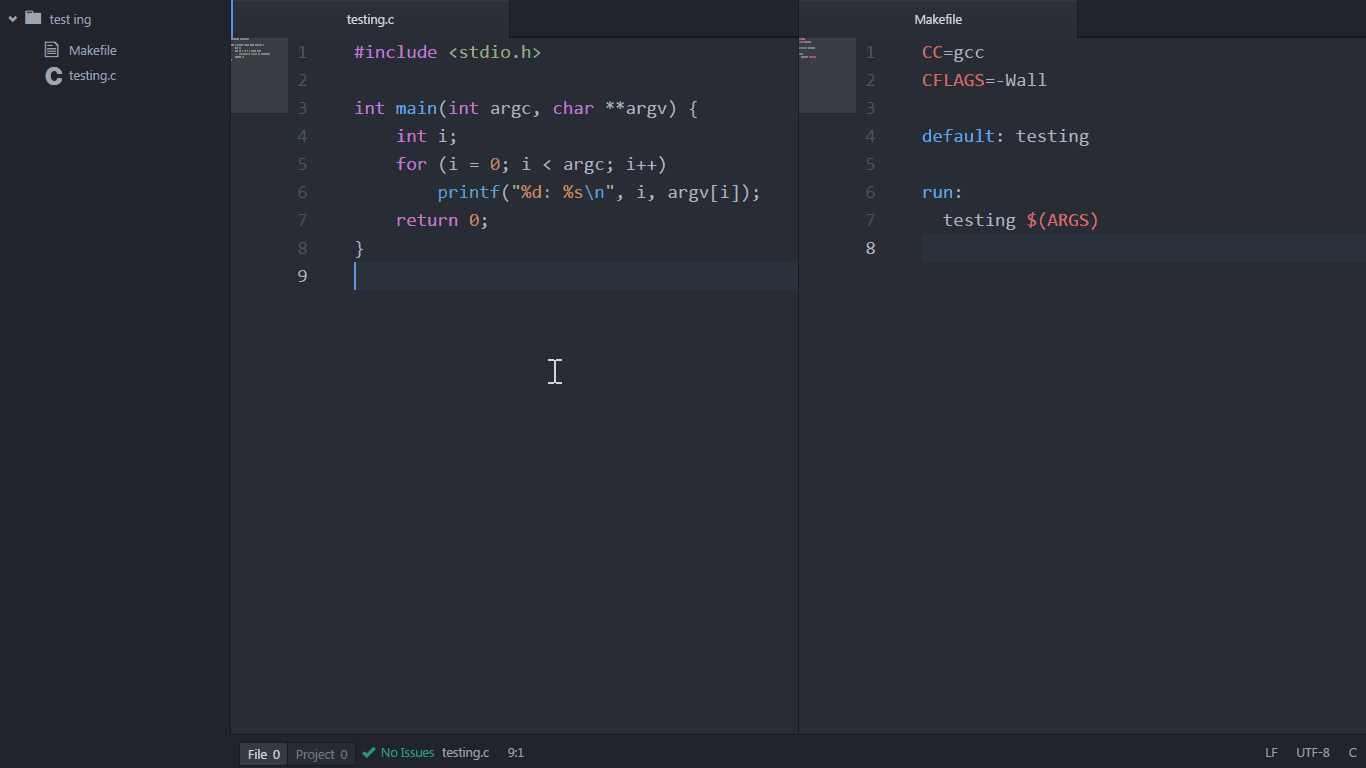
-
Trigger Make-Run on Makefile from tree view
-
To execute a Makefile, a
runtarget need to be specified, just as in the above.gif
Note: Arguments in run options will be passed as environment variableARGSto the Makefile, but compiler flags and link libraries will not. Below is an exampleruntarget:... run: testing $(ARGS) ...
Code and Repo Reference
I am new in CoffeeScript and know little about the Model-View-Controller design, thus my code may be messy. Below are the packages that I used and the repositories that I have referenced. They are great and you may want to try them out!
-
kriscross07/atom-gpp-compiler
+ A simple but useful package to compile-run C/C++ files
- Cannot customize run arguments
- On windows the cmd console just flash then close after the C/C++ program ends
! The closest that I want, thus mine is a remake with enhancements -
rgbkrk/atom-script
+ Support many languages
+ Customizable compile and run flags
- Does not support C/C++ on Windows...
- Does not support interactive running
! The option view is modified from this package -
ksxatompackages/cmd-exec
+ Can register commands to do many things
- Troublesome to set up -
noseglid/atom-build
+ Support automated build
- Need to specify an auto-build file