Atom gulp-control
What
Displays a list of gulp tasks and allows execution within Atom.
Tasks can be re-started, tracked and controlled from a central point. Open the control from the package menu and you are good to go.
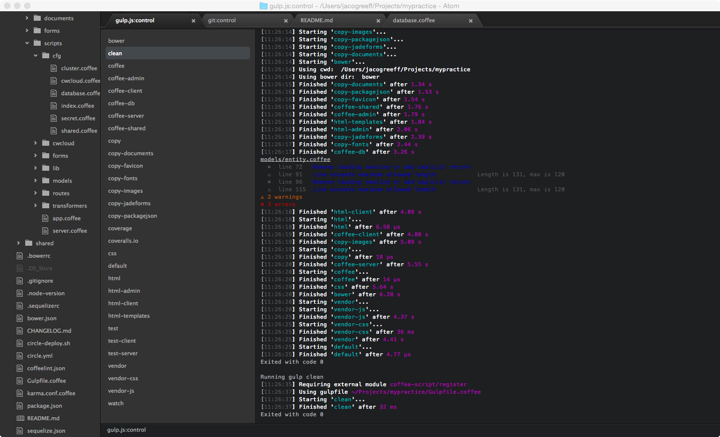
Why
Reasons why this might work for you
- Allows the ability to execute any gulp tasks directly within Atom
- Allows a single overview of all tasks available to you
- Gulpfile.[coffee|js] is automatically located, either withing the root project folder or a sub-folder
Configuration
Because Gulp requires the node executable, there is a potential for it to break if you use nvm or nodebrew. If it doesn't initally work, you can specify node's bin folder in the package settings.
NOTE: if you type which node into the console you can get node's system path, but you need to remove "node" from the end of it for it to work.
Where
The Atom package can be found on the Atom registry, https://atom.io/packages/gulp-control.
Pull requests, issues, feature requests are all welcome and encouraged via https://github.com/jacogr/atom-gulp-control.