hanami-rspec
Lets you open the corresponding rspec file for a source file with a keystroke (and vice-versa)
hanami-rspec Package
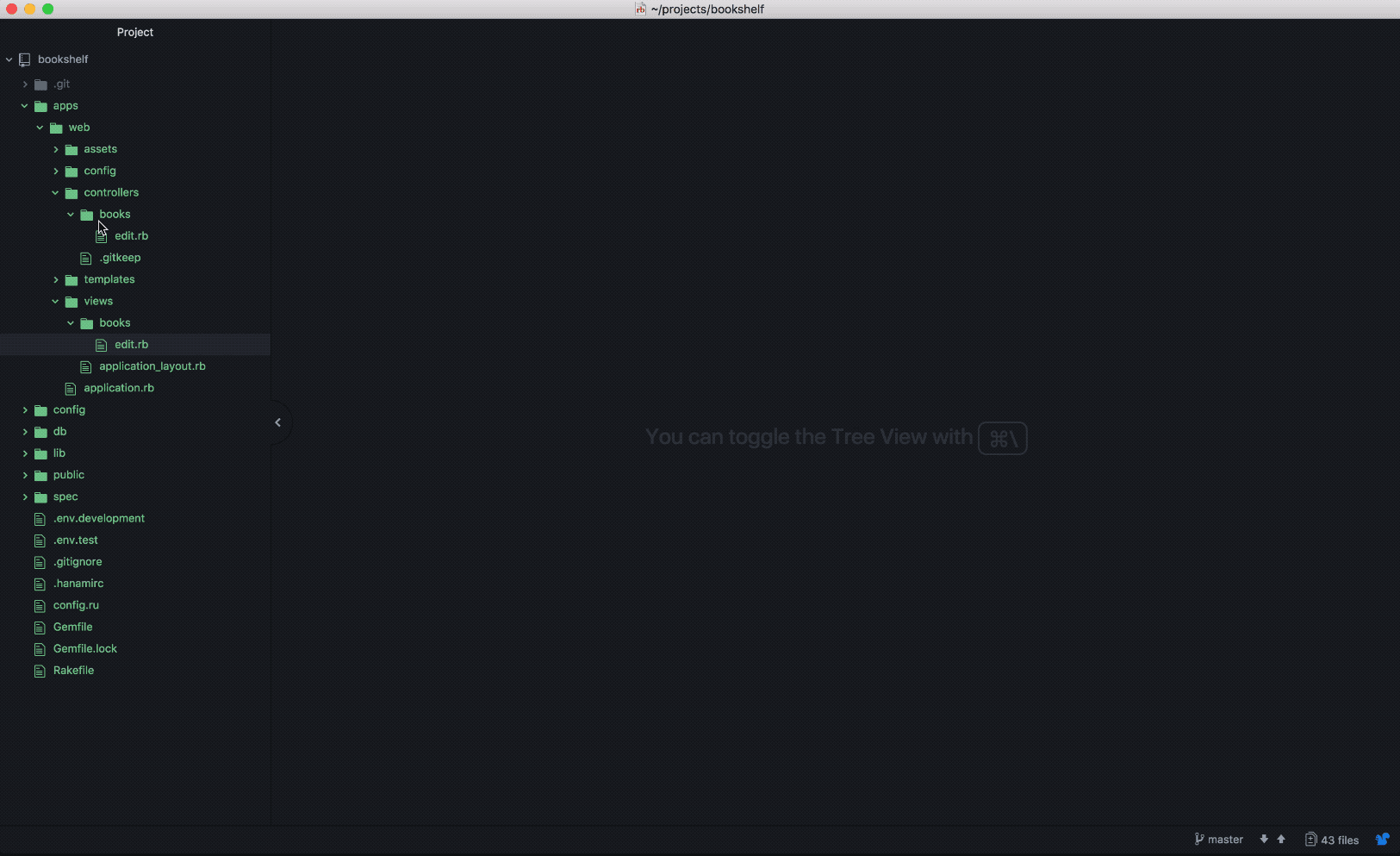
Installation
apm install hanami-rspec
or find it in the Packages tab under settings.
Usage
alt-cmd-r or Hanami Rspec: Open Spec File in the Command Palette.
This command opens the spec corresponding to the currently opened source file in a split pane. If the currently opened file is a spec, it opens the corresponding source file.