iTimeTrack is automated time tracking tool for programmers. Once the iTimeTrack plugin is installed, your billable time worked in files will be assigned to a project then a time-entry will be generated at https://itimetrack.com
This package consumes the following services:
iTimeTrack plugins are a fork of the WakaTime (http://wakatime.com & https://github.com/wakatime) plugins. For support please visit http://blog.itimetrack.com/support/.
Below is the forked README.rst as written by WakaTime.
atom-wakatime
Quantify your coding inside GitHub's Atom editor.
Installation
- Inside Atom, navigate to
Preferences/Settings->Installand search forwakatime.
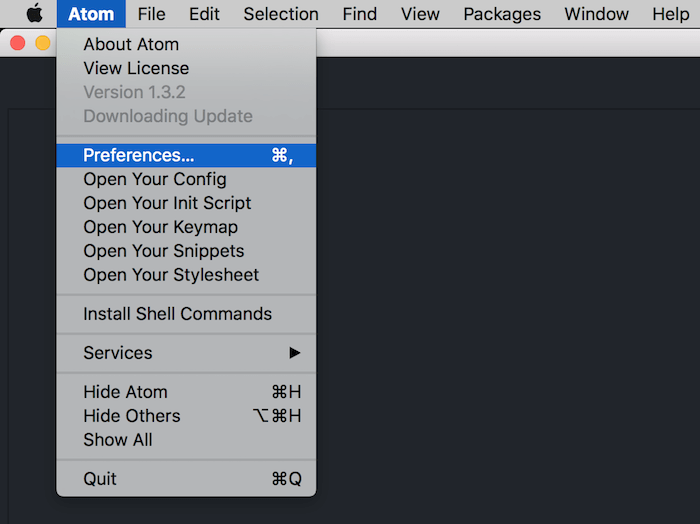
- Click the
Installbutton.
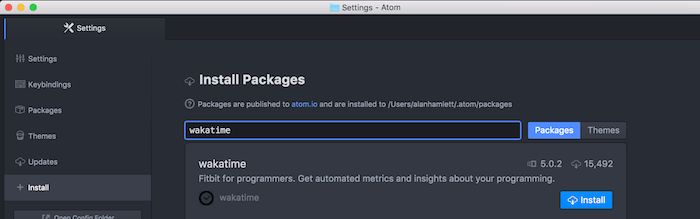
-
Click
Settings, then enter your api key. -
Use Atom like you normally do and your time will automatically be tracked for you.
-
Visit https://wakatime.com to see your logged time.
Screen Shots

Configuring
Settings for atom-wakatime are under Settings -> Packages -> wakatime -> Settings.
Additional settings are in $HOME/.wakatime.cfg for wakatime cli.
Troubleshooting
Note: Behind a proxy? Configure Atom to use your proxy when installing wakatime: https://github.com/atom/apm#behind-a-firewall
Atom writes errors to the developer console at View -> Developer -> Toggle Developer Tools.
For more general troubleshooting information, see wakatime/wakatime#troubleshooting.