language-ansi-styles
Converts ANSI escape sequences into formatted text like in your terminal/shell.
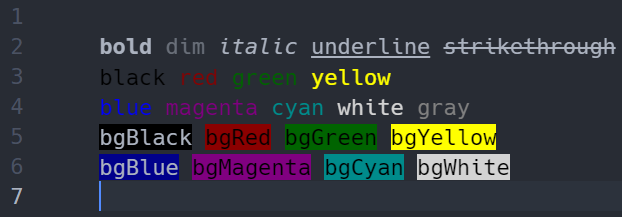
Even basic images are possible:
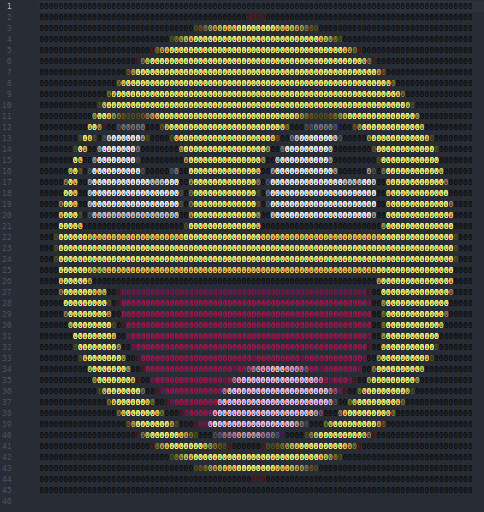
Options
- Hide escape sequences: hides all escape sequences and only keep the bare text with styles and color applied to it.
NOTE: Hiding characters in atom causes the editor to behave weirdly. The selection and cursor position is totally screwed and makes it pretty hard navigate within or select any text.
Caveats
-
the escape code for inverse
7is currently not supported -
escape codes
38;2;r;g;band48;2;r;g;bare not supported
With these escape codes you can specify any rgb color (each color ranging from 0-255). Due to the nature of a grammar in atom it is not possible to create styles on demand as they occur. I could (in theory) create >16 million styles to capture every possible rgb color, but I doubt atom feels well afterwards...
- atom wraps after 500 characters, period.
atom v1.15.0 introduced a hard limit after how many characters a line automatically wraps to a line. This is actually not a big deal for a typical user. But keep it in mind before opening an issue.
- No themes at the moment
There is currently no possibility to define/select themes. For now you can override the colors in your own atom stylesheet.