This package consumes the following services:
atom-language-nsl
Atom language support for nsL Assembler, including grammar, snippets and build system
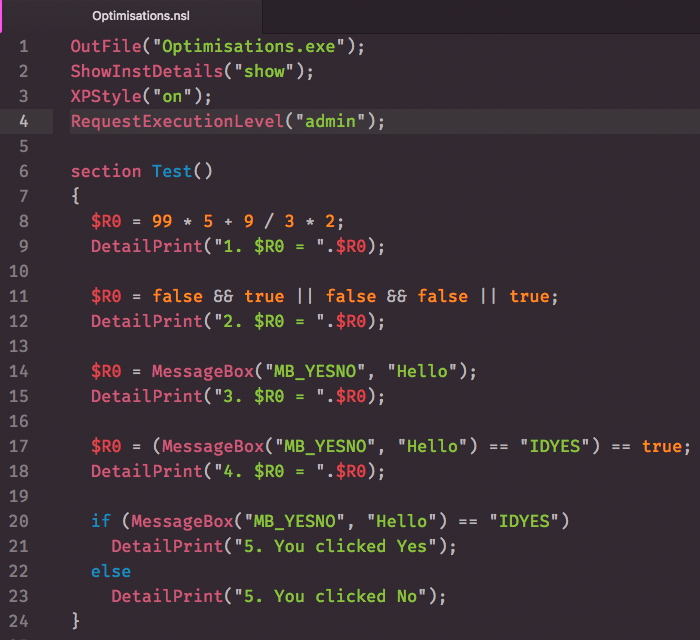
Screenshot of nsL Assembler in Atom with Hopscotch theme
Installation
apm
- Install package
apm install language-nsl(or use the GUI)
Using Git
Change to your Atom packages directory:
# Windows
$ cd %USERPROFILE%\.atom\packages
# Linux & macOS
$ cd ~/.atom/packages/
Clone repository as language-nsl:
$ git clone https://github.com/idleberg/atom-language-nsl language-nsl
Package Dependencies
This package automatically installs third-party packages it depends on. You can prevent this by disabling the Manage Dependencies option in the package settings.
Usage
Building
As of recently, this package contains a build system to translate nsL code into NSIS script and transpile it. To do so, select Nsl Assembler: Save & Transpile” from the command-palette or use the keyboard shortcut.
Make sure to specify the path for nsL.jar in the package settings. There you can also customize the flags for the transpiler.
Example:
"language-nsl":
pathToJar: "%PROGRAMFILES(X86)%\\NSIS\\NSL\\nsL.jar"
customArguments: ["/nopause", "/nomake"]
Third-party packages
Should you already use the build package, you can install the build-nsl provider to build your code.
License
This work is dual-licensed under The MIT License and the GNU General Public License, version 2.0
