TJA Language package for Atom
TJA language syntax for Taiko no Tatsujin charts. To be used with the Atom text editor.
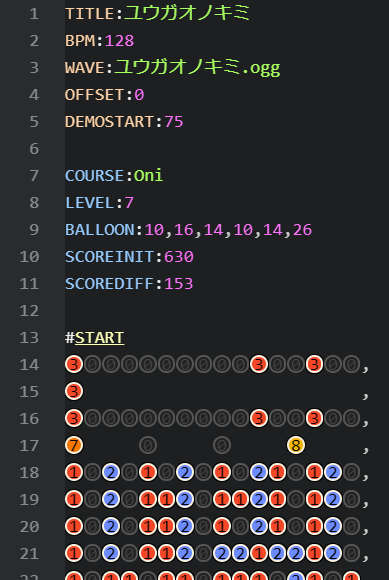
Install
Navigate to the package page and click Install, or search for the language-tja package in the Atom settings.
Configure
In the Atom settings, select Packages, and search for language-tja. In the package settings you can turn off colored circles to instead appear as plain text, and turn off aligning notes within measures.
Additional Features
Open the Command Palette by pressing Ctrl+Shift+P, and input "tja" to access tools and quick setting toggles for this package.
Troubleshooting
If the Japanese text looks broken in your TJA files, you can either manually change the encoding to Shift JIS in the Atom statusbar, or install the default-encoding package to fix the encoding automatically.
License
The author of this work hereby waives all claim of copyright (economic and moral) in this work and immediately places it in the public domain; it may be used, distorted or destroyed in any manner whatsoever without further attribution or notice to the creator.