Layout Manager package
This package provides useful commands to manage the layout of panes within an Atom editor window. Supports moving tabs between panes, resizing the active pane and toggling maximized state for the current tab.
NOTICE: this package has been divided in subpackages
Each feature of this package is also offered in the following individual packages:
New features will not be added to this package and only offered in individual packages:
Maximize active pane
Enlarges the active pane (the one that contains the active editor) to occupy the entire editor view. Other panes remain open only hidden behind the active one.
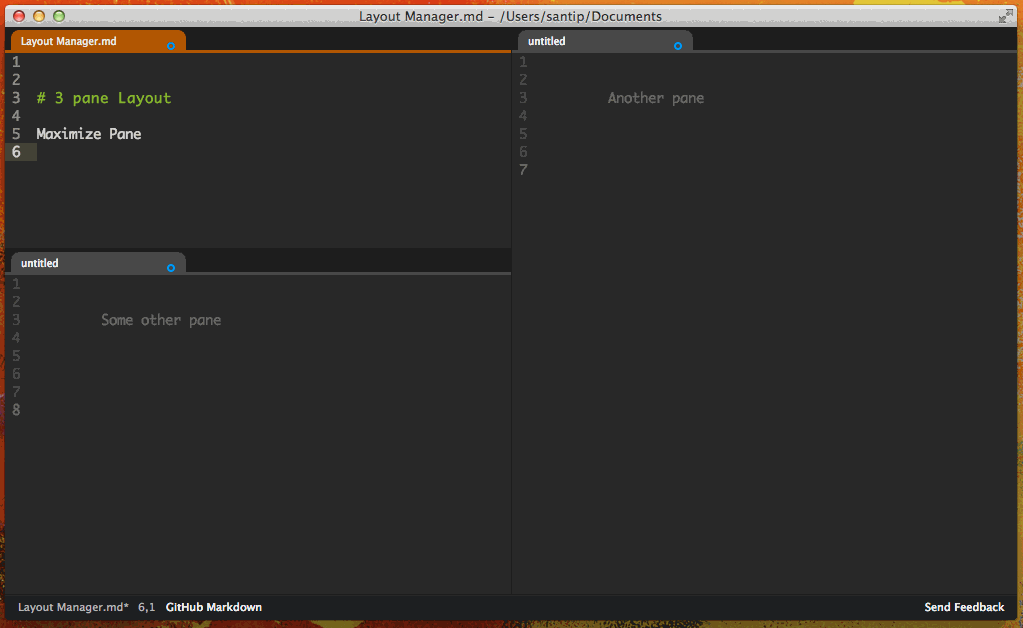
Repeating this command will restore the active pane to its original size. Also, switching the active pane while maximized will make the newly active pane visible and the previous one hidden.
| Command name | Default key binding |
|---|---|
layout-manager:maximize-active-pane |
cmd-shift-enter |
Enlarge / Shrink active pane
Grows the active pane gradually shrinking other panes proportionally.
If inside a row, the pane only enlarges horizontally, inside a column, the pane only enlarges vertically.
| Enlarge | Shrink |
|---|---|
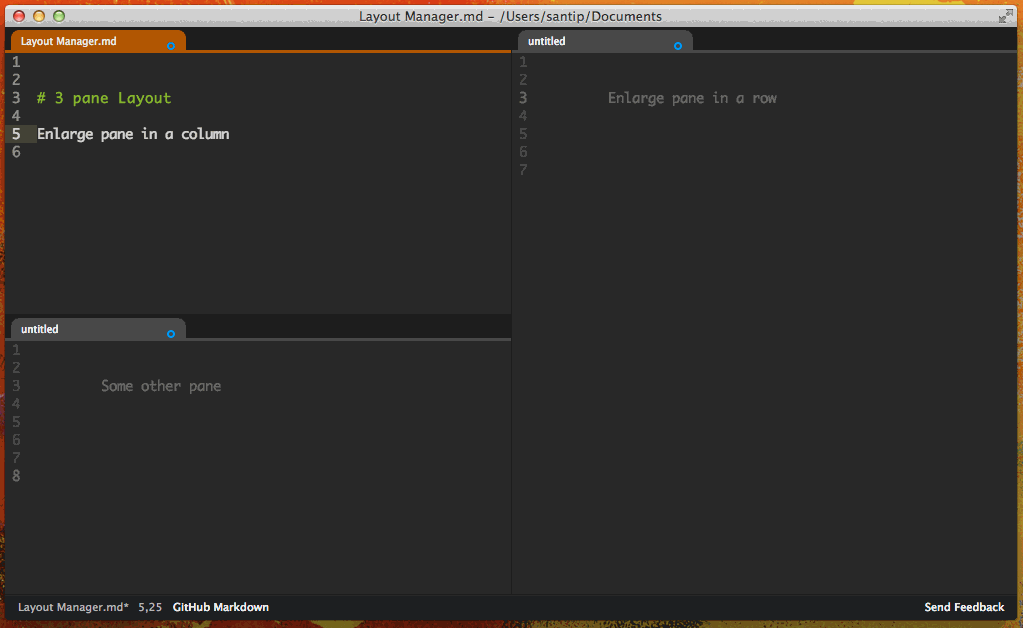 |
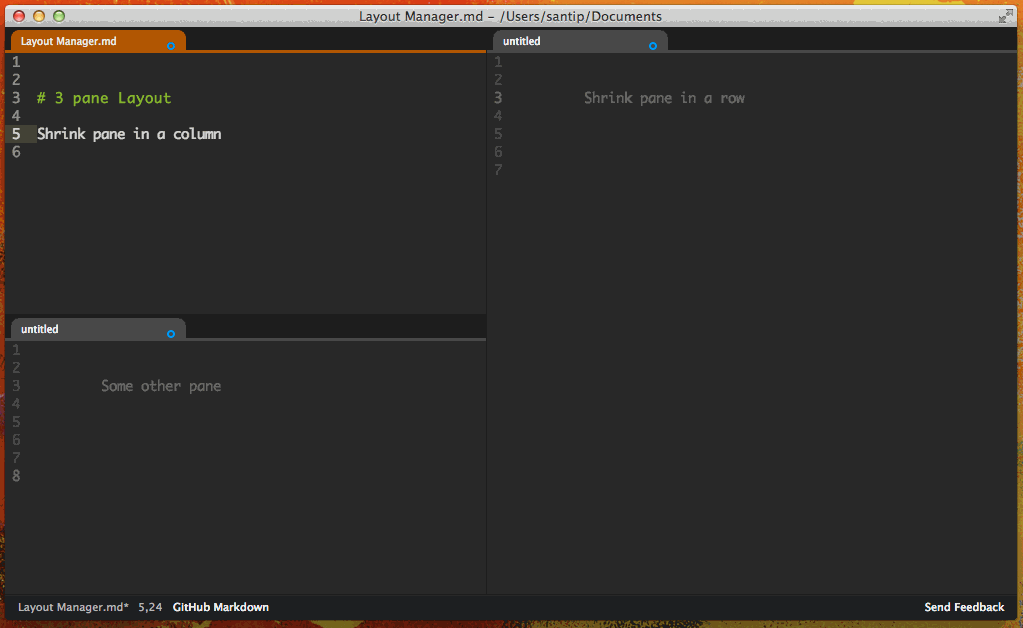 |
| Command name | Default key binding |
|---|---|
layout-manager:enlarge-active-pane |
cmd-alt-= |
layout-manager:shrink-active-pane |
cmd-alt-- |
Move active tab to different panes
Allows moving the active tab to the right, left, up or down. Also supports cycling the active tab to next/previous panes.
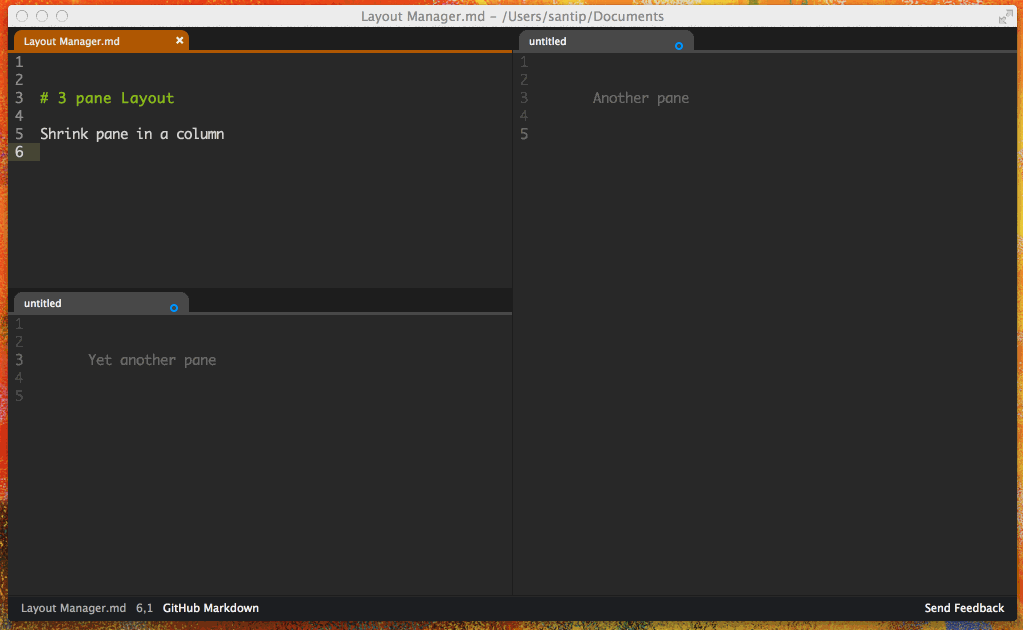
| Command name | Default key binding |
|---|---|
layout-manager:move-pane-right |
cmd-ctrl-shift-right |
layout-manager:move-pane-left |
cmd-ctrl-shift-left |
layout-manager:move-pane-up |
cmd-ctrl-shift-up |
layout-manager:move-pane-down |
cmd-ctrl-shift-down |
layout-manager:move-pane-next |
None |
layout-manager:move-pane-previous |
None |
Wishlist (future features)
Merge all editors in a single pane
Remove all panes leaving a single one but without closing any editors, only merging them into the new single pane.
Reorganize into a specific layout
Some possible layouts are:
- 2 columns
- 3 columns
- 2 x 2 grid
- 2 rows
- many more...
The command should reorganize existing editors without closing them. Ideally it should aim to maintain as much of the current distribution as possible.