This package provides the following services:
linter-google-styleguide
An Atom package for the retext-google-styleguide module. It uses the Atom Linter package to highlight errors and provide usage advice while writing and editing documents in Atom. Based on Google Developer Documentation style guide's word list
Inline-style:
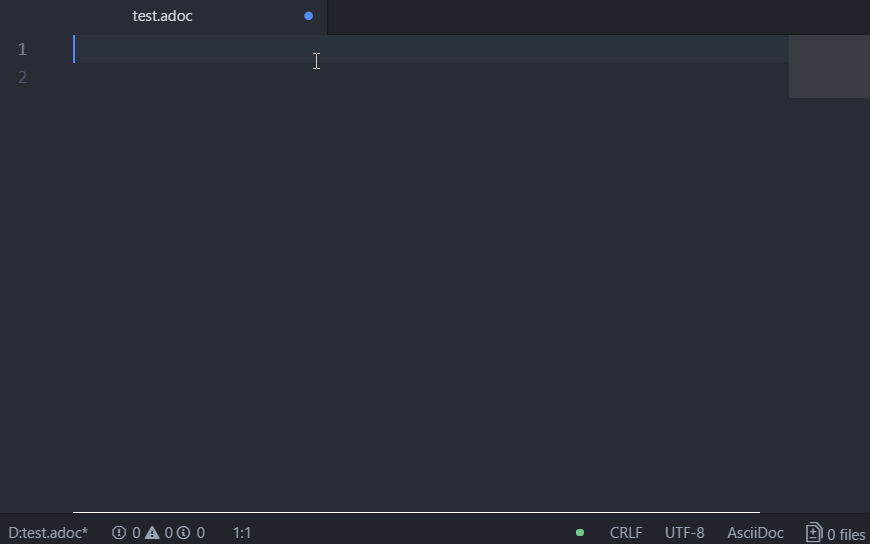
Dependencies
Features (v. 1.0.0)
- Highlights incorrect words as you type.
- Option to ignore words by adding them to 'Ignore Words' list in settings.
- Move mouse over an incorrect word to read description and correct word usage.
Configuration Options
- Show errors as you type: This behavior can be changed by unchecking
Lint on Changecheckbox for the Atom Linter package settings. The errors will then only be highlighted when you save the file. - Set severity: The default level is
Warning. Setting the severity level toErrororInfohelps distinguish its highlighting from the highlighting of an ordinary spell checker, or higher priority linter. - Ignore Files: Add filenames for which you do not want this package to show errors.
- Ignore Words: Add comma-seperated list of words for which you do not want to see errors.
- Enable for other filetypes: Enable it for other filetypes by adding the scope name for a grammar.