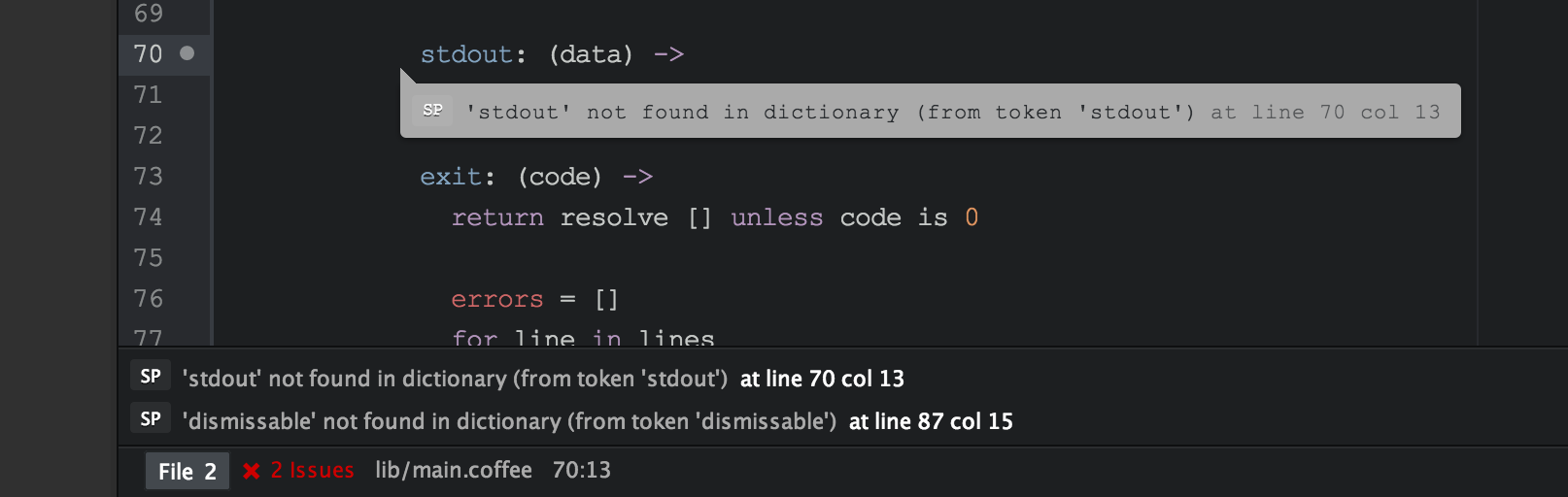This package provides the following services:
linter-scspell package
This is a linter-scspell plugin for Linter. It is an interface to scspell.
Requirements
Linter package must be installed in order to use this plugin. If Linter is not installed, it will be installed automatically after this package is installed and enabled.
Installation
To use this plugin, you must ensure that scspell is installed on your system.
Install scspell by typing the following in a terminal:
pip install scspell3k
You can then install this plugin via the atom package manager, or by typing:
$ apm install linter-scspell
Settings
You can configure linter-scspell either by editing ~/.atom/config.cson (click Open Your Config in Atom menu) or updating the Settings for this package.
You can specify an executable path if scspell is not installed at /usr/local/bin. Example:
'linter-scspell':
'executablePath': '/path/to/scspell'
You can also specify a path to a custom dictionary:
'linter-scspell':
'overrideDictionary': '/path/to/dictionary.txt'
(Running scspell --export-dictionary=FILE will give you the default dictionary, which can then be tweaked to your liking.)
Screenshot