Monkey Jump
Use the keyboard to navigate everywhere in Atom.
Features
monkey:jump
Click on any clickable GUI component in Atom.
Default: ctrl-y ctrl-y
monkey:jump-word
Jump to any word in the buffer.
Default: ctrl-y w
monkey:jump-line
Jump to any line in the buffer.
Default: ctrl-y l
monkey:select-selection
Select one of multiple selections.
Default: ctrl-y s
monkey:select-multiple-words
Select multiple words. When you are done selecting press any non-target key to execute.
Default: ctrl-y ctrl-w
monkey:select-multiple-lines
Select multiple lines. When you are done selecting press any non-target key to execute.
Default: ctrl-y ctrl-l
monkey:select-multiple-selections
Select multiple selections and discards the rest. When you are done selecting press any non-target key to execute.
Default: ctrl-y ctrl-s
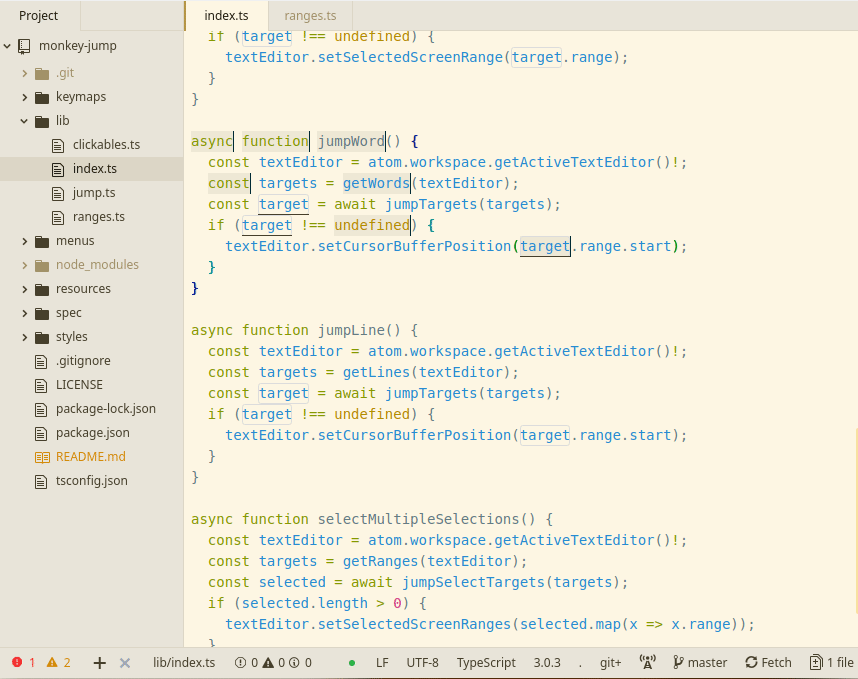
monkey:deselect-multiple-selections
Select multiple selections to discards and keep the rest. When you are done selecting press any non-target key to execute.
Default: ctrl-y alt-s
Installation
apm install monkey-jump
Styling
If you want to style the hints you could add something like this in your own styles.less
.monkey-jump-hint {
background: black;
color: white;
}
for more styling options take a look at the default stylesheet





