
Native UI brings macOS’ looks to Atom. Experience a reduced, more native feeling for your favorite code editor. No redundant transitions or fancy effects distracting you from your daily work.
Created by Ferdinand Vogler
Features
- Tab behavior known from Finder.
NEWmacOS transparent blur effect for the directory list.- Apple’s new system font San Francisco.
- Better structured search results.
- Redesign of many parts in Atom.
- Built fast and reliant with an eye for details.
What Developers say about Native UI
“This theme makes Atom look like it should on macOS. It’s the gold standard for native themes.”
— Nick Balsbaugh“Just started working on Atom’s Native UI theme this week and it’s awesome!”
— Odicro“Native UI, an Atom theme for El Capitan is flat out amazing. I love this theme.”
— Amy“Started using Native UI, a super cool Atom theme for El Capitan. Really well made.”
— Alexey
Screenshots
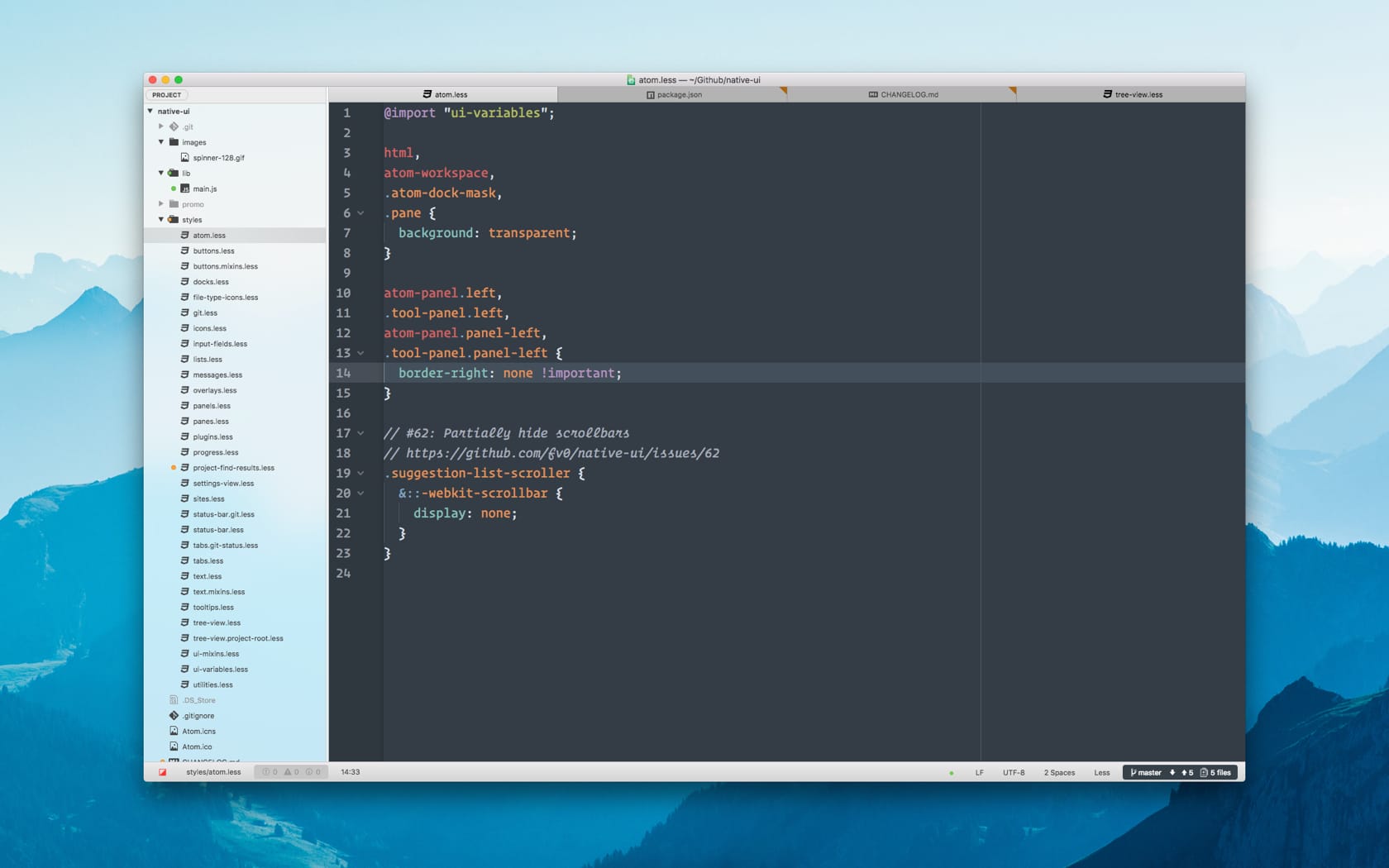

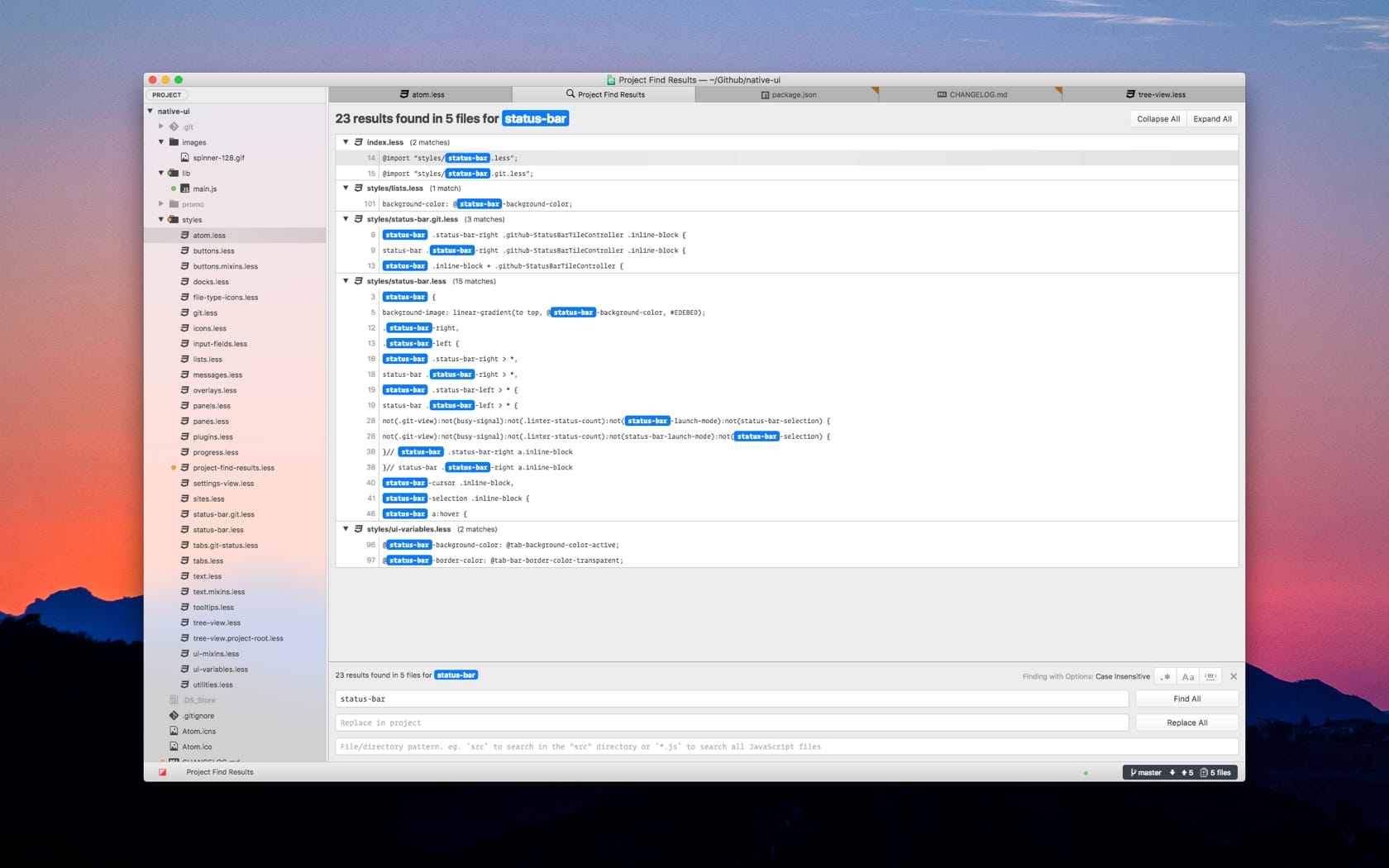
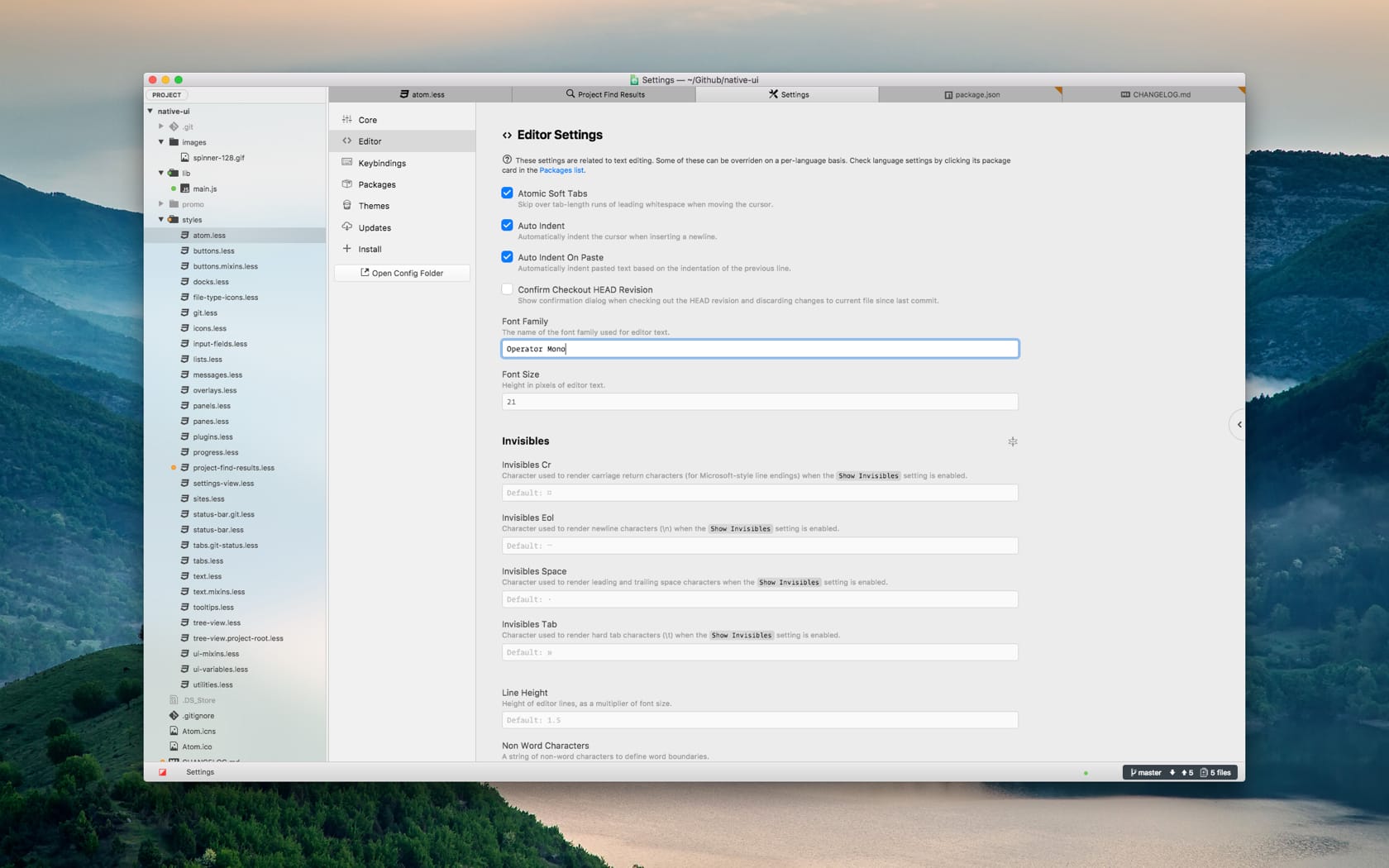
Icons

Choose between macOS (.icns) or Windows (.ico).
How To Install
| Terminal | Atom |
|---|---|
If you have the Atom Package Manager installed you can run apm install native-ui |
Go to Settings → Install, switch the tab from Packages to Themes and search for native-ui. After that select the theme Native in Settings → Themes. |
Enjoy working with Native UI?
Tell others on Twitter and let’s talk about other features you would like.