Neutral Gray UI
A gray UI theme for Atom with changeable font size. The goal was to make a theme that was not as dark and easier to read than most of the dark themes. It uses muted colors and different shades of gray.
This theme will complement whatever syntax theme used. The goal was to have the any syntax to stand out while making the UI elements easy to locate and easy to determine what is selected.
Suggested Syntax: Atom Darcula Syntax.
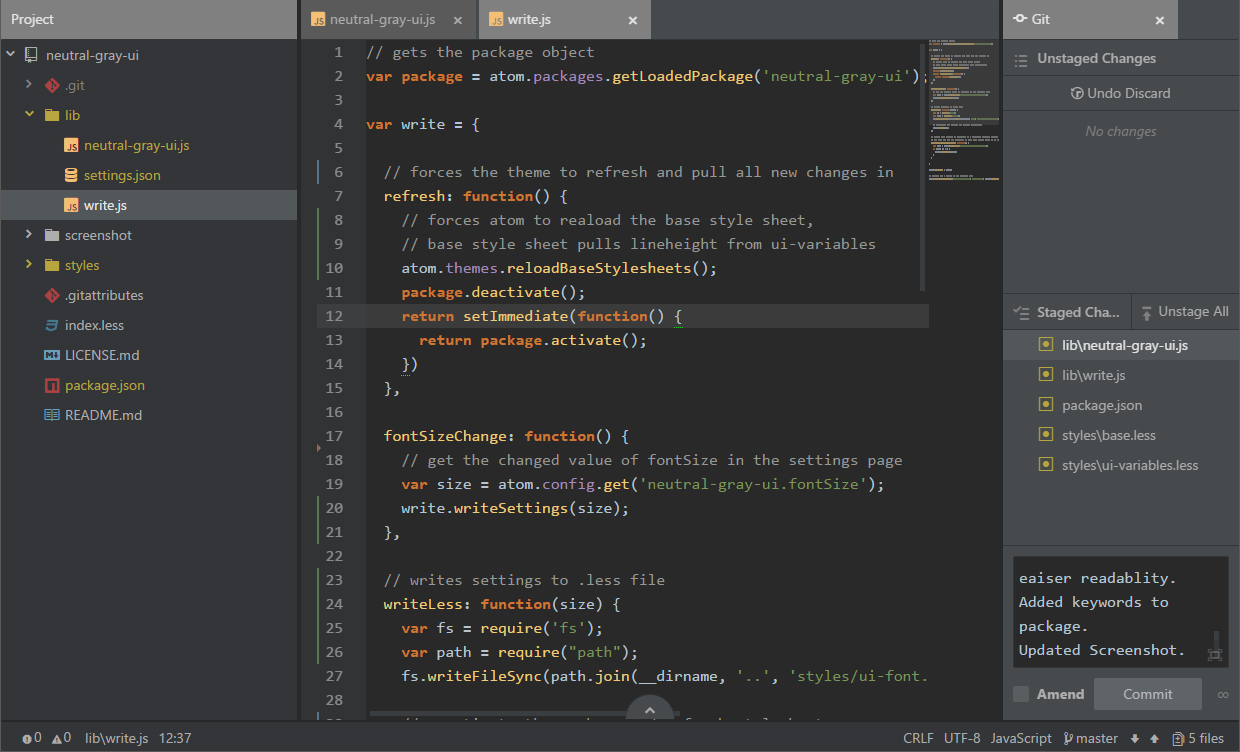
Installation
- Open File > Settings > Install
- Search for "neutral-gray-ui"
Configuration
Font Size
- Open File > Settings > Themes
- Press the
 button next to selected UI theme
button next to selected UI theme - Enter a px size
If you get stuck somewhere, something looks bad, or have an idea, feel free to create an issue.