plantuml-preview
Package for using PlantUML to create rendered uml diagrams and display. Toggle with shortcut. Updates on save. Handles multipage sequence diagrams. Feature rich, configuration heavy.
PlantUML Preview
Package for using PlantUML to create rendered uml diagrams and display.
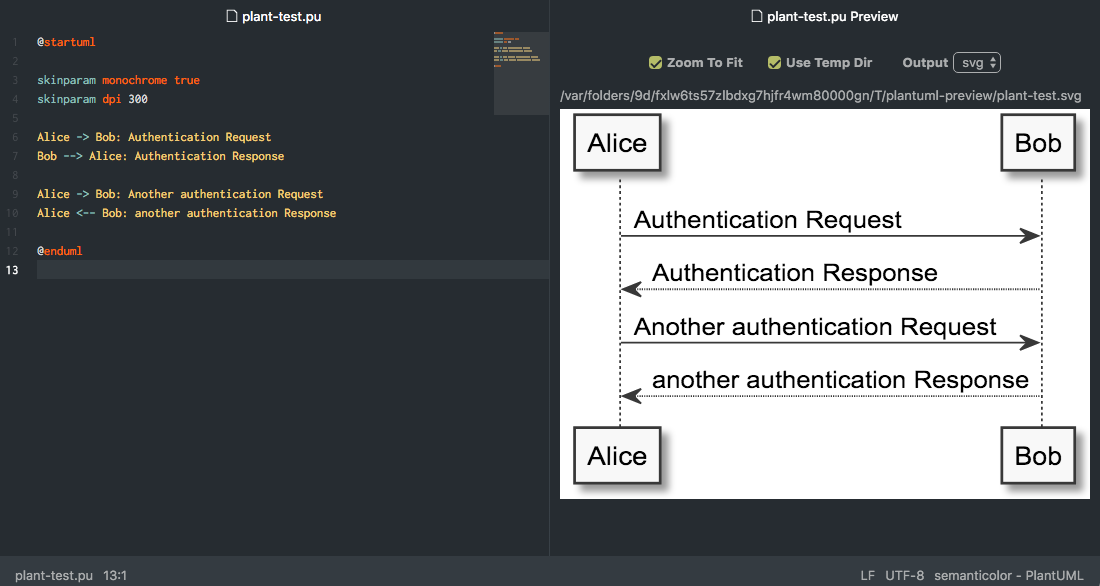
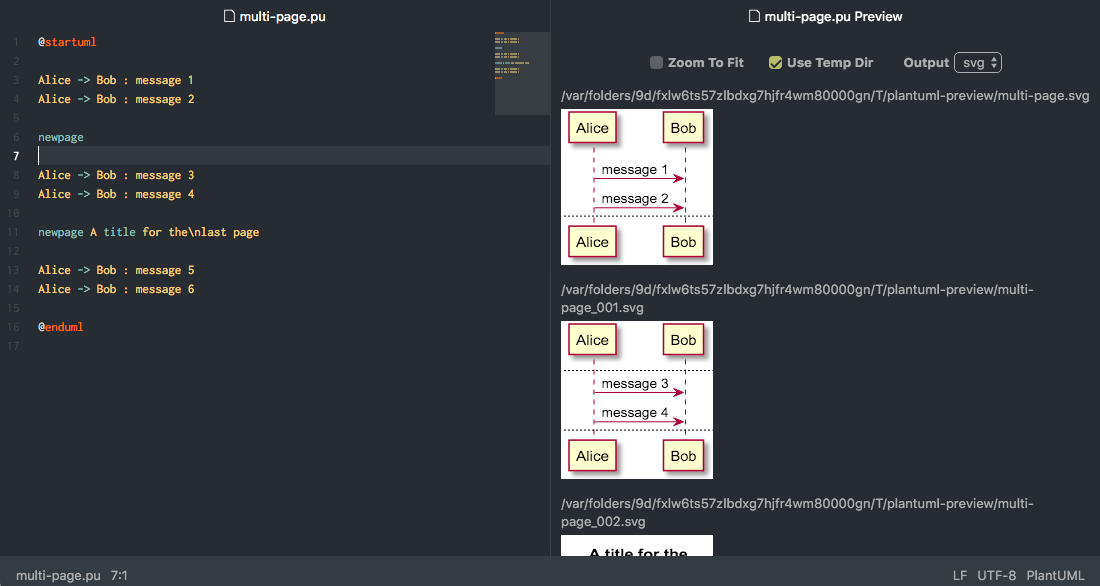
Screenshots shown with: language-plantuml, nucleus-dark-ui, polaris-syntax, minimap
Features
- Generate diagrams and display in split pane
- Output formats: svg, png
- Context menu command to copy diagram
- SVG as XML
- PNG as PNG
- Images are only generated on preview toggle if the expected image files do not exist or are out of date
- Regenerate on save
- Supports multipage diagrams
newpagewithin@startuml/@enduml- Multiple
@startuml/@endumlwithin file - Combinations of both
- Handling of
@startuml filename. Images may not display if the extension on the filename does not match the output format. - Charset of the text editor will be passed to PlantUML
- Zoom to fit option
- Configuration setting for initial value
- Checkbox control for each preview
- Scaled zooming
- Maintained when regenerating on save
- Maintained when output format is changed
- Use temporary directory option
- Configuration setting for initial value
- Checkbox control for each preview
Configuration
Beautify XML: Use js-beautify on XML when copying and generating SVG diagrams, probably pointless, default = trueBring To Front: Bring preview to front when parent editor gains focus- Default = false
- Works best if
fuzzy-finder:Search All Panes= true - See CHANGELOG, don't know if this feature is necessary
Display Filename Above UML Diagrams: Default = trueGraphvis Dot Executable: Path of dot executable, GraphvizAdditional PlantUML Arguments: Free form text field for additional arguments to PlantUML. Added immediately after the-jarargument.PlantUML Jar: Path of PlantUML jarJava Executable: Path of Java executable, default = javaAdditional Java Arguments: Free form text field for additional arguments for java call.Output Format: Select png or svg output, default = svgUse Temp Directory: Output diagrams to OS temporary directory, default = trueZoom To Fit: The initial setting for new preview panes, default = true
Possible Future Improvements
- Option to copy SVG diagrams as XML or PNG
- Improved README
- FAQ
- Tests