Pristine UI theme
A dark UI theme based off of One Dark UI
Editing
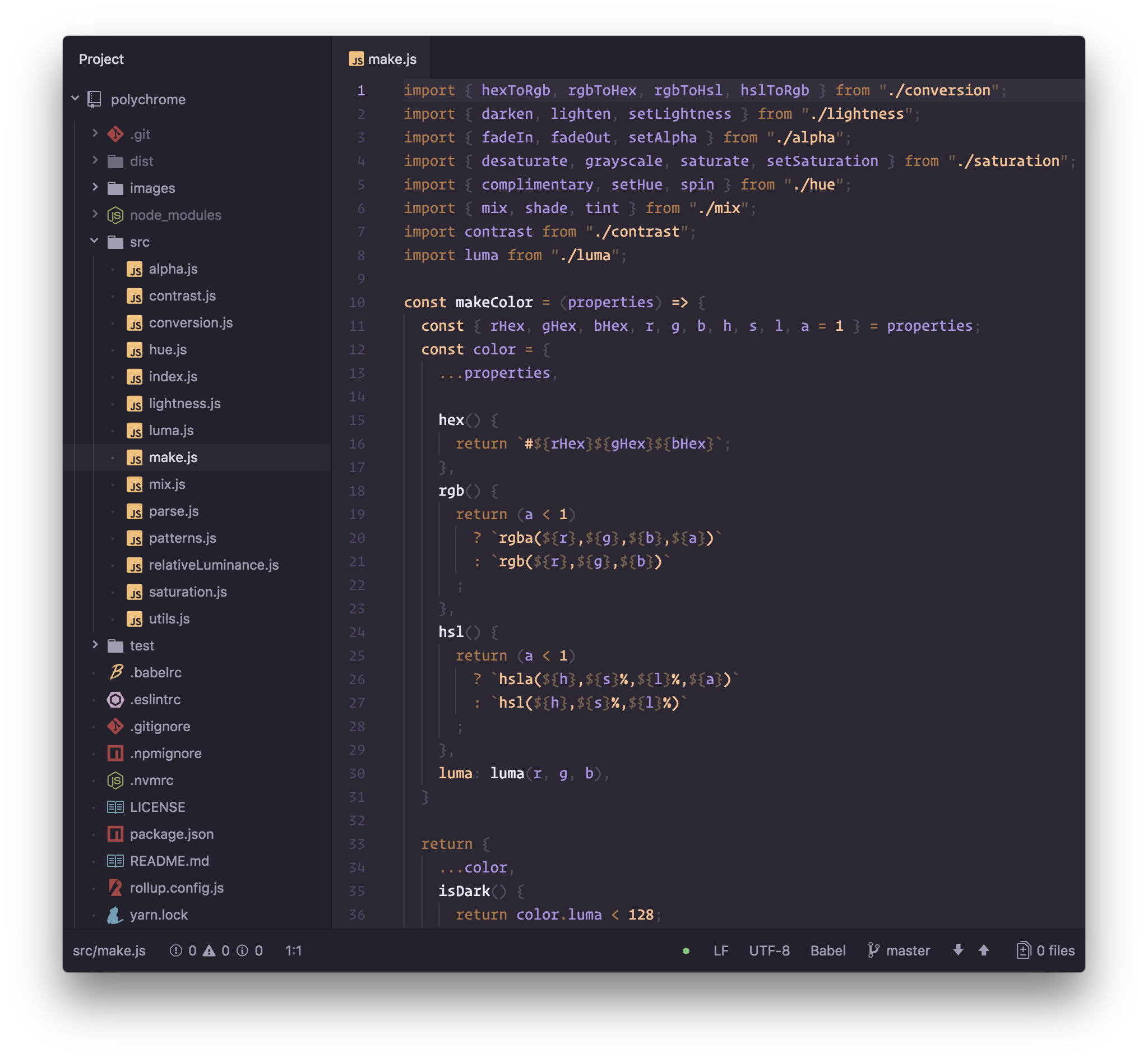
Overlays
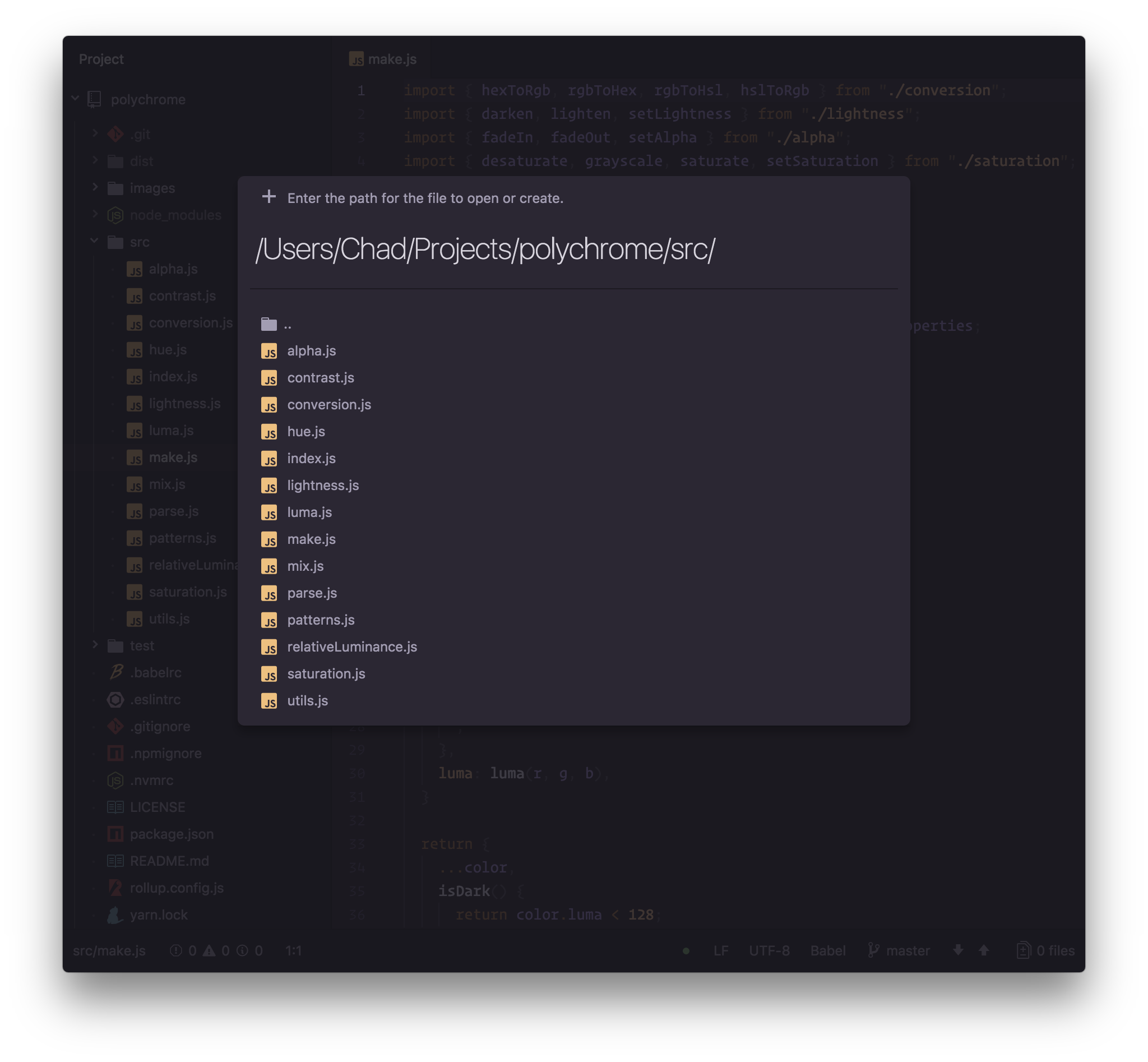
Shown with the duotone-dark-sky-syntax syntax theme by simurai. Icons by file-icons.
New Features
File indicator dots and folder scope lines in the tree-view. Also, modified styles for overlays and the status bar.
Tree View
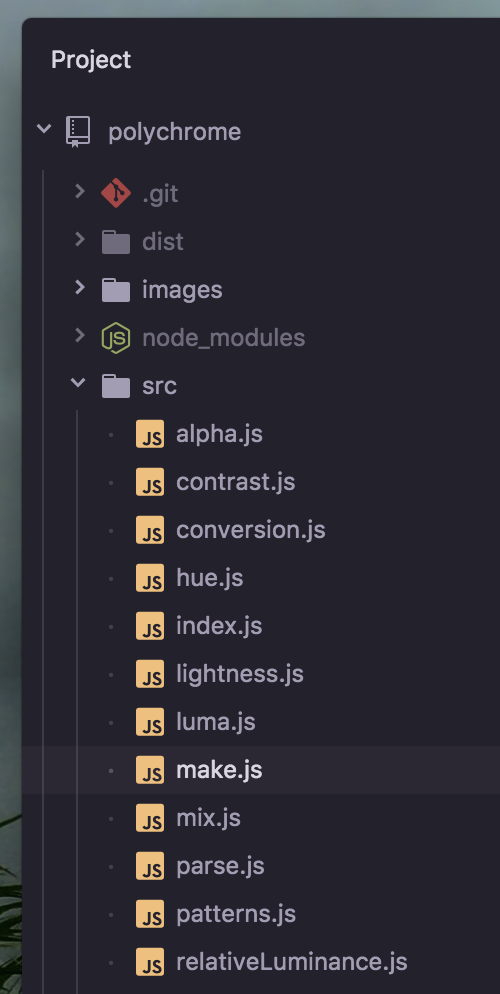
Install
Navigate to Settings > Install , select Themes, and search for pristine-ui.
Once installed, this theme can be activated by going to the Settings > Themes section and selecting "Pristine UI" from the UI Themes drop-down menu.
Settings
Since this theme is forked from One Dark UI, it brings along some nice additions of being able to tailor font and tab sizes.
- Change the Font Size to scale the whole UI up or down.
- Choose between 3 Tab Sizing modes.
- Hide the dock buttons.
Customize
It's also possible to resize only certain areas by adding the following to your styles.less (Use DevTools to find the right selectors):
.theme-pristine-ui {
.tab-bar { font-size: 18px; }
.tree-view { font-size: 14px; }
.status-bar { font-size: 12px; }
}
Special Thanks
To the One Dark UI creators/contributors, without which this theme would not exist.