Project Plus
Simply awesome project management in Atom.
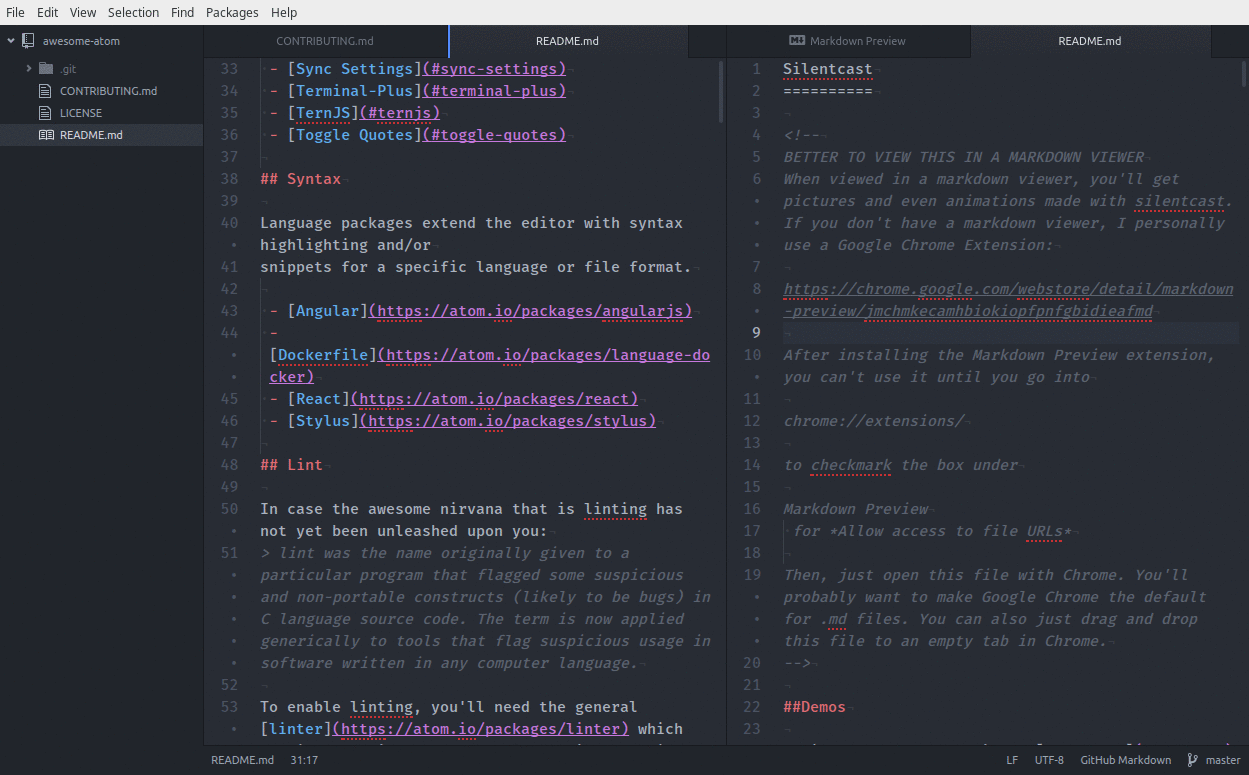
-
No configuration — atom was already keeping track of your projects
-
No mess (project files) — atom already knows about your projects and their needs (and is planning to know more)
-
No weirdness — switching between projects (in the same window) is done correctly and does not corrupt state (unlike every existing project package I've seen)
-
Fully supports projects with multiple paths
Installation
apm install project-plus
Usage
Project Finder
ctrl-alt-p(linux/windows) orctrl-cmd-p(mac) to open the project finderenterwill open the project in the current window by default*shift-enterwill open the project in a new window by default*
Project Tab
ctrl-cmd-tabwill switch to the next recently used projectctrl-shift-cmd-tabwill switch to the previous recently used project
Commands
Project Plus: Open
Switch to a project (in the current atom window by default*) by selecting one or more folders using an OS folder picker.
Project Plus: Close
Close the current project and revert to an empty atom window.
Project Plus: Save
Saves the current project and marks it to be shown in the project finder ( if not using auto-discover).
Project Plus: Remove
Remove a project from the session storage and from the projects.cson.
Project Plus: Edit Projects
Opens the projects.cson file. This file can be populated either manually or
via saving projects with project-plus:save.
Configuration
Auto Discover
Disable to limit the project finder to explicitly saved projects (
managed through projects.cson in the Atom configuration directory).
Project Home
Specify a folder or glob pattern to limit projects that are discovered. This is a case-sensitive field, make sure you've got the path name specified correctly. Any saved projects that aren't in your project home will still be displayed.
Show Project Path
Disable to hide the project paths.
Open in New Window
Open projects in a new window by default. shift-enter will always do the inverse.
Contributing
Always feel free to help out! Whether it's filing bugs and feature requests or working on some of the open issues, Atom's contributing guide will help get you started while the guide for contributing to packages has some extra information.
License
MIT License - see the LICENSE for more details.

