rainbow-tabs-evolved
Adds color to the text of atom tabs, according to file extension (e.g. JS tabs are yellow). Forked from graemeboy/rainbow-tabs due to inactivity.
Rainbow Tabs: An Atom Package
Adds colour to the text of tabs in the Atom editor according to file extension.
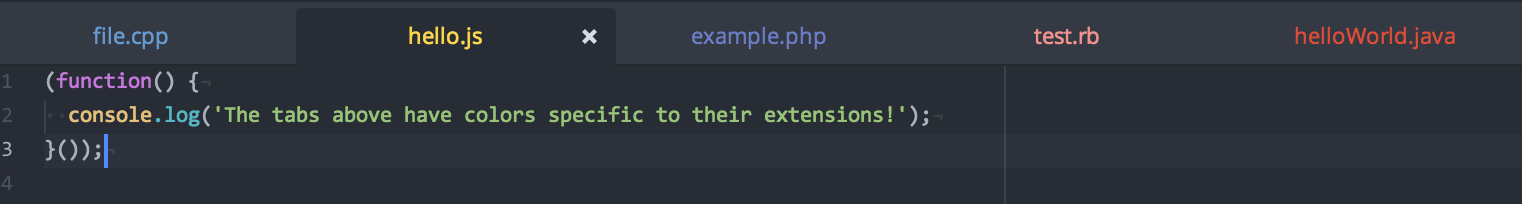
Getting Started
Simply install the rainbow-tabs-evolved package in your editor via the GUI. Alternatively, you can also do it via the command-line interface:
apm install rainbow-tabs-evolved
Contributing
If you want more extensions supported, or want to override any of the current colours, please feel free to make a pull request.
The file you probably want to edit is styles/rainbow-tabs.less. Please keep the file extensions in alphabetical order 😺
Publishing
When publishing a new release, this is done via the apm publish command on the terminal like so:
apm publish 2.6.2 # Publish an explicit version number
apm publish minor # Make a new minor release