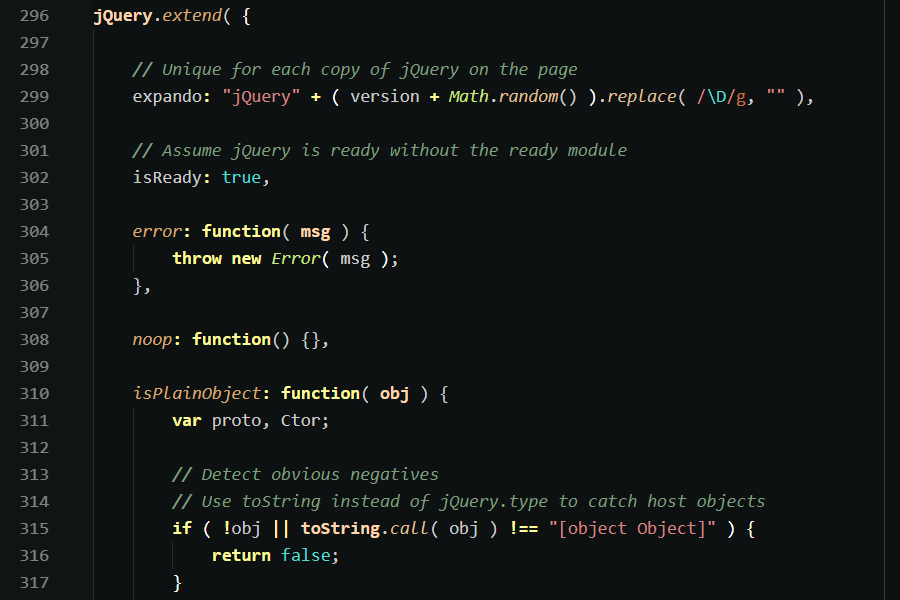Raischburn Atom Syntax
This is a dark Zenburn like Syntax for GitHub's code editor Atom.
Installation
- go to
Atom > Settings - click
+ Install - search for
raischburn-syntaxand clickthemesbutton to search - browse for
raischburn-syntaxand clickinstall
Alternatively you can use the Atom Package Manager:
apm install raischburn-syntax
Settings
To get here, go to File > Settings select Themes and click the settings icon next to Raischburn under Syntax Theme dropdown
- Syntax Background: Here you can switch between the default dark background and the even darker ᕙ(⇀‸↼‶)ᕗ background.
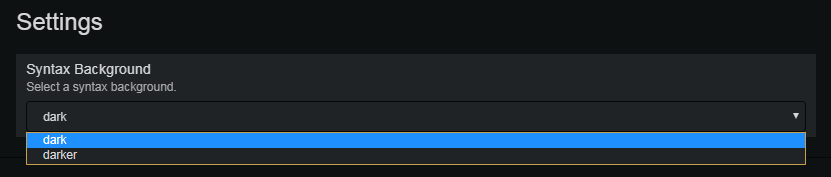
Commands
- open Command Palette
View > Toggle Command Palettecmd-shift-p(macOS)ctrl-shift-p(Linux/Windows)
- write
raischburn-syntax:darkorRaischburn Syntax: Darkto activate dark theme - write
raischburn-syntax:darkerorRaischburn Syntax: Darkerto activate darker theme
Preview
Dark Theme
php
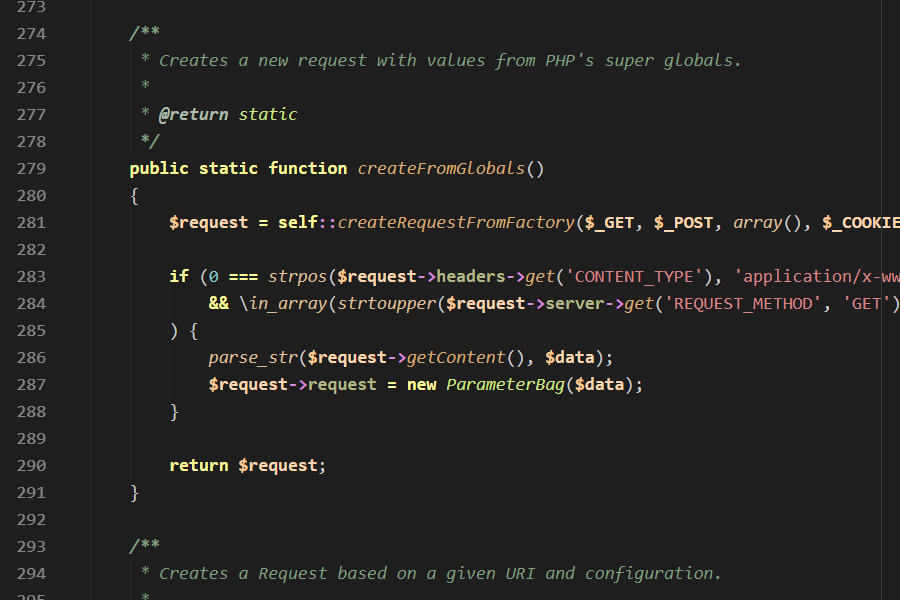
js
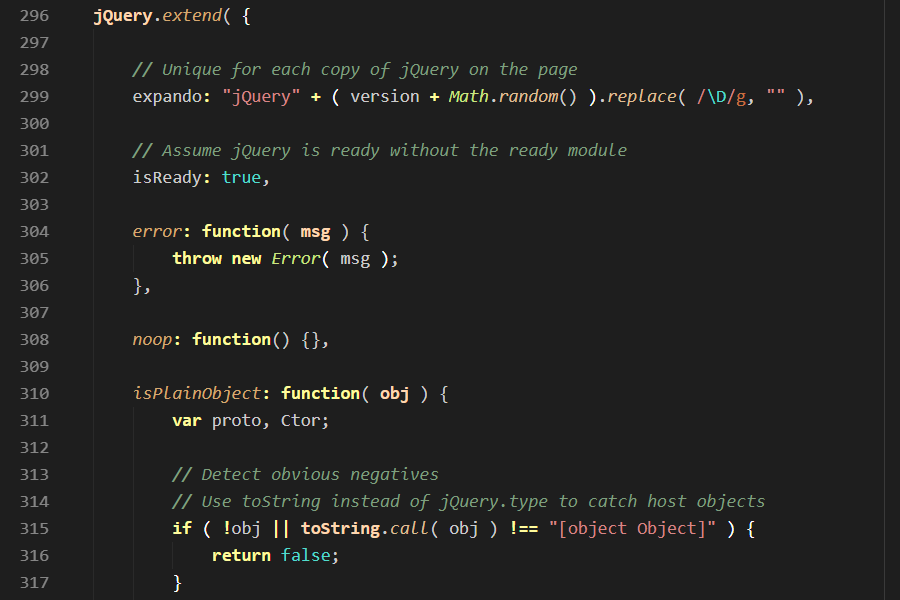
Darker Theme
php
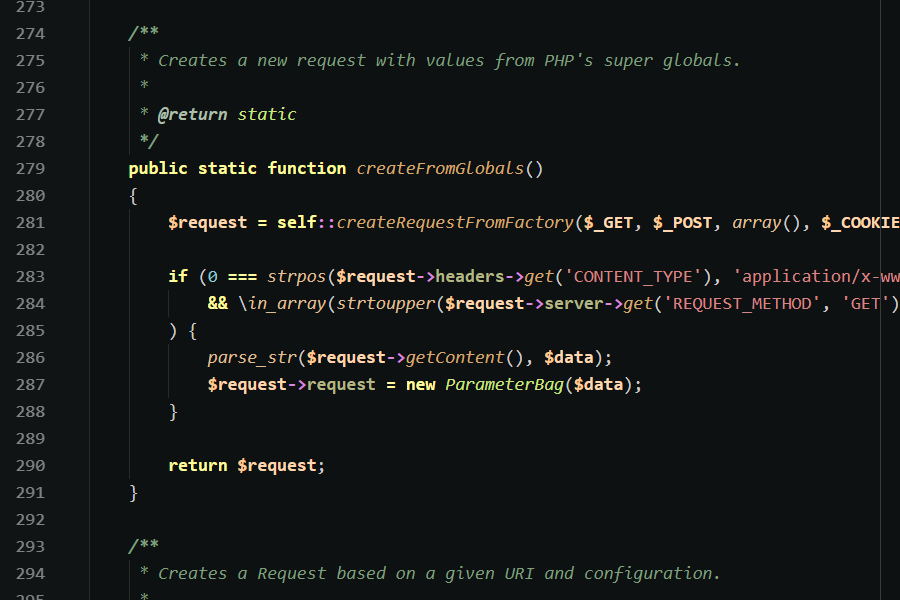
js