read-only-indicator
Adds and indicator to the status bar showing if a file is read-only or writeable
This package consumes the following services:
What's new in Read-only Indicator 0.9
- Adds Clickable Status Bar indicator
- Adds Auto-refresh behavior for changes outside Atom
Support
Read-only Indicator is an open source extension created for Atom. While being free and open source, if you find it useful, please consider supporting it.

|

|

|
Read-only Indicator
It adds an area in the status bar, indicating if the file is read-only or writeable. It will be automatically updated, every time you open any file.
Screenshots
The indicator is automatically updated. You don't need to do anything.
| File Access | Status Bar Preview |
|---|---|
| Read-only | 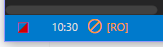 |
| Writeable | 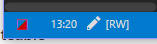 |
Available Settings
- Define the position where the Status Bar indicator is located
"read-only-indicator":
position: "left" # or "right"
- Define how much information is displayed in the Status Bar indicator
"read-only-indicator":
showIcon: true # or false
- Define if the Status Bar indicator should automatically be updated when the file is changed outside Atom
"read-only-indicator":
autorefresh: true # or false
- Define if the Status Bar indicator should accept clicks to change the file access
"read-only-indicator":
clicktochangerw: true # or false
Contributors
Special thanks to the people that have contributed to the project:
- (@jmtoniolo) - Click on status bar to change file access PR #10)
- (@jmtoniolo) - Auto-refresh status bar on external file change PR #10)
License
MIT © Alessandro Fragnani
