This package consumes the following services:
Recents
View your recent projects on Atom's startup
Adds a pane to your editor showing you a scrollable list of your most recent projects. You can switch to a project by clicking on it.
Recents can be opened from the command palette's action Recents: View, from the menu bar by going to Packages -> Recents -> View Recents, or by using the Alt-R keyboard shortcut.
Recents will open by default on Atom's startup. This behavior can be toggled in the package's settings.
Previews:
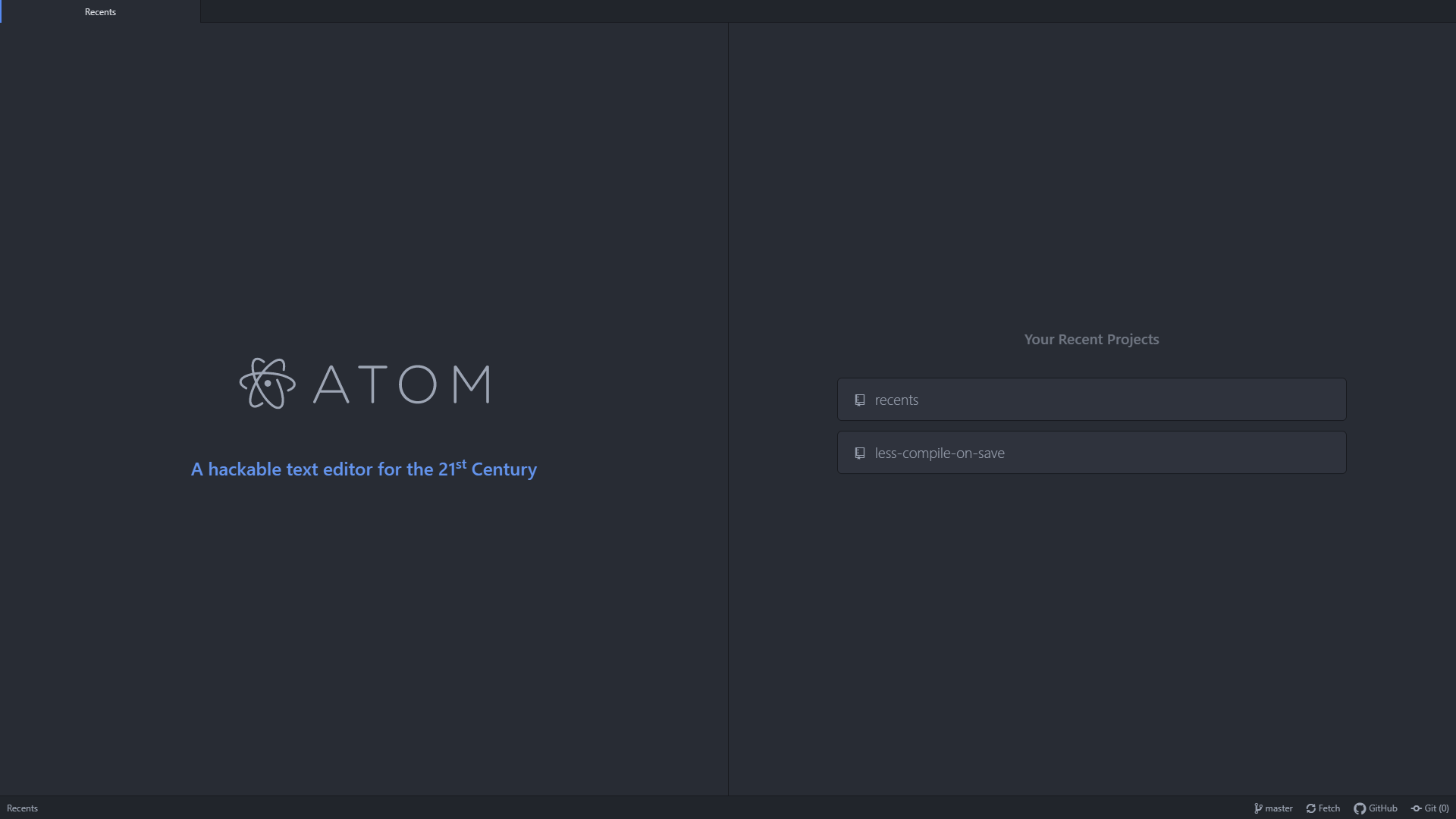
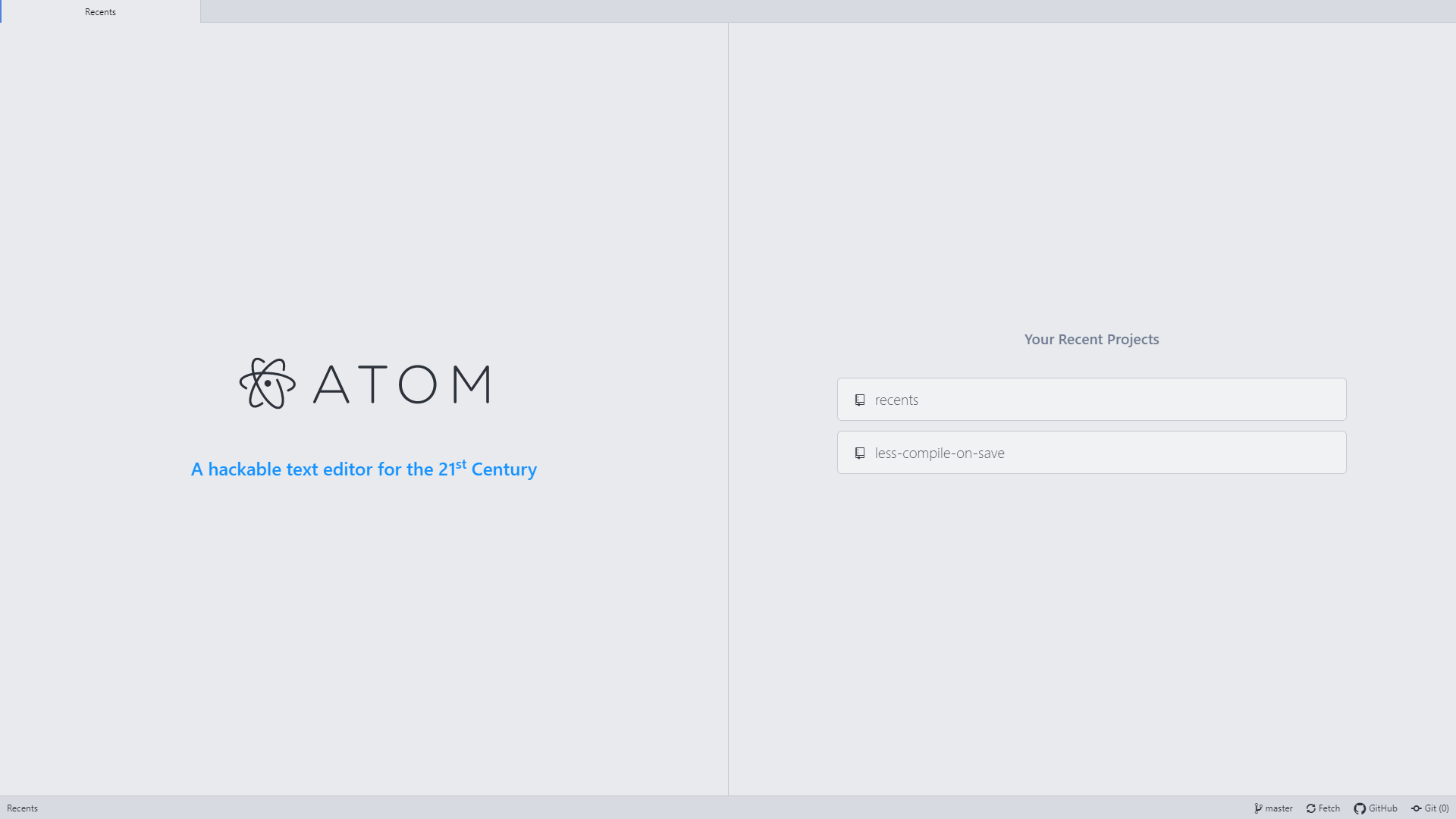
Contributing
You are free (and actively encouraged!) to contribute to this project by either implementing code, creating issues, reporting bugs, highlighting vulnerabilities, or proposing improvements.
If you would like to submit code changes, fork the repository, implement your changes on the master branch and then submit a pull request. Click here for a how-to guide.
In case you want to submit a bug report, please add as many details as possible regarding how the error occurred and include the steps needed to reproduce it, if that is possible. It will help a lot in debugging and implementing fixes.
Changelogs
Changelogs for each and every release can be found here.
Copyright
Any reproductions of this package must include a link to this repository and the following copyright notice, along with the project's license.
© 2019 Tasos Papalyras - All Rights Reserved