regex-railroad-diagram package
A regular expression railroad diagram view for regular expression under cursor.
An (old) Screenshot:
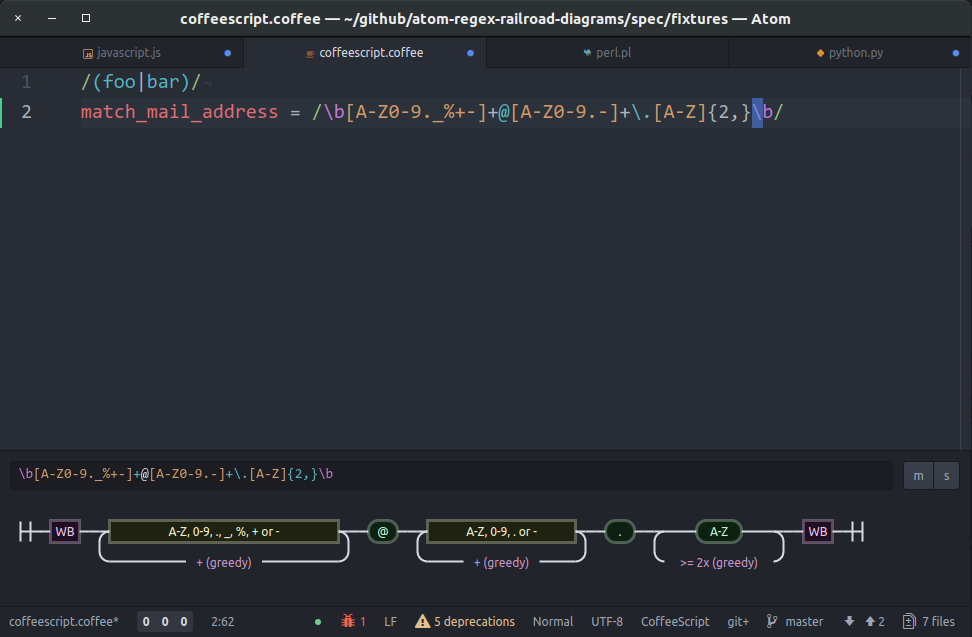
It also shows you a parsing error message, if your regex is not syntactically correct.
Regexes parsed are not language specific, so some language specific features may not parsed or displayed correctly.
Usage
-
if the cursor is on some text, which is marked by language as a regex, the railroad diagram automatically opens. It changes, while you change the text.
-
if you have some text selected or your cursor is somewhere else (where no regex is recognized), you can hit ctrl-r ctrl-r to open the railroad diagram view. You then can edit the regex and hit enter to insert it at your cursor position or replace current selection. Hit esc to cancel the view
Contributors
Many thanks to @mikesprague, who maintains this package, and to other contributers:
- @hayes
- @imperez
- @ypresto
- @goddamnhippie
- @jkroso
- @lucas-clemente