reindent
Quickly re-indent your code!
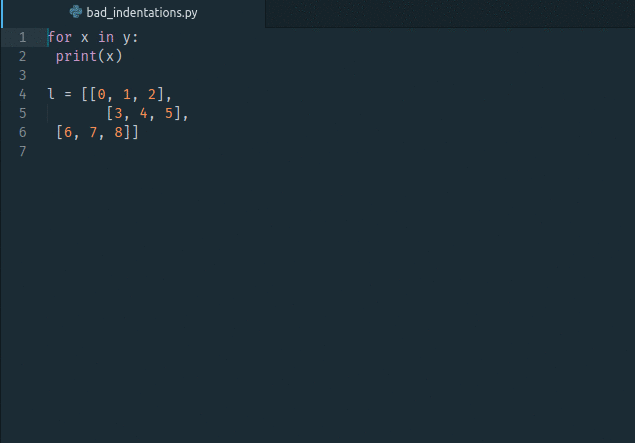
(You will also need the python-indent package to achieve this exact behavior with Python files.)
Change the length of that variable name with impunity! Update your soft indentation length! Fix your co-workers mess! Fix your mess!
Usage
Highlight the lines of code you want to re-indent, and activate the re-indent command either through the command palette (ctrl-shift-p) or by using the keybinding ctrl-shift-r.
How?
This package:
- expands your selection to include full lines,
- splits the selected text along the file's newline (or
\nif the file's newline character is unknown), - deletes that text,
- re-inserts the text one line at a time with all preceding and trailing whitespace removed, running the command
editor:newlineafter each line is inserted to automatically set the indentation level for the next line.
This package relies on Atom's built-in auto-indentation which is usually derived from a language package. If the language package doesn't do a good job of indenting your code, then this package will not either. In particular, languages with white-space based syntax (e.g. Python and Make) might have trouble.
The editor will take the first line of your selection as the base indentation level. Consider the code below:
for x in y:
print(x)
If you highlight only the second line (print(x)) and reindent, then nothing will happen. You have to include the line for x in y: in your selection.
How to publish
I am by no means a master of the apm tool, so this I'm putting down the process for publishing.
- Make changes, merge into master etc.
git checkout mastergit pull- Edit the CHANGELOG, putting a line in for the new version.
git add CHANGELOG.md; git commit -m "updating changelog"; git push- If you're feeling paranoid, wait for CI to finish running on that push to master.
apm publish [major | minor | patch | build]Note that this will automatically update package.json with the new version number!
https://github.com/kbrose/atom-reindent