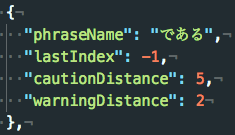For Japanese documentation, watch sentence-end-phrase and warn duplication / 文末の重複を監視します
sentence-end-guard package
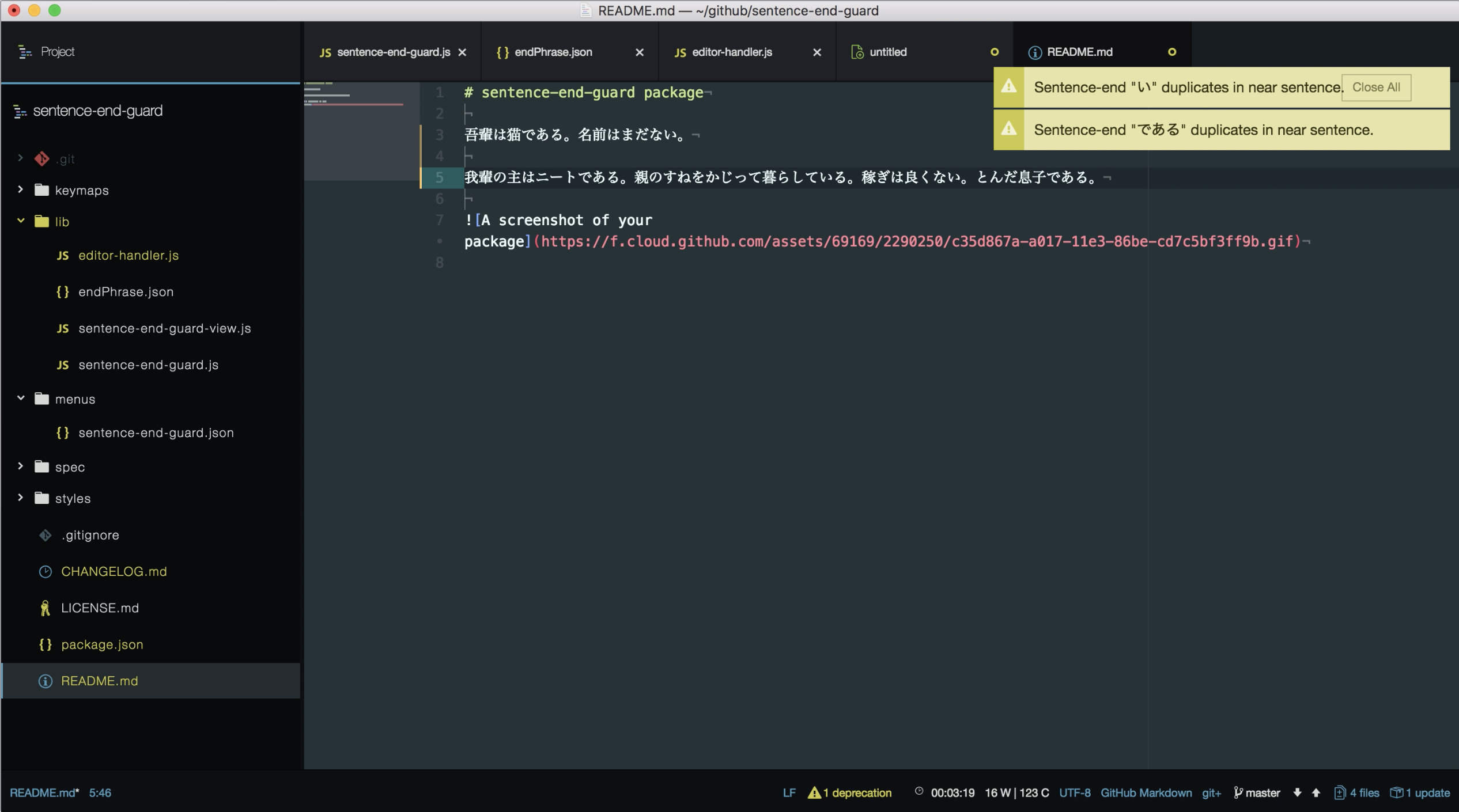
This package observes text contains Japanese language and detect duplication of sentence-end words you have specified.
Installation
Preference ( cmd-, ) -> Install -> Search "Sentence End Guard" -> Install
or run
apm install sentence-end-guard
in command line.
Commands
| Command | Effect | Default key binding |
|---|---|---|
Sentence End Guard: Toggle Real Time Analysis |
Activate or Inactivate real-time analysis | |
Sentence End Guard: Toggle Real Time Analysis In Current Language |
Activate or Inactivate real-time analysis in current editor's syntax | |
Sentence End Guard: Analyse Entire Text |
Search in current tab | ctrl-j |
Config
Specify attention words
Preferences(
cmd-,) -> packages -> sentence-end-guard -> View Code -> lib/endPhrase.json
文末監視パッケージ
日本語の文章の文末表現の重複を監視するパッケージです。
警告距離、注意距離を設定することができます。対象となる文末表現を設定することもできます。
詳しい説明は以下にも記載しています。(日本語)
Atom package "Sentence End Guard ver 0.1.0 " Usage
インストール
Preference ( cmd-, ) -> Install -> Sentence End Guard で検索 -> Install
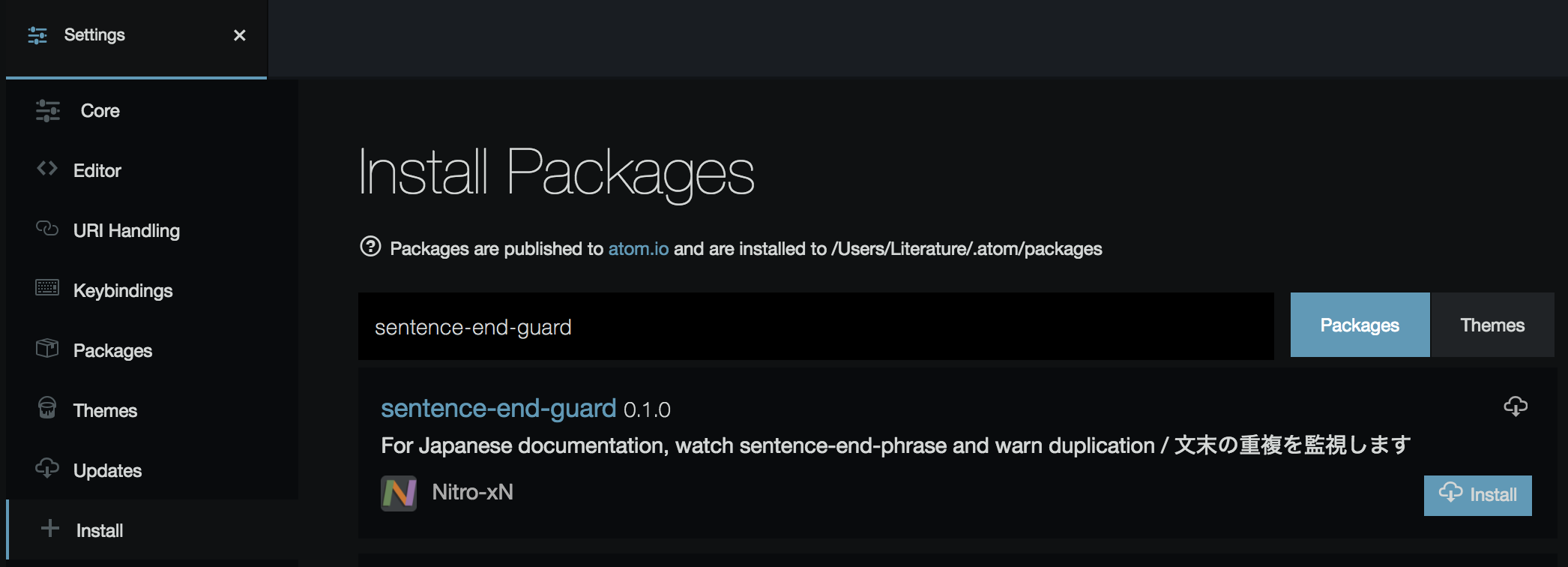
ターミナルやコマンドプロンプトで以下のコマンドを実行する方法もあります。
apm install sentence-end-guard
使い方
リアルタイム監視
特別な操作を必要としません。初期設定では、すべてのファイルで文末監視を行っています。
注視対象の文末を入力した際、「警告」「注意」「報告」の通知を発します。
停止 / 再開
コマンドパレット ( mac:cmd-shift-p, win:ctrl-shift-p ) からSentence End Guard: Toggle Real Time Analysisを実行してください。
右クリックのメニューからToggle Sentence End Guard real-time analysisをクリックする、またはメニューバーからPackages -> Sentence End Guard -> Toggle real-time analysisをクリックすることでも有効化/無効化ができます。
言語ごとの有効化 / 無効化
コマンドパレット ( mac:cmd-shift-p, win:ctrl-shift-p ) からSentence End Guard: Toggle Real Time Analysis In Current Languageを実行することで、編集中のファイルの言語に対するリアルタイム監視を有効化/無効化できます。
右クリックのメニューからToggle Sentence End Guard real-time analysis in current languageをクリックする、またはメニューバーからPackages -> Sentence End Guard -> Toggle real-time analysis in current languageをクリックすることでも有効化/無効化ができます。
全文解析 ( experimental )
編集中のエディタのテキストの文末をすべて解析します。
使用
コマンドパレット ( mac:cmd-shift-p, win:ctrl-shift-p ) からSentence End Guard: Analyse Entire Textを実行してください。
右クリックのメニューからAnalyse entire text in current editorをクリックする、またはメニューバーからPackages -> Sentence End Guard -> Analyse entire text in current editorをクリックすることでも実行できます。
コマンド
| コマンド | 効果 | ショートカットキー |
|---|---|---|
Sentence End Guard: Toggle Real Time Analysis |
リアルタイム監視を有効化/無効化します | |
Sentence End Guard: Toggle Real Time Analysis In Current Language |
現在のエディタの言語で、リアルタイム監視を有効化/無効化します | |
Sentence End Guard: Analyse Entire Text |
編集中のタブの文章の文末の重複をすべて指摘します | ctrl-j |
設定
General
Enable real-time analysis
リアルタイム監視を有効化するかどうかを設定します。
Silent mode
リアルタイム監視中に文末重複の警告を出す場合、ビープ音を発するかどうかを設定します。
Sentence-end marker
文末記号を指定します。デフォルトの値は。(句点)です。
Notifications
Notifications Warning
- Warning distance
文末が重複した際、警告を発する距離を指定します。デフォルトの値は1で、隣接する文の文末が重複した際に警告の通知を発します。
- Dismiss warning
リアルタイム監視中に、警告の通知が自動で消えるかどうかを設定します。
Notifications Caution
- Caution distance
文末が重複した際、注意を発する距離を指定します。デフォルトの値は3で、3ないしは2文前の文の文末と重複した際に注意の通知を発します。
- Dismiss caution
リアルタイム監視中に、注意の通知が自動で消えるかどうかを設定します。
監視の対象となる文末表現の設定
コマンドパレットからSentence End Guard: Edit Target Phraseを実行し、target.jsonを編集してください。phraseNameの文字数が多い順に上から並んでいない場合、文末表現の感知がうまく動作しない場合があります ( より正確には、文字列"ABC"と文字列"BC"が登録されているとき、文字列"BC"がより上に並んでいると文字列"ABC"は感知されません。 ) 。
ターゲット表現ごとの警告/注意距離の設定
target.jsonの各オブジェクトに、"warningRange","cautionRange"という項目を追加すると設定できます。