Updated for Atom 1.0! Shiny UI is a bright, fresh theme. All elements are slightly flattened, lightened, embiggened and Helvetica-ized.
Shiny UI Theme
Updated for Atom 1.0!
Shiny UI is a bright, fresh theme. All elements are slightly flattened, lightened, embiggened and Helvetica-ized.
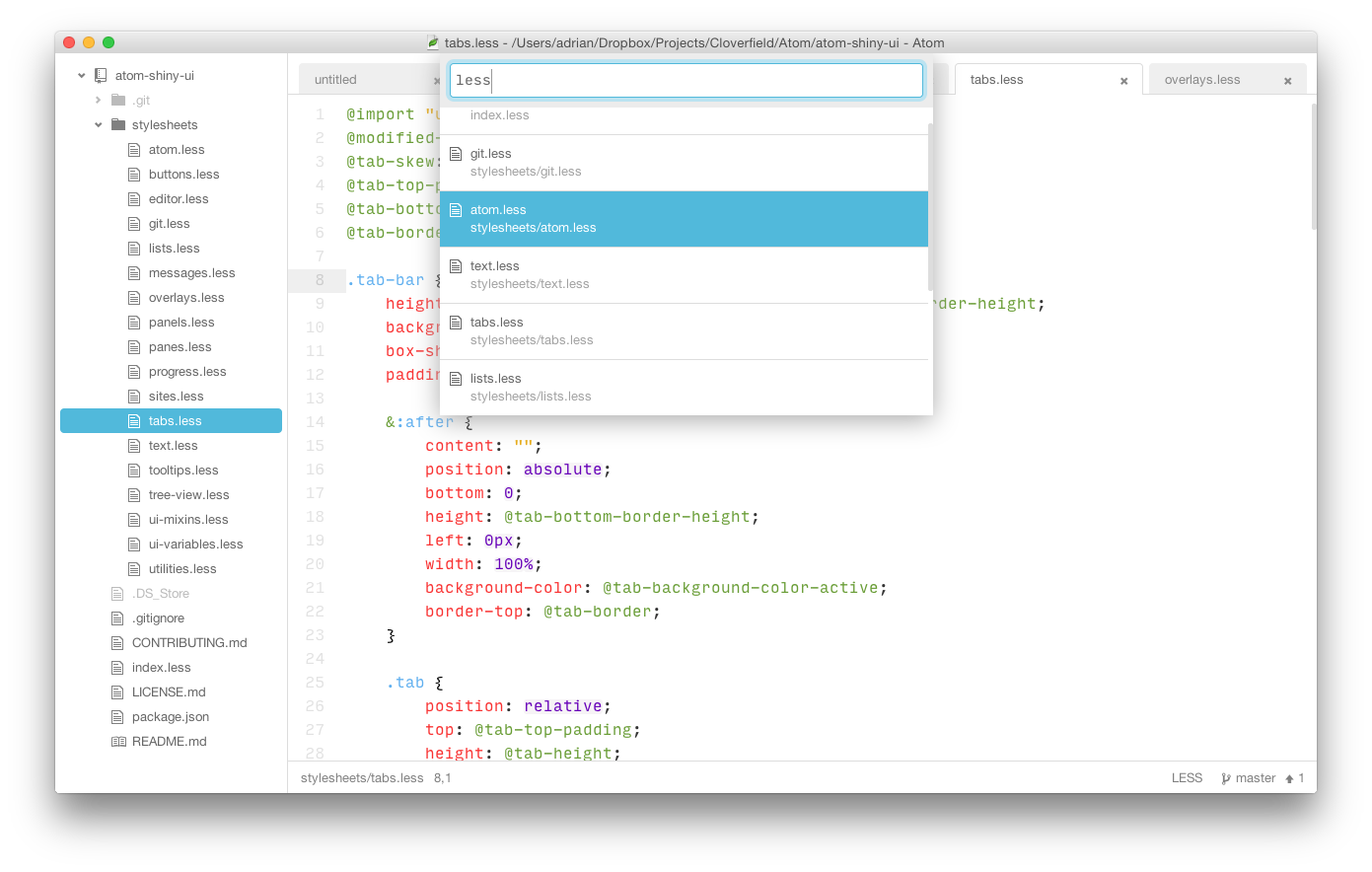
I recommend matching Shiny UI with the Fizzy Syntax theme by Joel Glovier (https://atom.io/themes/fizzy)
This theme can be activated by going to the Themes section in the Settings view (cmd-,)
and selecting it from the UI Themes drop-down menu.
Horizontal scrolling in Tree-View
In the initial releases of Shiny UI, I set it up so that the Tree View pane automatically resized to fit it's contents and thus eliminated ever having horizontal scrolling in the Tree View. This was very much a personal preference which I recognise isn't for everyone, and it had the downside of making the Tree View pretty massive if you had a particularly long filename or deeply nested folders. So I've disabled it by merging a pull request generously supplied by Mateus Dalto Piveta (https://github.com/mdalpi).
If (like me) you prefer the old auto-resizing and lack of horizontal scrolling in the Tree View then you can re-enable it by putting the following into your styles.less:
.tree-view-resizer {
width: auto !important;
.tree-view-resize-handle {
cursor: default;
}
}
This should work in most UI Themes by the way.
Furthermore to re-instate the rounded corners and padding around the selected items in the Tree View, add this to your styles.less:
@import "ui-variables";
.tree-view,
.tree-view:focus {
.selected:before {
display: block !important;
left: 6px;
right: 8px;
border-radius: @component-border-radius;
}
}