Squint Test for Atom.app
The Squint Test is a test you can perform visually against your code. It's simple: you take a step back from your display, squint your eyes, and look at your code. Look specifically for changes in shape and changes in color. Changes in shape mean you may have a lot of nested conditionals, while changes in color mean your code may not have the same level of abstraction.
However, we're programmers. Our eyes are precious. Why use your eyes to squint when you can use your editor?
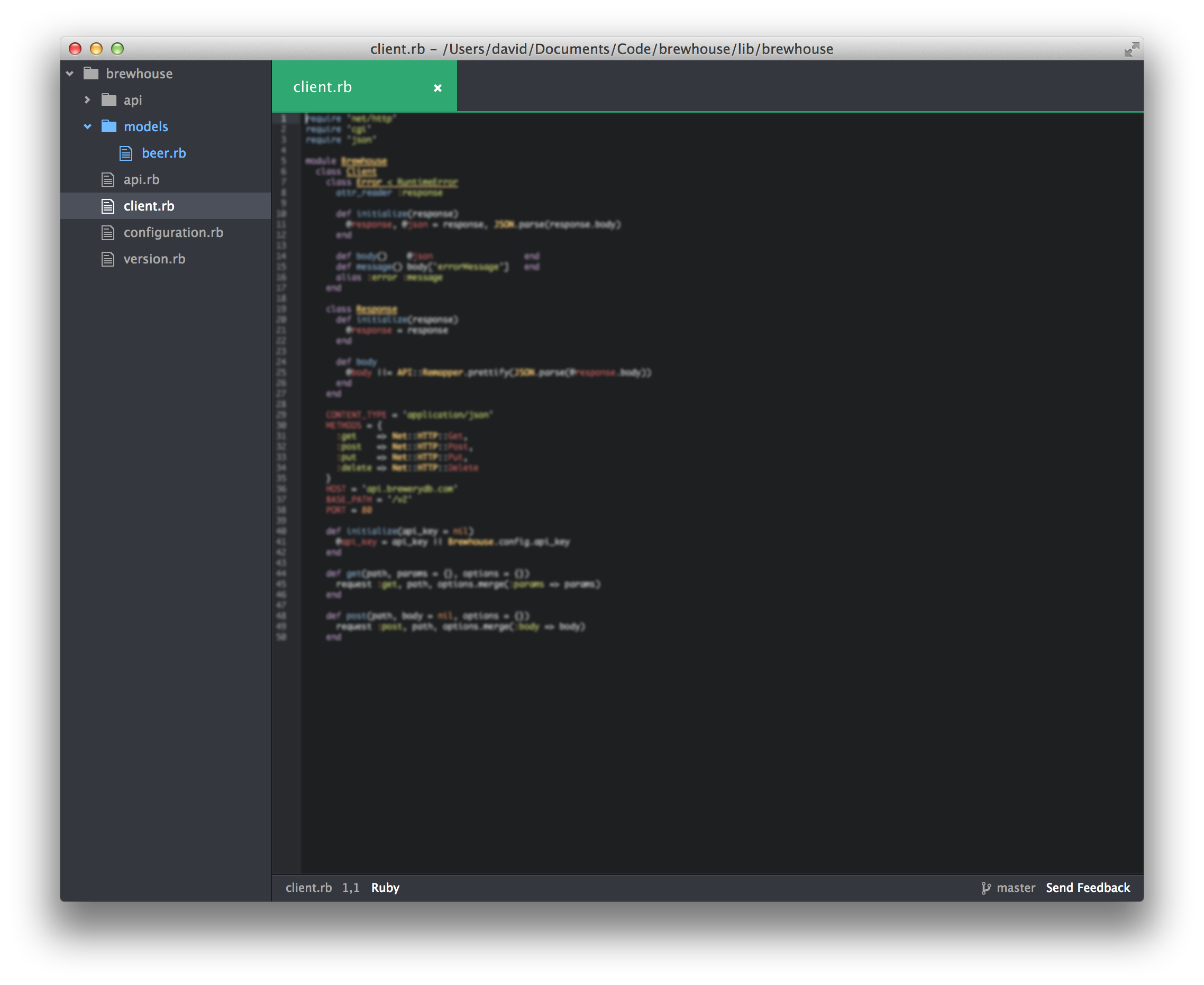
To perform a squint test on your code in Atom, simply bring up the command palette (⌘⇧P) and use the "Squint Test: Toggle" command. Alternatively, use the provided keyboard shortcut (^⌥s).
This package was inspired by a talk given by Sandi Metz at Ruby on Ales 2014 titled "All the Little Things". Thank you, Sandi!