Swift-Debugger package
A Swift Debugger Package for Atom!
Shortcuts
alt-r to hide/show the debugger view
alt-shift-r to toggle breakpoints at the current line
How to use
Install using APM
$ apm install swift-debugger language-swift
language-swift package provides syntax highlighting
Create a project
$ mkdir MySwiftProject && touch MySwiftProject/main.swift && touch MySwiftProject/Package.swift
Open the folder in atom
$ atom MySwiftProject
###Give name to the swift package, Enter this in Package.swift
import PackageDescription
let package = Package(
name: "MySwiftProject"
)
###Enter some sample code in main.swift
let myAwesomeString = "hey I am an awesome string"
print(myAwesomeString)
let awesomeInt = 500
print(awesomeInt)
Press alt-r to open the debugger
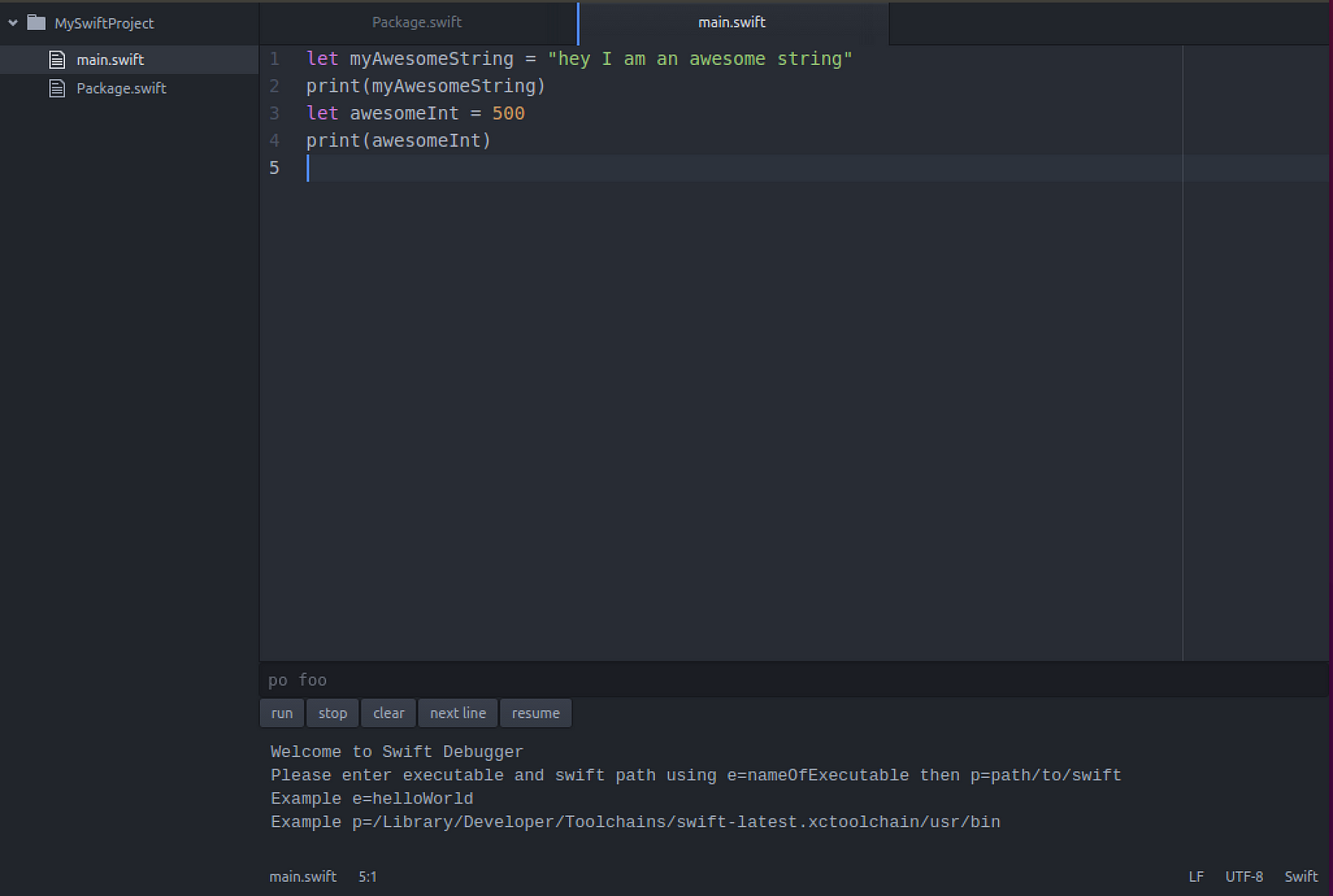
###Set executable and swift path for debugger
Enter this in the input box of the debugger
e=MySwiftProject (press enter)
p=/home/aciid/swift/swift-2.2-SNAPSHOT-2015–12–01-b-ubuntu15.10/usr/bin (press enter)
Debugger will print: "swift path set" and "executable path set" respectively
###Press "run" to build and run the code

###alt-shift-r to toggle breakpoint at the current line

After toggling the breakpoint, press run and then enter p myAwesomeString to print the object
More tutorial: https://medium.com/@Aciid/hacking-atom-to-create-a-swift-ide-that-runs-on-linux-and-mac-c7d9520a0fac#.etzoon43j