This package consumes the following services:
What's New in 2.0
- Archiving tasks hotkey is now
cmd-shift-a - Can convert non-task lines to tasks
- Optimized performance in larger files
- Improved behind-the-scenes code
- Colors improved (also tested in light themes)
- Works with line wrapping
- Status bar shows progress
- See more in the changelog
Tasks Package
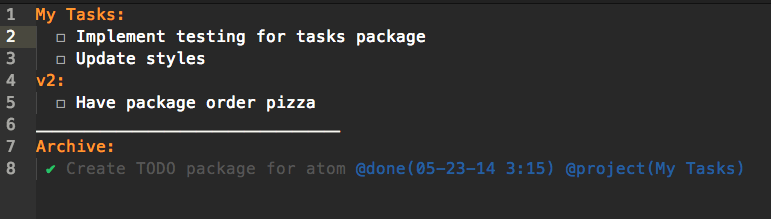
Special formatting for .todo and .taskpaper files. Allows you to easily add, complete, and archive your tasks.
Adjust the settings to match your ideal style. Change all the markers to '-' to match taskpaper.
Any line that ends with : will be considered a header (like My Things:)
Add tags to tasks by starting them with an @, such as @important or setting a value like @due(tuesday).
This uses utf characters, so it is still valid as a plain text document.
You can also set a custom date/time format in the settings. These can be converted in an existing document using the Tasks: Update Timestamp Format.
Based off the awesome sublime text plugin https://github.com/aziz/PlainTasks
Hotkeys
Mac
- cmd-enter: add a new todo item below the current
- cmd-shift-enter: add a new todo item above the current
- cmd-d: toggle completion of the task
- cmd-shift-a: move all completed tasks to the archive section
- ctrl-c: cancel the selected tasks
- ctrl-s: add/update timestamp for current task
PC, Linux
- ctrl-enter: add a new todo item below the current
- ctrl-shift-enter: add a new todo item above the current
- ctrl-d: toggle completion of the task
- ctrl-shift-a: move all completed tasks to the archive section
- alt-c: cancel the selected tasks
- ctrl-shift-s: add/update timestamp for current task
Other Methods
- Convert to Task: Converts a non-task line to a task
- Update Timestamps: Attempt to convert cancelled and done tag timestamps to match the settings format