 Tempo Theme
Tempo Theme
A dark Atom theme made by Tempo, featuring our signature Tempo colors. Themes for other editors can be found here.

Installation
This extension is available in the Atom theme packages
To install the Tempo Theme, open a terminal and type:
apm install tempo-theme
or Via Atom
- Open File > Settings > Install
- Type
tempo-themeand set the filter to Themes - Find and install theme Activate theme
- Open File > Settings > Themes
- Select
tempo-themefrom the UI Theme drop-down menu
Screenshots
You can use the Tempo theme with the most popular languages, including:
Javascript
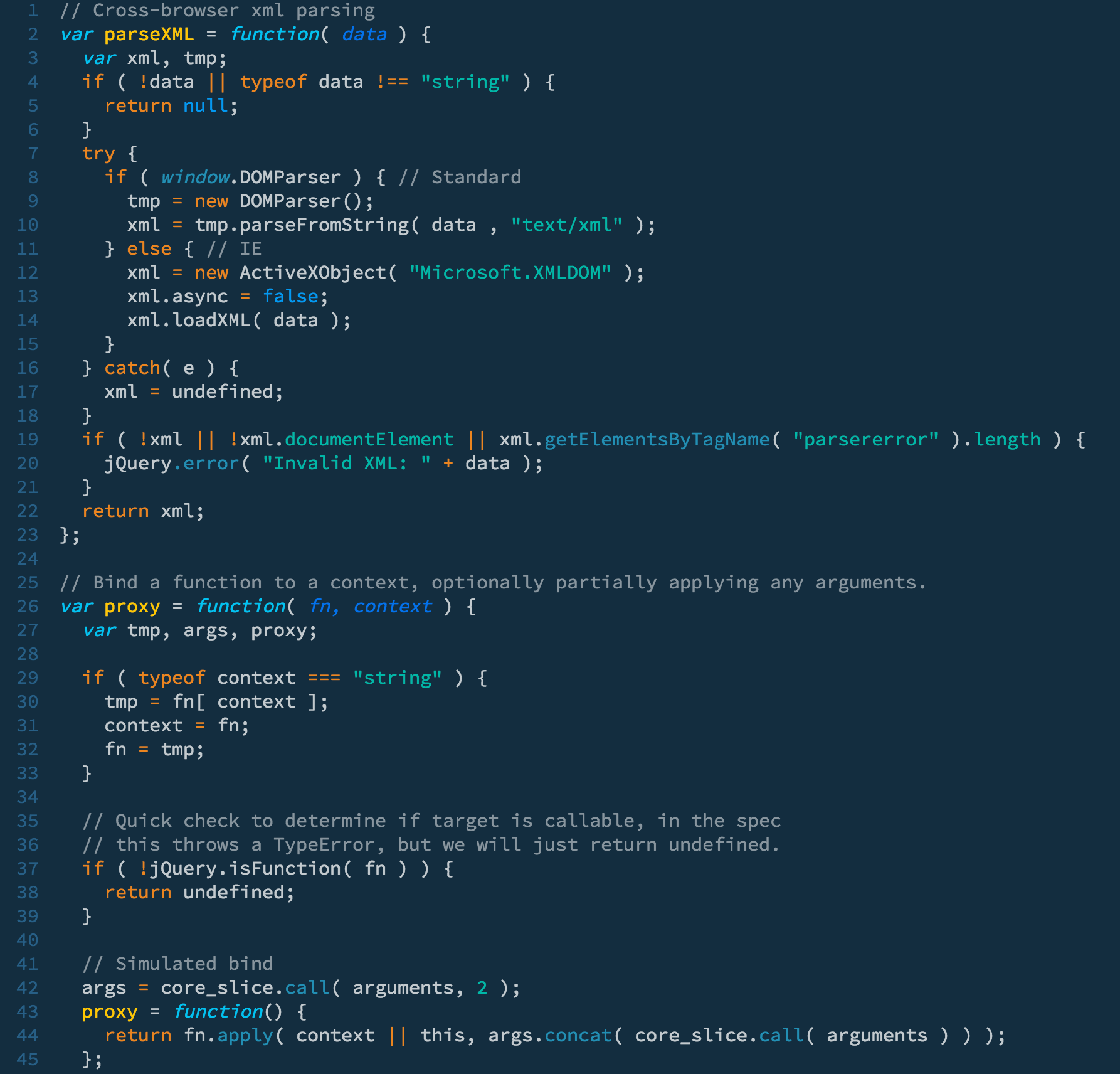
CSS
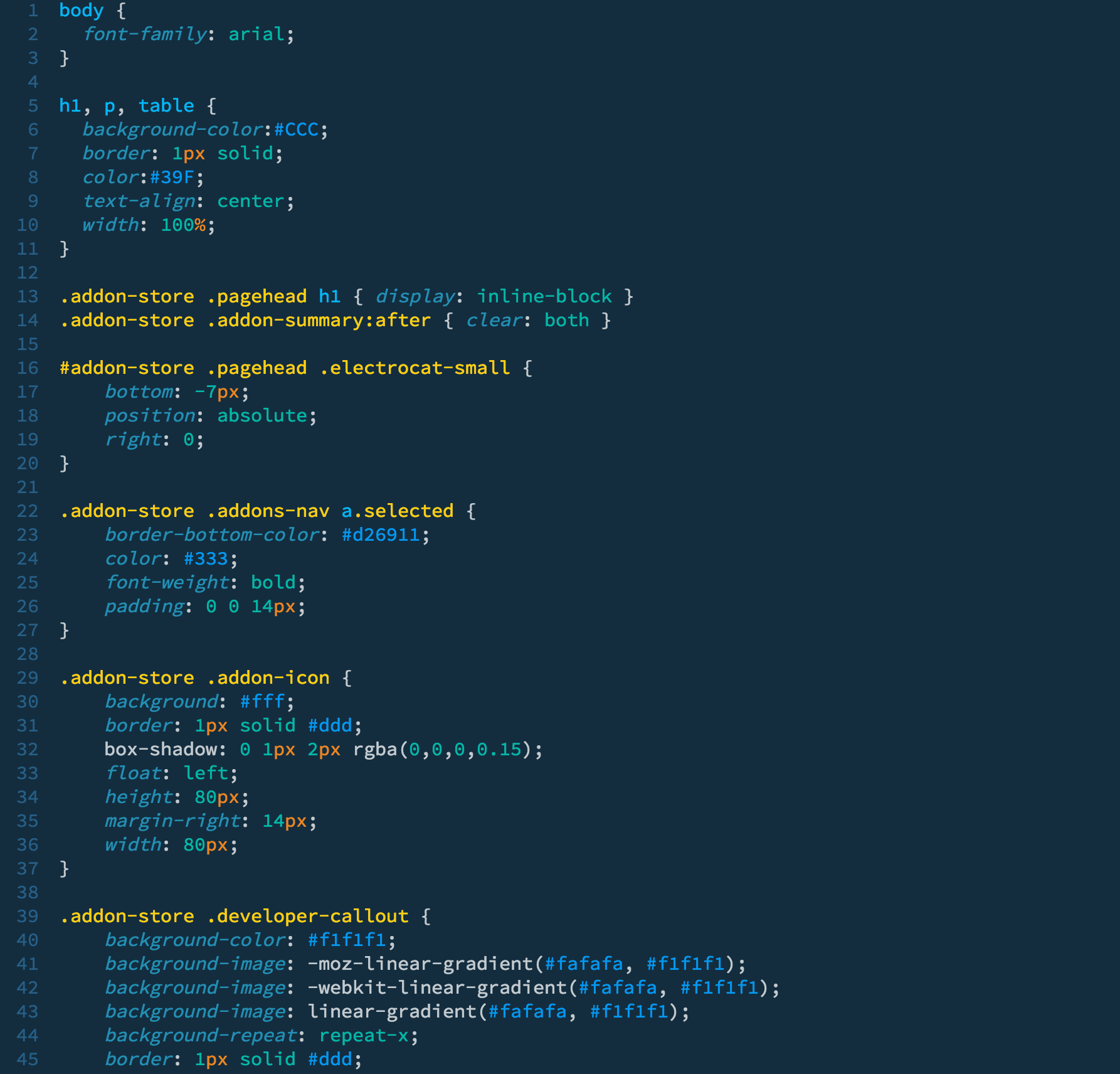
Python
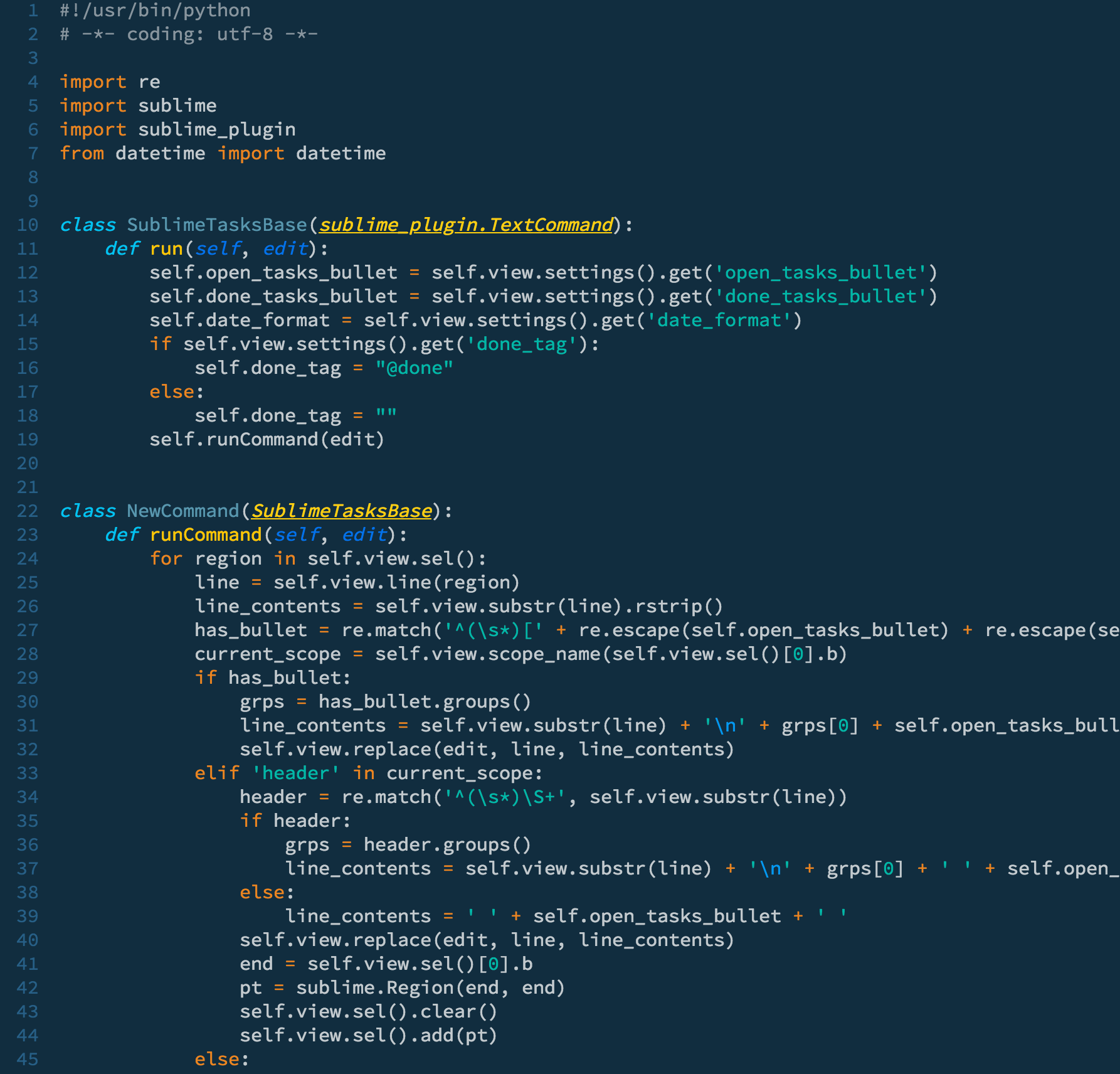
Java
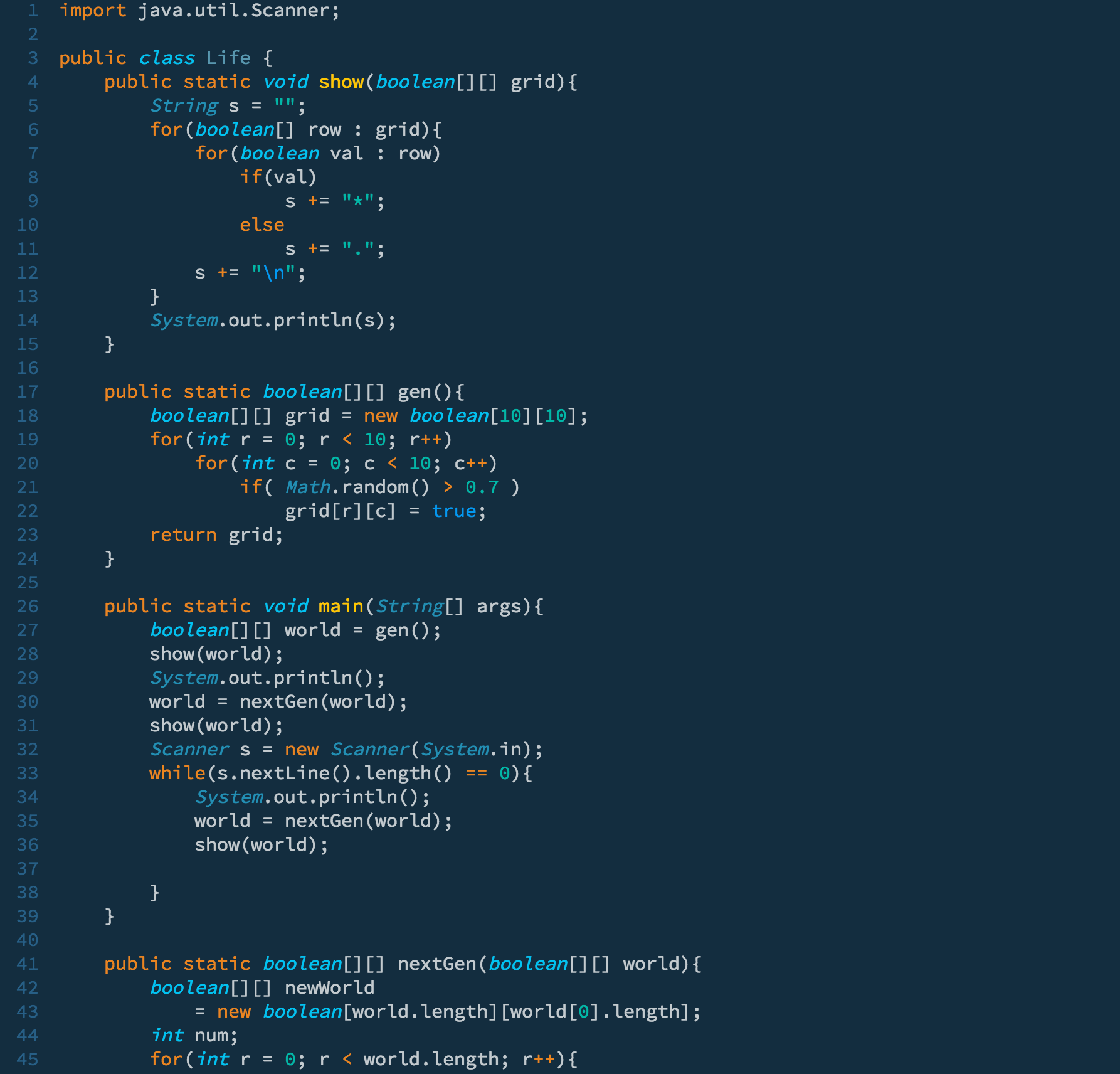
About Tempo
Tempo is a top-selling, award-winning Atlassian ecosystem vendor. We create solutions for tracking time, planning projects, and managing business costs. Check us out at tempo.io.