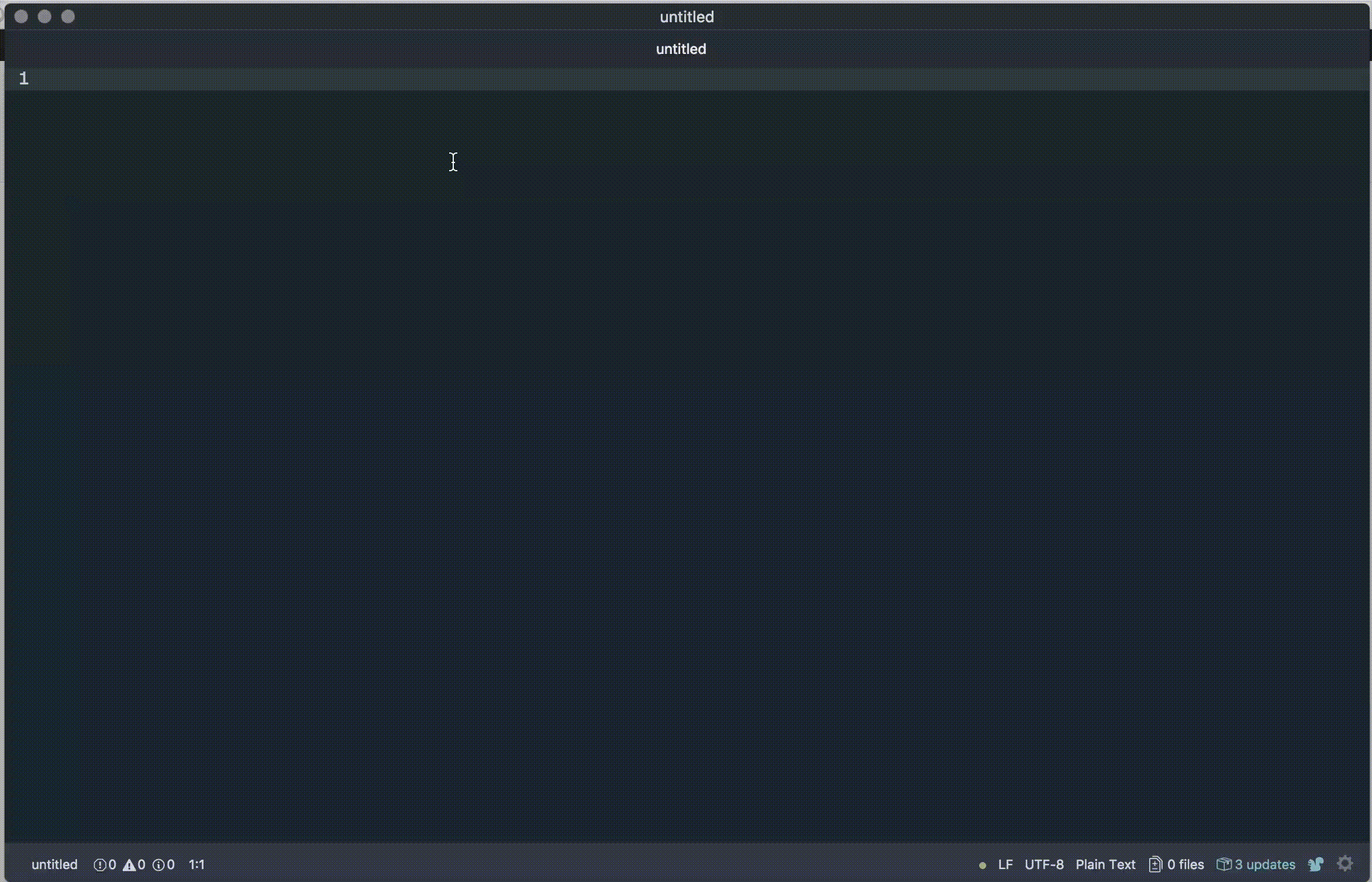Titanium Code Fetch Package
Fetches sample code from http://github.com/jasonkneen/ti-code-templates
(PRs into the templates repo welcome!)
Installation:
Install from Atom -- search for "Ti-Code-Fetch" or run from the Terminal:
apm install ti-code-fetch
and restart Atom.
To use, simply edit a Titanium JavaScript file, type in one of the templates available so if you wanted to load the "http.js" template, just type:
http
or the "open-camera.js" template:
open camera
then select the text and hit the shortcut key (Control+Option+H) -- and it'll be replaced with the code sample.