This package consumes the following services:
What's this?
Use Atom editor as frontend to nourish your vocabularies.
As you move cursor in buffer, it search on system's dictionary, Google Image, and pronounce it with say command.
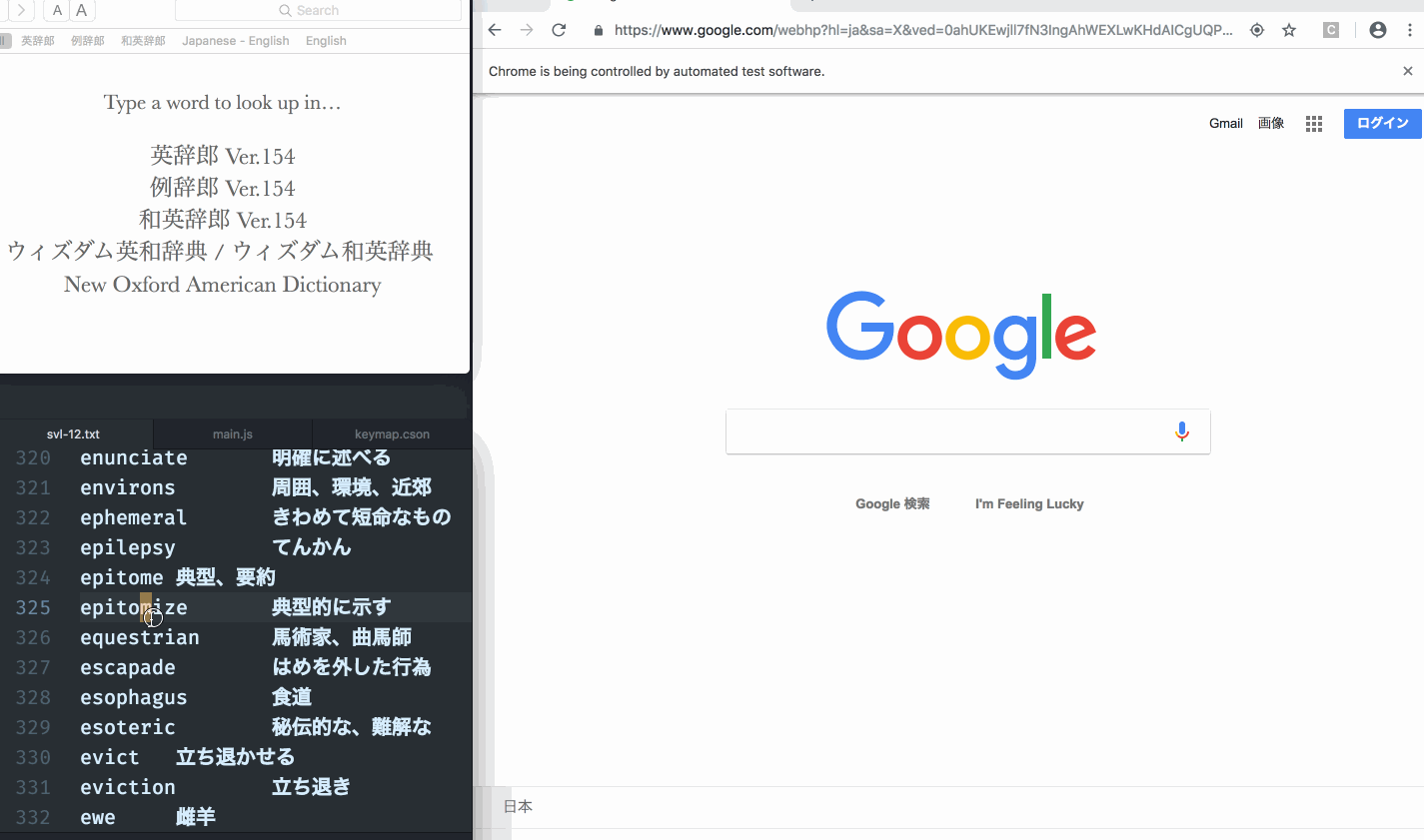
Quick Tour
Assume you open following text in Atom.
abate 和らぐ、治まる
abdicate 放棄する
abdominal 腹部の
abhor ひどく嫌う
abhorrent 大嫌いな、憎むべき
abject 惨めな
Then you invoke vocabuilder:toggle-auto-search.
From now, each time you move cursor on this editor, vocabuilder automatically search head-word in different ap
What is head-word? It's very first word on current line.
So, when your cursor is first line, head-word is abate.
Because search is done for head-word, you can place cursor loosely.
Let me explain what actually happen when you click 3rd line, it's head-word is abdominal.
Vocabuilder searches abdominal in following apps.
- open Dictionary.app open and search.
- Launch Google Chrome and each word by "Google Image": Require manual install WebDriver for Chrome.
- Let mac speak word by
saycommand.
Each action can be disabled one by one on setting-view.
NOTE for Google Image search
Vocabuilder use selenium to programmatically control Chrome Web browser.
So if you want use Google Image search by Chrome browser, you need to install WebDriver for Chrome manually.
Download and extract and copy it to in your PATH.
Commands
vocabuilder:toggle-auto-search: Toggle Auto search mode.vocabuilder:manual-search: Manually search head word of current row.vocabuilder:caption-toggle: Show/hide caption on browser.vocabuilder:caption-show-all-fields: Show all fields if some fields are hidden.vocabuilder:caption-toggle-1st-field: Hide/show 1st field(=headword) on caption.vocabuilder:caption-toggle-2nd-field: Hide/show 2nd field(=headword) on caption.vocabuilder:caption-show-all-fields-or-move-down: Show all hidden field or move down. You can understand this command as simplenextcommand which show answer first if answer was already shown, then move to next quiz.
Keymap Example
NO keymap, you need to set it to keymap.cson if you want.
- for normal user
'atom-text-editor.vocabuilder':
'ctrl-t': 'vocabuilder:caption-toggle'
'ctrl-0': 'vocabuilder:caption-show-all-fields'
'ctrl-1': 'vocabuilder:caption-toggle-1st-field'
'ctrl-2': 'vocabuilder:caption-toggle-2nd-field'
'enter': 'vocabuilder:caption-show-all-fields-or-move-down'
- for vim-mode-plus user
'atom-text-editor.vocabuilder.vim-mode-plus:not(.insert-mode)':
'm': 'vocabuilder:caption-toggle'
';': 'vocabuilder:caption-show-all-fields'
'1': 'vocabuilder:caption-toggle-1st-field'
'2': 'vocabuilder:caption-toggle-2nd-field'
'j': 'vocabuilder:caption-show-all-fields-or-move-down'
User style
You can edit and append your favorite style in userStyle setting.
Development status
Alpha