copy from https://github.com/wushuaibuaa/autocomplete-en-en English word autocompetion with the hint of Chinese explanation.
This package provides the following services:
Introduction 介绍
An autocomplete-plus provider completing English words with the hint of Chinese explanation.
这是一个基于autocomplete-plus的英文单词自动补全插件,能够根据输入模糊匹配单词,提供中文解释提醒。
This package requires autocomplete-plus and fuzzaldrin. The package fuzzaldrin is one of the core package of atom which has been installed by default. This package offers a fuzzy match function which is useful for uncertain words.
这个插件需要提前安装autocomplete-plus 和 fuzzaldrin. 其中fuzzaldrin 是Atom的核心包,默认应该已经安装,fuzzaldrin 提供模糊匹配功能,对于不能准确记忆的单词非常有效。
Usage 使用
For the defined file types, it will complete automatically. Like the figure shows below.
对于默认设置中包含的文件类型,该插件将自动起作用,根据输入的英文字母提示匹配的单词,如下图所示。
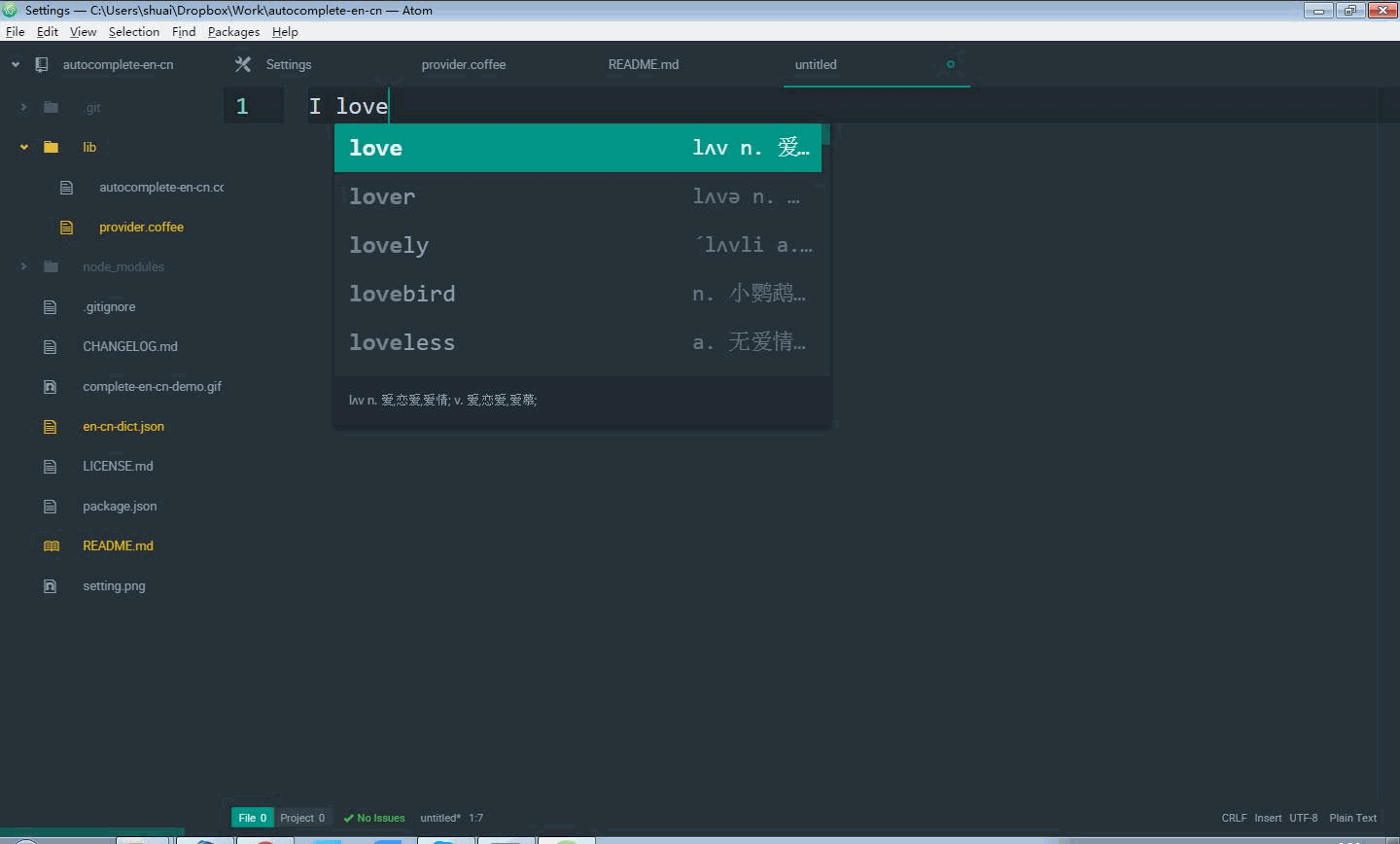
The default setting includes text file, latex file, markdown file, null grammar file. If you need to add your file type, add the type string in the setting panel.
默认设置的文件类型包括文本文件(.txt),latex源文件(.tex),markdown文件(.md),无格式文件(无后缀)。如果需要添加另外的文件类型,将文件类型相应的字符串填入设置的框中即可。
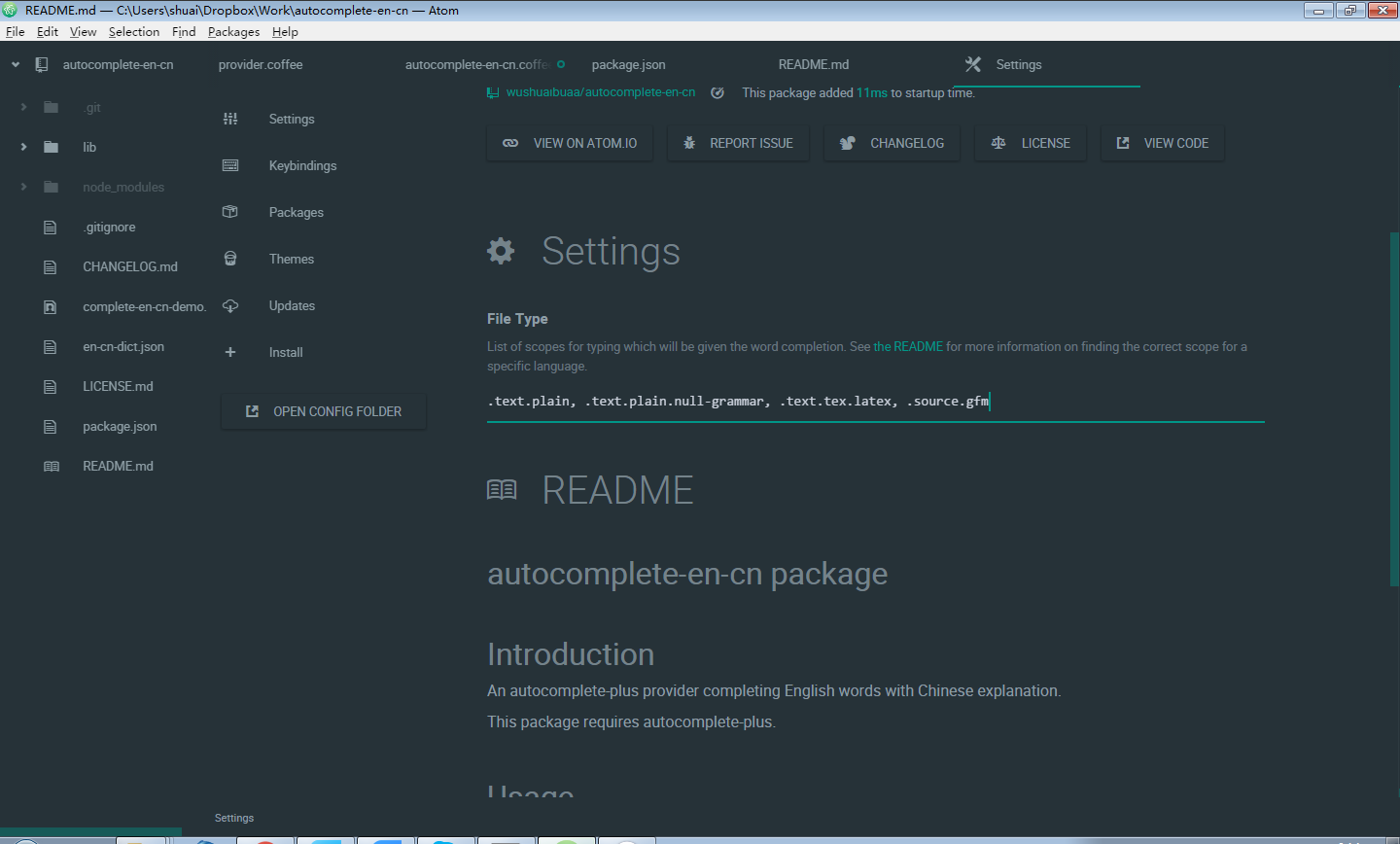
To enable completion for your current file type, open one of the file and put your cursor in, open the Command Palette (cmd+shift+p or ctrl+shift+p), and run the: "Log Cursor Scope" command. This will trigger a notification which will contain a list of scopes. The first scope that's listed is the one you should add to the list of scopes in the settings for the package. Here are some examples: .source.gfm (markdown file), .text.plain (text file), .text.tex.latex (latex file).
要了解文件对应的字符串,可以打开一个所希望的文件类型,然后在当前文件窗口下输入(cmd+shift+p or ctrl+shift+p)打开命令面板,输入"Log Cursor Scope" ,回车,就会弹出一个小的提示窗口,列出了文件类型对应的字符串,记录之后填入包的设置面板即可。
Acknowledgement
Inspired by autocomplete-APPLEASMx64.