zebra-stripes
https://atom.io/packages/zebra-stripes
Provides alternate line shading to increase legibility in text editors.
The settings panel allows you to enable/disable the plugin and toggle logging to the console.
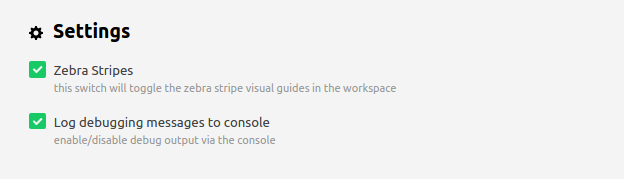
Examples
Dark Theme
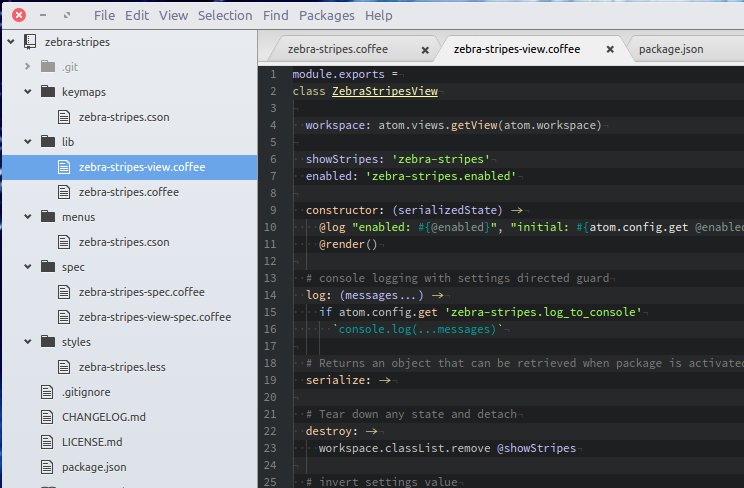
Light Theme
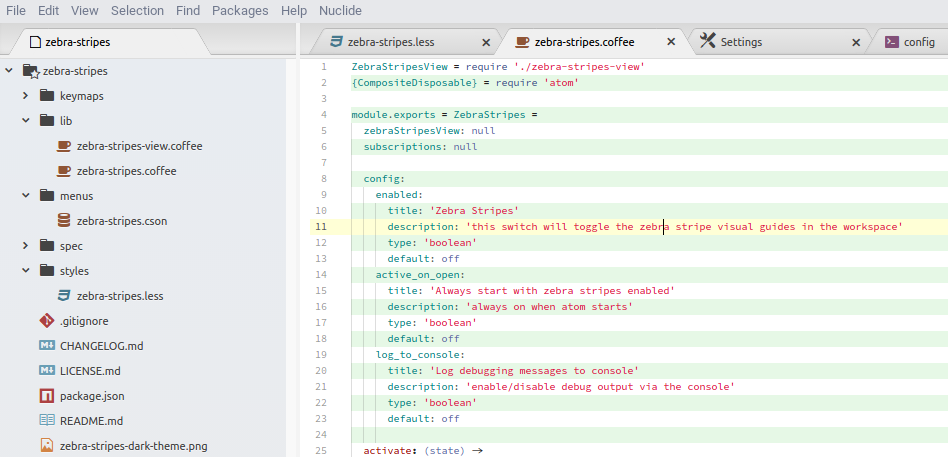
Installation
install from either the settings panel

or use apm on the command line
apm install zebra-stripes
Supported Syntax Themes
- apex-syntax,
- atom-dark-syntax,
- atom-light-syntax
- base16-tomorrow-dark,
- base16-tomorrow-light,
- firewatch-green-syntax,
- firewatch-syntax,
- monokai-seti,
- monokai,
- my-syntax-dark,
- my-syntax-light,
- one-dark-syntax,
- one-light-syntax,
- pure-syntax,
- seti-syntax
- solarized-dark-syntax
- solarized-light-syntax,
Adding support to an existing syntax theme
You can easily add support for installed syntax themes by adding a selector to the appropriate block to the zebra-stripes.less file in the plugins styles folder.
Using zebra-stripes.less (local changes)
/* Add zebra-stripes to dark syntax themes */
.zebra-stripes {
/* <ADD THEME SELECTOR HERE> */
&.theme-my-syntax-dark-theme,
&.theme-atom-dark-syntax,
&.theme-firewatch-syntax,
&.theme-firewatch-green-syntax,
&.theme-monokai,
&.theme-pure-syntax,
&.theme-monokai-seti,
&.theme-base16-tomorrow-dark-theme,
&.theme-one-dark-syntax,
&.theme-solarized-dark-syntax {
atom-text-editor {
.line:nth-child(odd) {
background-color:rgba(255, 255, 255,0.042);
}
}
}
}
/* Add zebra-stripes to light syntax themes */
.zebra-stripes {
/* <ADD THEME SELECTOR HERE> */
&.theme-apex-syntax,
&.theme-my-syntax-light-theme,
&.theme-base16-tomorrow-light-theme,
&.theme-one-light-syntax,
&.theme-solarized-light-syntax,
&.theme-atom-light-syntax {
atom-text-editor {
.line:nth-child(odd) {
background-color:rgba(0, 180, 0,0.1);
}
}
}
}
/* Add specific syntax theme support */
.zebra-stripes {
&.theme-seti-syntax {
atom-text-editor {
.line:nth-child(odd) {
background-color:rgba(255, 255, 255,0.12);
}
}
}
}
Drop me a pull request if you want specific support added to the zebra-stripes plugin for your theme.
building support directly into the theme.
To add built-in support to custom themes you need to implement a CSS rule to provide the stripe effect. This is also useful if you wish to use a different color for the alternate line shading.
.zebra-stripes {
.theme-my-syntax-theme {
atom-text-editor {
.line:nth-child(odd) {
background-color:rgba(25, 25, 25,0.084); /* set alternate color here */
}
}
}
}