An Atom tool-bar plugin that builds upon tool-bar to provide many preferred actions, including live previews, git, formatting, dev tools, IDE tools, and other popularly used actions while remaining uncluttered and intuitive.
This package consumes the following services:
Preferred Toolbar for Atom: a tool-bar plugin
About
This is a plugin for the Atom Tool Bar package.
Description
An Atom tool-bar plugin that builds upon the tool-bar package to provide preferred actions, including live previews, git, formatting, dev tools, IDE tools, and other popularly used actions while remaining uncluttered and intuitive.
It is a fully configurable toolbar compatible with any package. Configuration can be done with a CSON, JSON, JSON5, js, or coffee file
to perform specific actions in Atom or to open web sites in your default browser.
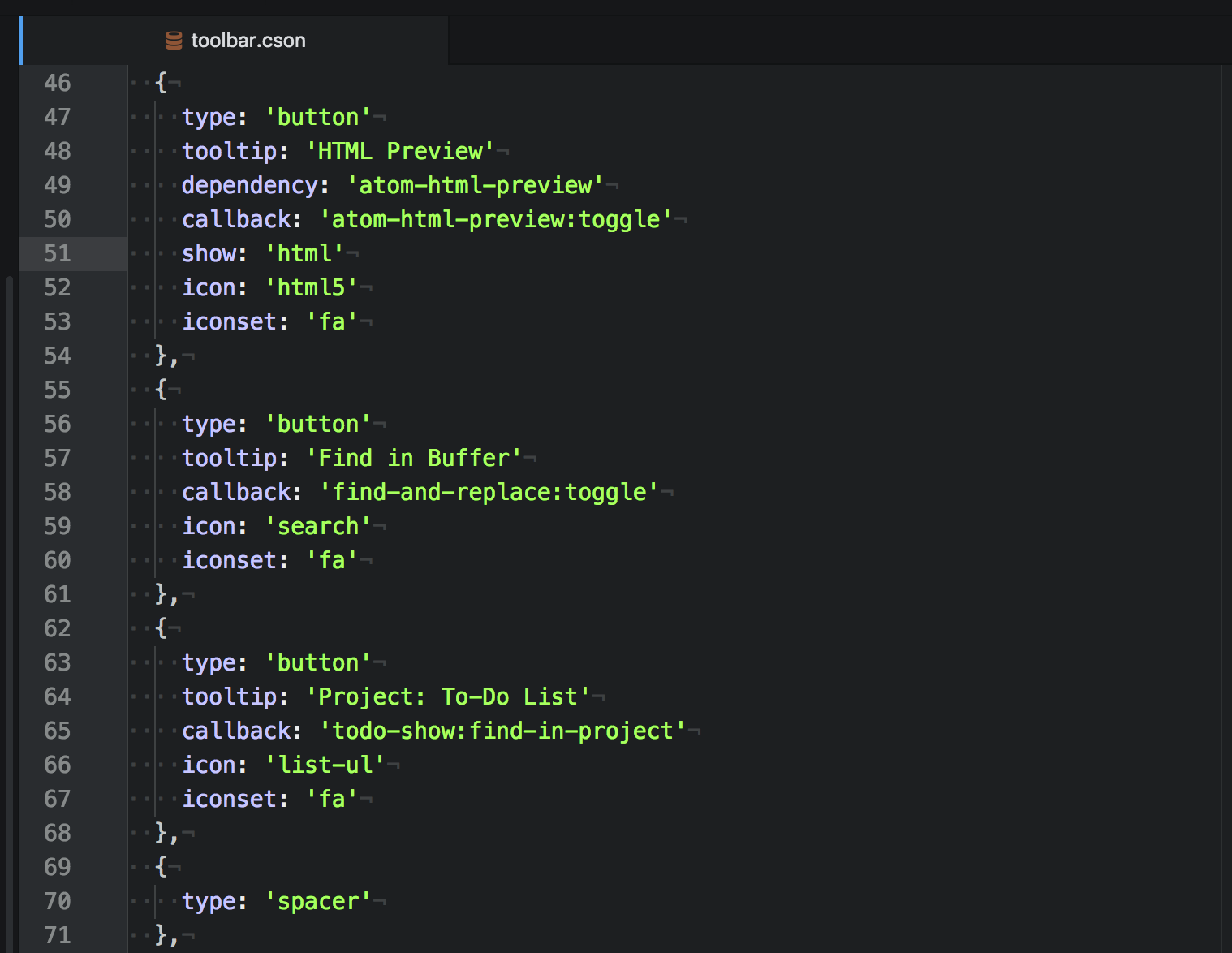
To edit your config file,
type Atom Toolbar Preferred: Edit Config File in the Atom command palette.
Default Setup
General Commands
- open file
- open folder (requires
atom-commanderpackage) - save file
- list projects (requires
project-managerpackage)
Previews & Management
- markdown preview (requires
markdown-previewpackage) - html preview (requires
atom-html-previewpackage) - find and replace
- project: ToDo list (requires
todo-showpackage)
Git Commands
- git command menu (requires
git-pluspackage) - git projects (requires
git-projectspackage) - show blame (requires
blamepackage) - show git diff details (requires
git-diff-detailspackage) - show merge conflicts (requires
merge-conflictspackage) - show git time machine (requires
git-time-machinepackage) - open on github (requires
open-on-githubpackage)
Viewing & Arranging
- toggle fullscreen
- split screen - vertically
- split screen - horizontally
- focus active pane (requires
hey-panepackage) - split diff (requires
split-diffpackage) - toggle sidebar
- toggle minimap (requires
minimappackage) - toggle exposé (requires
exposepackage)
Formatting
- beautify (requires
atom-beautifypackage) - auto-indent
- fold all
- unfold all
IDE & Dev Tools
-
open a terminal (split bottom) (requires
term3package)- config file can also be altered to use
term2packageterminal-pluspackageplatformio-ide-terminalpackage
- see configuration.
- config file can also be altered to use
-
run script (requires
scriptpackage) -
stop script (requires
scriptpackage) -
configure script (requires
scriptpackage) -
reload window
-
toggle dev-tools
-
ask stack-overflow (requires
ask-stack) -
open command palette
-
open settings view
Note: The toolbar buttons that require other packages will appear when you have those packages installed.
Installation
To use 'atom-toolbar-preferred', you have to first install the 'tool-bar' dependency package:
Command Line
apm install tool-bar
Then you install the atom-toolbar-preferred package:
apm install atom-toolbar-preferred
Options
- You have the ability to include custom entries.
- You also have the ability to load the suggested defaults along side your custom entries, or only the custom entries.
Configuration
Atom Preferred Toolbar has four types you can configure:
button, url, function and spacer.
-
buttoncreates default buttons for your toolbar.You can use it to set actions like
application:new-file. -
urlcreates buttons pointing to specific web pages.Use this to open any web site, such as your GitHub notifications, in your default browser.
If you have the package browser-plus installed, you can open links with atom. To enable this feature, check the corresponding box within Atom Toolbar Preferred's settings.
Atom URI can also be used. For example;
atom://config/packages/atom-toolbar-preferredwill open Atom Toolbar Preferred's settings.
-
functioncreates buttons that can call a function with the previous target as a parameterIn order to do this, the config file must be a
.jsor.coffeefile that exports the array of buttons. -
spaceradds separators between toolbar buttons.
Features
- multiple callback
- function callback
- inline button styles
- add class(s) to buttons
- hide/disable a button in certain cases
Example
[
{
type: "url"
tooltip: "Github Page"
url: "https://github.com/"
icon: "octoface"
},
{
type: 'button'
tooltip: 'List projects'
dependency: 'project-manager'
callback: 'project-manager:list-projects'
icon: 'file-submodule'
},
{
type: 'button'
tooltip: 'Markdown Preview'
dependency: 'markdown-preview'
callback: 'markdown-preview:toggle'
disable: '!markdown' # only show button for markdown files
icon: 'social-markdown'
iconset: 'ion'
},
{
type: "function"
tooltip: "Debug Target"
callback: (target) ->
console.dir target
icon: "bug"
iconset: "fa"
},
{
type: "spacer"
}
]
See more examples on Wiki ✨
Authors
| sparkDEMAND | Jay Schwartz |


